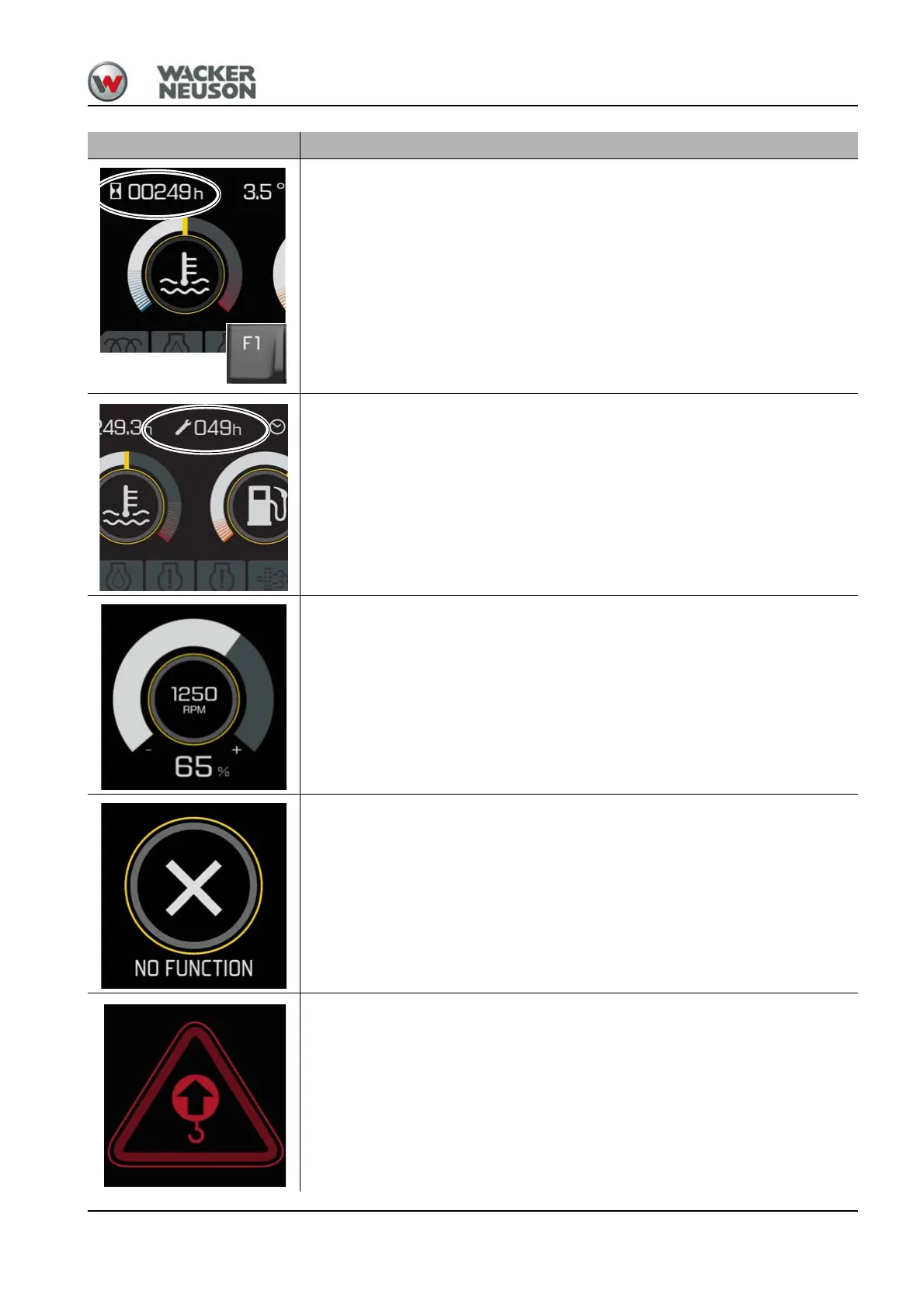BA E19 en* 1.0 * E19_10_400.fm 4-33
Putting into operation 4
Operating states
Press F1 to toggle between the operating state displays:
• Operating hours
• Daily hours of operation
• Engine speed
• Outside temperature
•Time
Maintenance meter
Counts the remaining engine operating hours down to the next maintenance
work due.
If less than 10 hours are displayed, the wrench symbol flashes.
Engine speed
This display appears when the manual throttle is used.
No function
This symbol appears when a control element without function is operated.
Overload
The symbol shown on the left appears and the buzzer sounds.
The permissible load diagram values are exceeded.
• Reduce the load until both the buzzer and the warning light go out –
see chapter “ Lifting gear applications” on page 5-33.
When the safe load indicator is switched on, the symbol is illuminated and the
buzzer sounds as a functional check.
Symbol