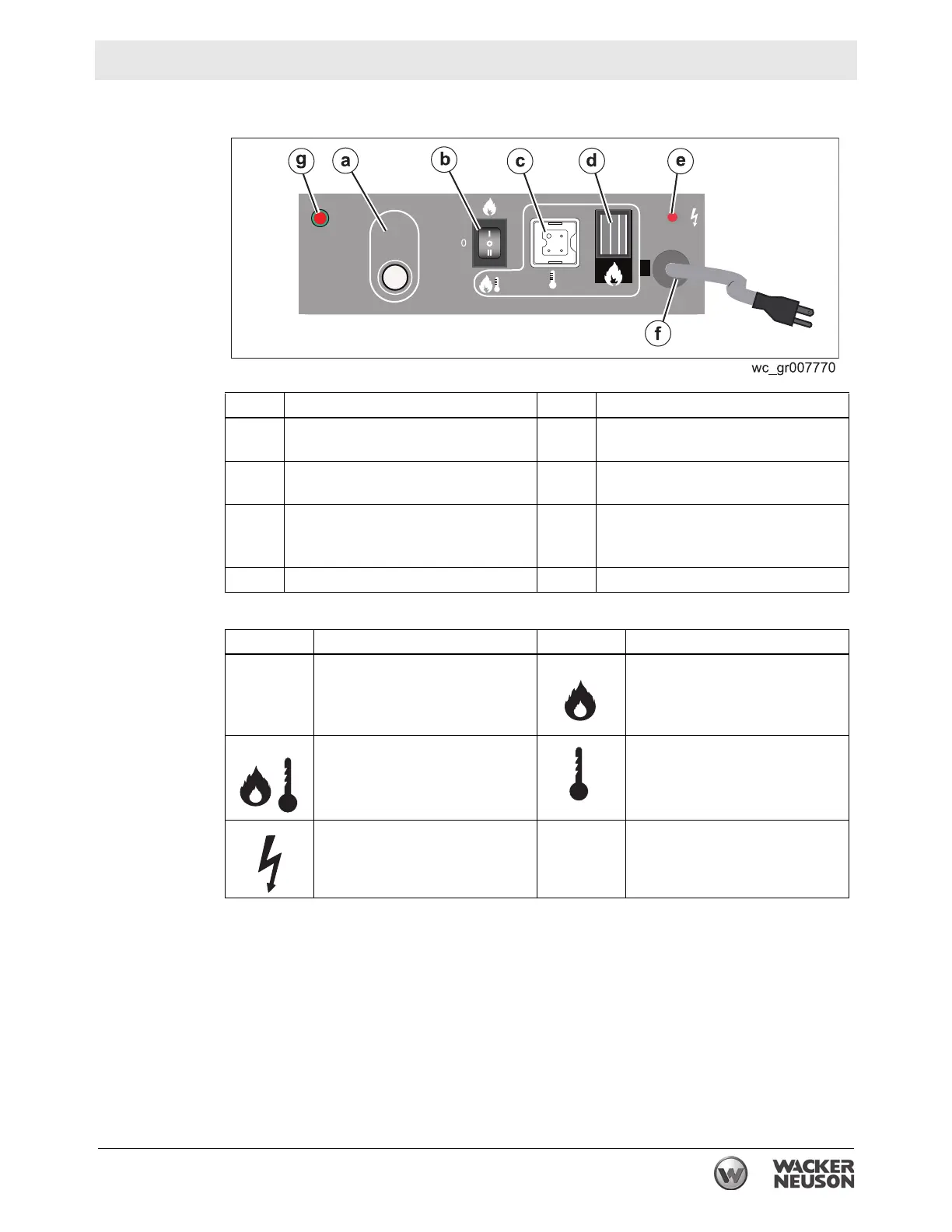ghi_tx001462gb.fm
37
HI 400HD D / HD G Operation
4.13 Control Panel—Gas Burner (G Models)
Control panel
components
Symbols and
meanings
Note: The controller is only capable of running for a 24-hour period. After 24 hours,
the controller will shut down.
To restart the machine:
a.Turn the mode switch to the OFF position.
b.Disconnect the power cord from the power source.
c. Reconnect the power cord to the power source.
d.Run the machine as normal.
RESET
Ref Description Ref Description
a Operating status indicator and
reset button (dual function)
e Power indicator
b Mode switch (on-off-on)
See topic Starting the Machine.
f Power cord
c Remote thermostat receptacle g Polarity indicator
(illuminates when polarity of
power supply is incorrect)
d Burner indicator — —
Symbol Meaning/function Symbol Meaning/function
Push the button to reset the
machine when a burner fault
occurs.
On
(Continuous heat mode)
See topic Starting the
Machine.
On
(Remote thermostat mode)
See topic Starting the
Machine.
Remote thermostat
connection point
Power indicator — —
RESET
