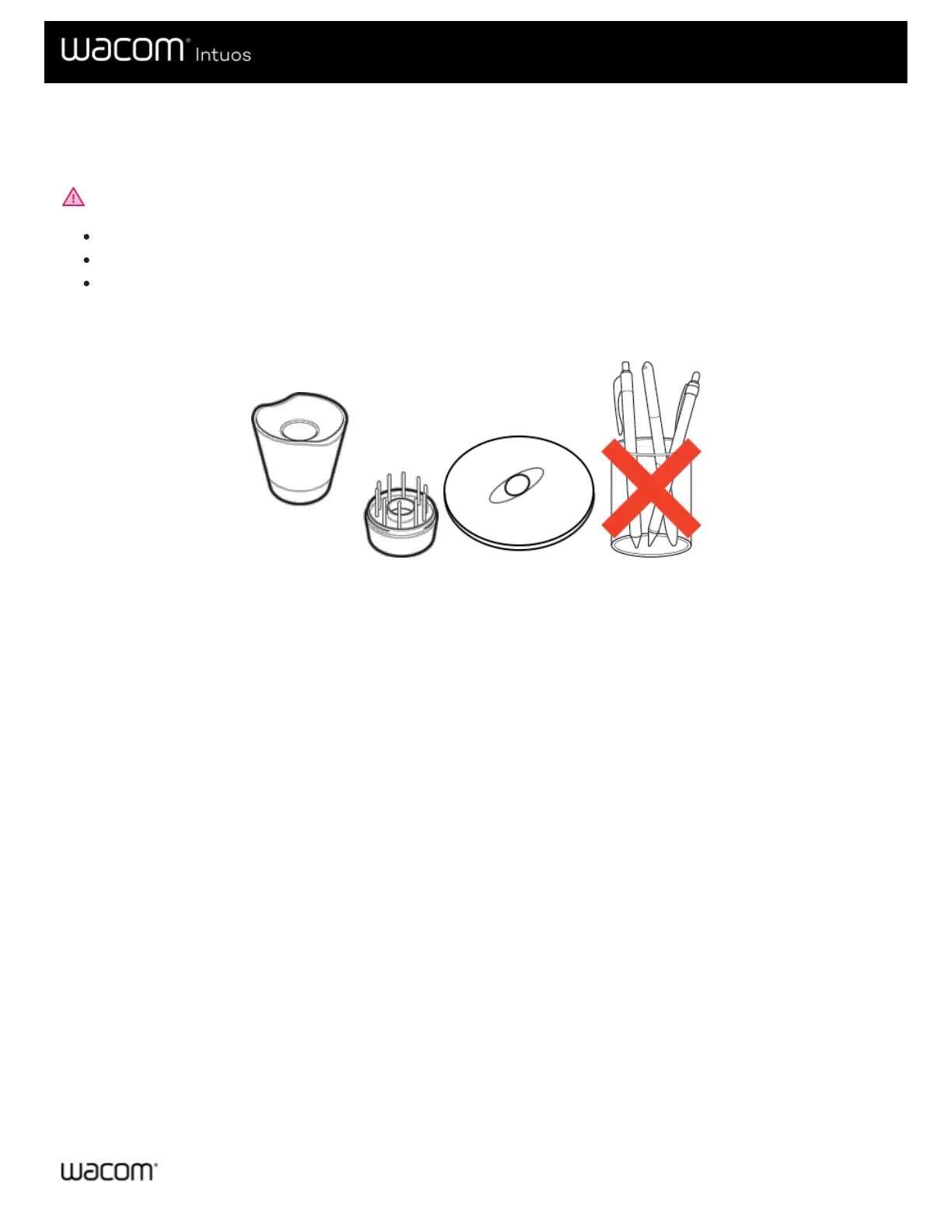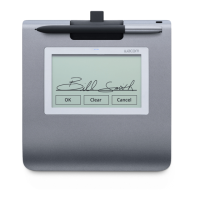Store your pen
Store your pen properly keep it in good condition and help the pen tip last longer.
Important: Store your pen so there is no pressure on the pen tip or eraser.
If your device has a pen stand, store the pen with the tip down in the stand.
If your device included a pen case, store the pen in the pen case.
If your device has a pen sleeve, holder, or tray, the pen can be stored there.
Tip: Do not leave the pen on the device when you are not using the pen. This might cause issues when you are using a mouse
and might prevent your computer from going to sleep.
Pen stands vary depending on the pen tablet or pen display that you purchased.
