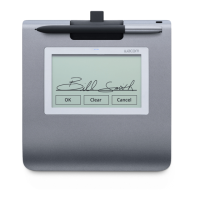Test the tablet
Turn on your computer. The tablet status LED should light. There may be a short delay before the device is ready to use.
If the LED does not light, try these tests to potentially fix the issue yourself.
1. Restart your computer.
2. Inspect the cables for damage.
3. Open your computer's device manager or system information menu and verify that the USB port that the device is plugged
into is working properly.
4. Make sure the cables are securely connected to your device and to your computer.
5. If you are using a USB hub, make sure the hub is securely connected to your computer. If it is and your device still does not
work, disconnect the device and plug it into a USB port that is on your computer instead.
6. If you are using a USB port on your computer, try connecting the device to a different USB port on your computer. If that
does not work, try connecting the device to a USB port on another computer.
7. If you are using any other tools, such as the mouse, check to make sure that they function.
If these tests fail, you may have defective hardware. Contact Customer Support for help.

