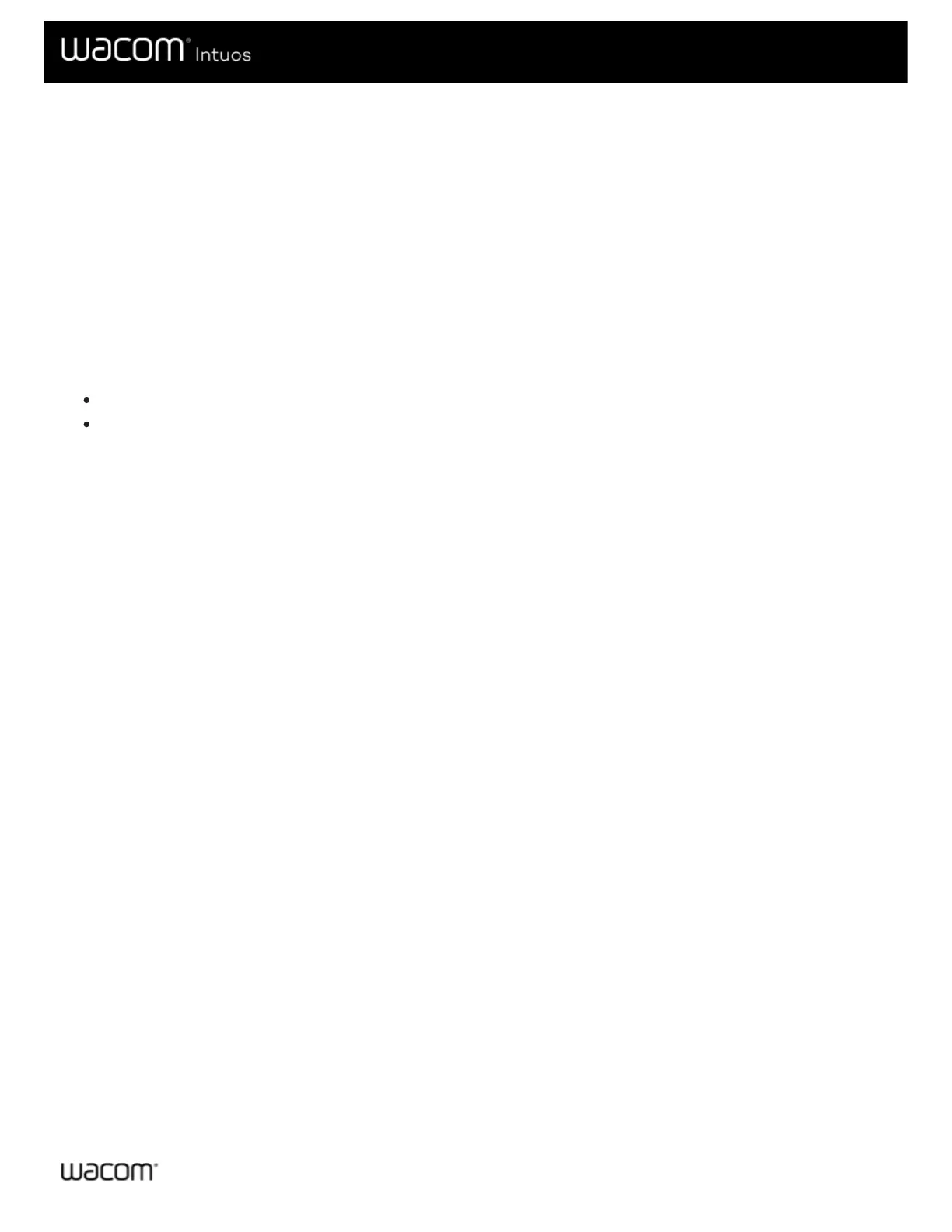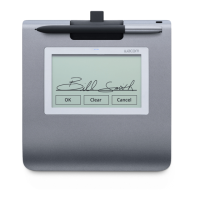Install the driver
Important: You must install the driver for your device to work properly, unless your device comes with a pre-installed driver. Refer
to the Quick Start Guide to discover if your device has a pre-installed driver or not.
1. Go to the Wacom drivers page.
2. Click Download next to the latest driver that corresponds to your computer's operating system.
3. Follow the prompts to finish the driver installation.
Update the driver and firmware
Updated drivers and firmware are available on the Wacom Desktop Center and at the Wacom drivers page periodically. Check
in and update regularly so that your device has the latest features and functionality.
From the Wacom Desktop Center, select Updates, and then click the update to install it.
If the Wacom Desktop Center is not available for your device, go to the Wacom drivers page to find the latest updates.
Note: Your device will not work if you uninstall the driver. If you uninstall the driver, reinstall the latest driver from the drivers page
so that your device works again. If the driver is reinstalled, your device will revert to default settings.
