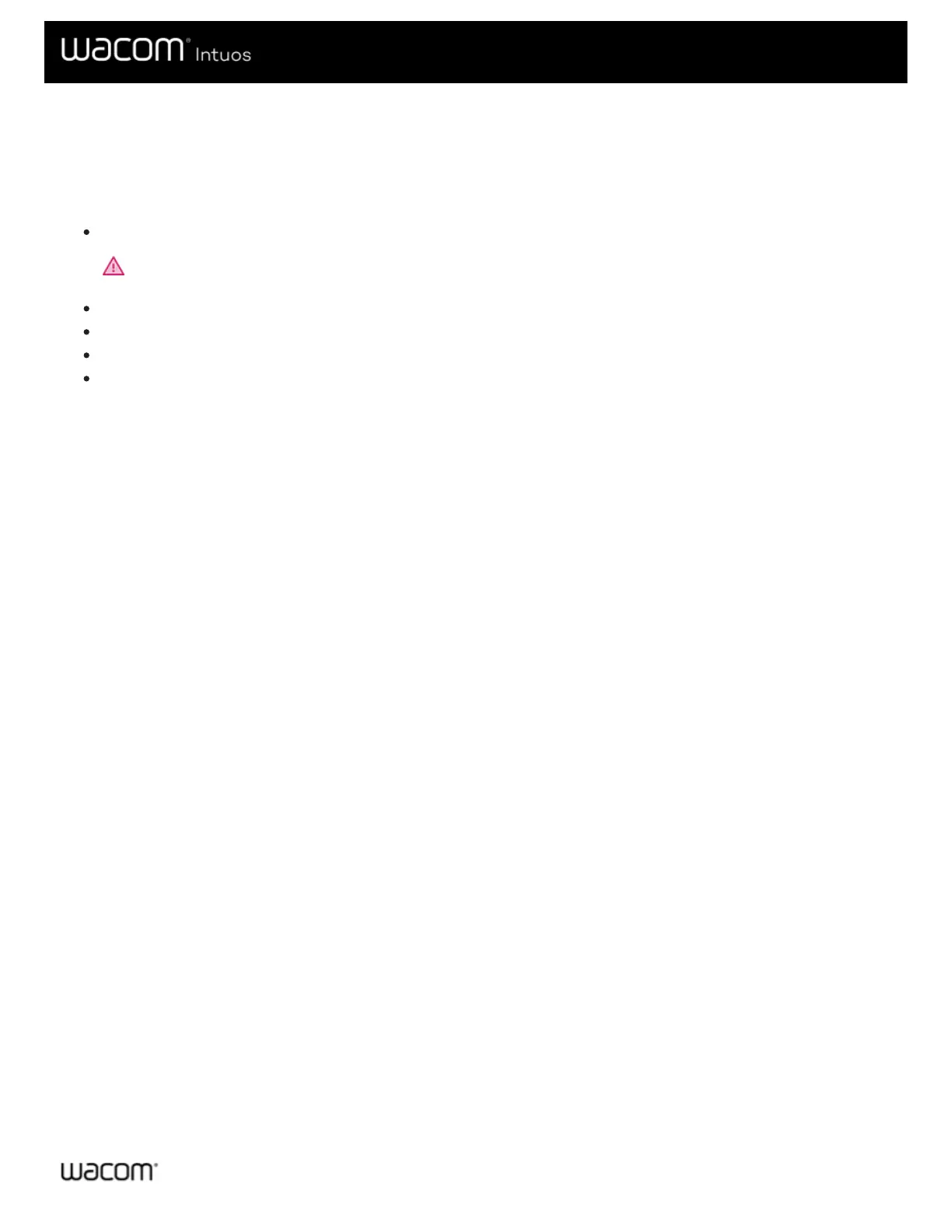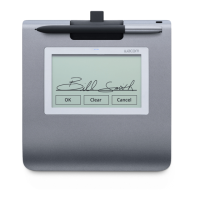Care for your device
Follow these care and maintenance tips to ensure optimum performance of your device.
Warning: Do not not spill liquids onto your device or pen. They will fail if exposed to liquids.
Clean your devices using an anti-static cloth or slightly damp cloth and light pressure.
WARNING: Do not use alcohol or detergent.
Do not wrap the cables around the device when storing it.
Replace your pen nibs frequently to avoid scratching the surface with worn pen nibs.
Avoid extremes in temperature.
Do not disassemble the device or the pen, except to add a color ring to the pen. Taking apart the product voids your
warranty.
Make sure to review the Important Product Information for additional safety precautions. You can find it in the Wacom
Desktop Center, if supported for your device, or from Customer Support.
