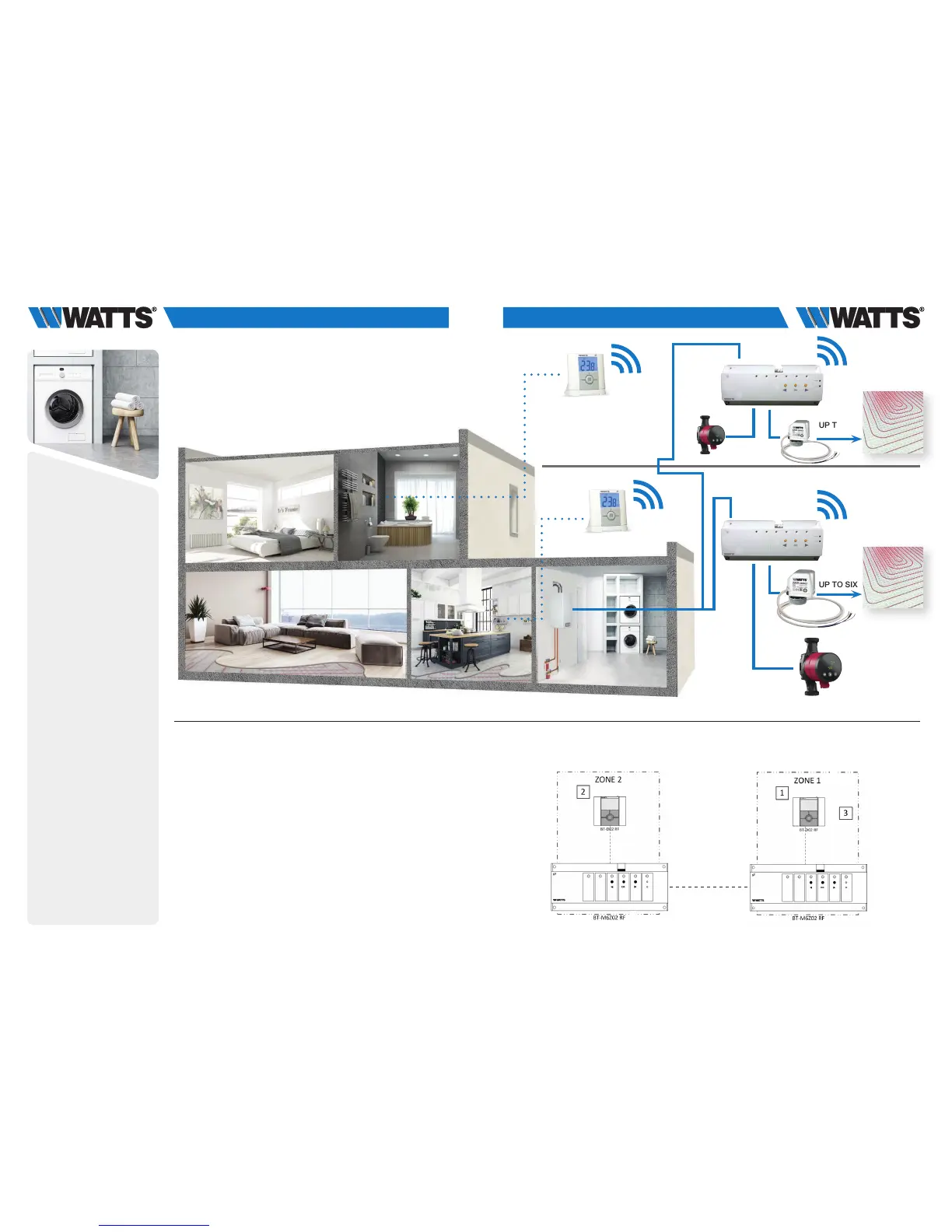20 21
3.2.4 Water floor heating (multi zones) with several BT-M6Z02 RF
and only 1 boiler.
Equipments:
• 2 Connecting Boxes BT-M6Z02 RF
• 2 Thermostats BT-D02 RF (or BT-A02 RF or BT-DP02 RF)
For a correct installation, refer to dedicated user guides of each product, then:
WIRING CONNECTION:
•
Connect the actuators (eg. 22C – 22CX series) to the connecting boxes BT-M6Z02 RF
• Connect the circulating pumps to the related connecting box BT-M6Z02 RF (*)
• Connect both connecting boxes BT-M6Z02 RF to the heating relay of the boiler
VIRTUAL – RF CONNECTION:
1-2 Pair each thermostat to each zone of the BT-M6Z02 RF.
One thermostat can drive several zones.
3 ** OPTION - Pair the two BT-M6Z02: in this configuration, one BT-M6Z02 RF
(called “Main”) will centralize the information of the other BT-M6Z02 RF
(called “Sub”).
Refer to Centralized Installation of the user guide
BT-D02 RF
BT-D02 RF
1
st
floor
Ground floor
* In this application each BT-M6Z02 RF is connected to a circulating pump.
DIP SWITCH #1 Configuration: OFF = LOCAL.
** In case of an installation with more than one BT-M6Z02 RF connecting box and only 1 circulating pump,
DIP SWITCH #1 Configuration: ON = GLOBAL on the BT-M6Z02 RF that drives the circulating pump
(= BT-M6Z02 Master) and NO NEED TO WIRE other BT-M6Z02 Slave to the heating relay of the boiler.
23
For a correct installation, refer to dedicated user guides of each product, then:
WIRING CONNECTION:
• Connect the actuators (eg. 22C – 22CX series) to the connecting boxes BT-M6Z02 RF
• Connect the circulating pumps to the related connecting box BT-M6Z02 RF (*)
• Connect both connecting boxes BT-M6Z02 RF to the heating relay of the boiler
VIRTUAL – RF CONNECTION:
1-2 Pair each thermostat to each zone of the BT-M6Z02 RF. One thermostat can drive
several zones.
3 ** OPTION - Pair the two BT-M6Z02: In this configuration, one BT-M6Z02-RF (called
“Main”) will centralize the information of the other BT-M6Z02-RF (called “Sub”).
Refer to Centralized Installation of the user guide
* In this application each BT-M6Z02 RF is
connected to a circulating pump.
DIP SWITCH #1 Configuration: OFF = LOCAL.
** In case of an installation with more than
one BT-M6Z02 RF connecting box and only 1
circulating pump,
DIP SWITCH #1 Configuration: ON = GLOBAL
on the BT-M6Z02 RF that drives the circulating
pump (= BT-M6Z02 Master) and NO NEED TO
WIRE other BT-M6Z02 Slave to the heating
relay of the boiler.
23
For a correct installation, refer to dedicated user guides of each product, then:
WIRING CONNECTION:
• Connect the actuators (eg. 22C – 22CX series) to the connecting boxes BT-M6Z02 RF
• Connect the circulating pumps to the related connecting box BT-M6Z02 RF (*)
• Connect both connecting boxes BT-M6Z02 RF to the heating relay of the boiler
VIRTUAL – RF CONNECTION:
1-2 Pair each thermostat to each zone of the BT-M6Z02 RF. One thermostat can drive
several zones.
3 ** OPTION - Pair the two BT-M6Z02: In this configuration, one BT-M6Z02-RF (called
“Main”) will centralize the information of the other BT-M6Z02-RF (called “Sub”).
Refer to Centralized Installation of the user guide
* In this application each BT-M6Z02 RF is
connected to a circulating pump.
DIP SWITCH #1 Configuration: OFF = LOCAL.
** In case of an installation with more than
one BT-M6Z02 RF connecting box and only 1
circulating pump,
DIP SWITCH #1 Configuration: ON = GLOBAL
on the BT-M6Z02 RF that drives the circulating
pump (= BT-M6Z02 Master) and NO NEED TO
WIRE other BT-M6Z02 Slave to the heating
relay of the boiler.
UP TO SIX
BT-M6Z02 RF
UP TO SIX
BT-M6Z02 RF
