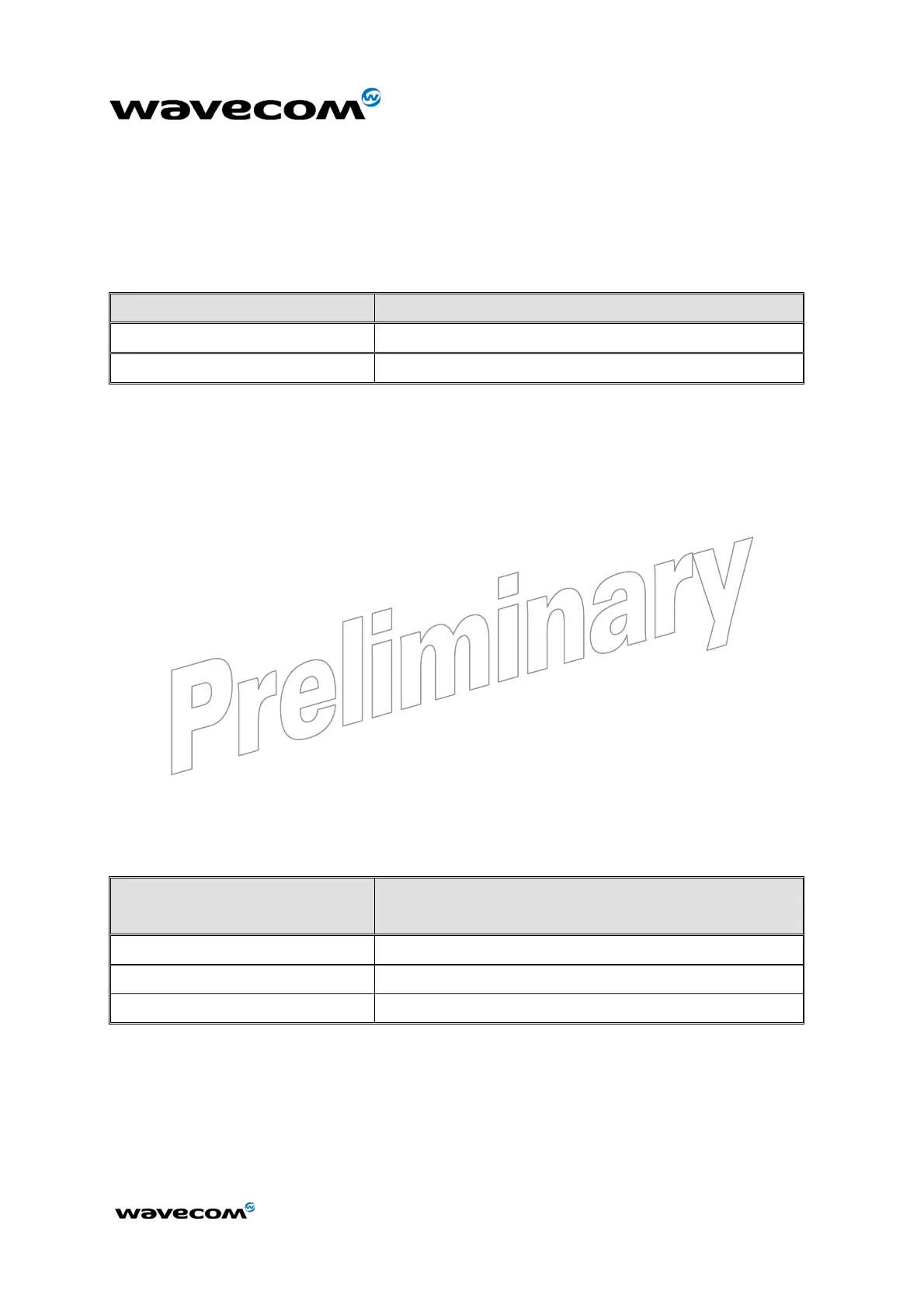WM_PRJ_M13_UGD_001 - 001
20th July 2004
© 2004
All rights reserved
Wavecom Confidential & Proprietary Information
Page: 28 / 55
This document is the sole and exclusive property of WAVECOM. Not to be distributed or divulged
without prior written agreement.
5.6 Checking the pin code status
To check that the pin code has been entered, use a communication software
such as Hyperterminal, then enter
AT +CPIN?
command.
The table below gives the main responses returned:
AT +CPIN response (*) Interpretation
+CPIN: READY Code PIN has been entered
+CPIN: SIM PIN Code PIN has not been entered
(*)For further information about the other possible responses and their meaning
refer to document [1].
5.7 Verifying the network registration of the modem
1. Make sure a valid SIM card has been previously inserted in the SIM card
holder of the modem.
2. Using a communication software such as Hyperterminal, enter the
following AT commands:
a.
AT+CPIN=xxxx
to enter PIN code xxxx.
b.
AT+CREG?
.
To ascertain the registration status.
The format of the returned response is the following:
+CREG: <mode>,<stat>
with:
o
<mode>
= unsolicited registration message configuration,
o
<stat>
= registration state.
3. Verify the state of registration according the returned value given in the
table below.
Table 3: Values of network registration
Returned Value (*)
<mode>,<stat>
Network registration
+CREG: 0,0 No (not registered)
+CREG: 0,1 Yes (registered, home network)
+CREG: 0,5 Yes (registered, roaming)
(*)For further information about the other returned values and their meaning
refer to document [1].
If the modem is not registered, perform the following procedure:
! Check the connection between the modem and the antenna.
! Verify the signal strength to determine the strength of the received
signal (refer to paragraph 5.4).
