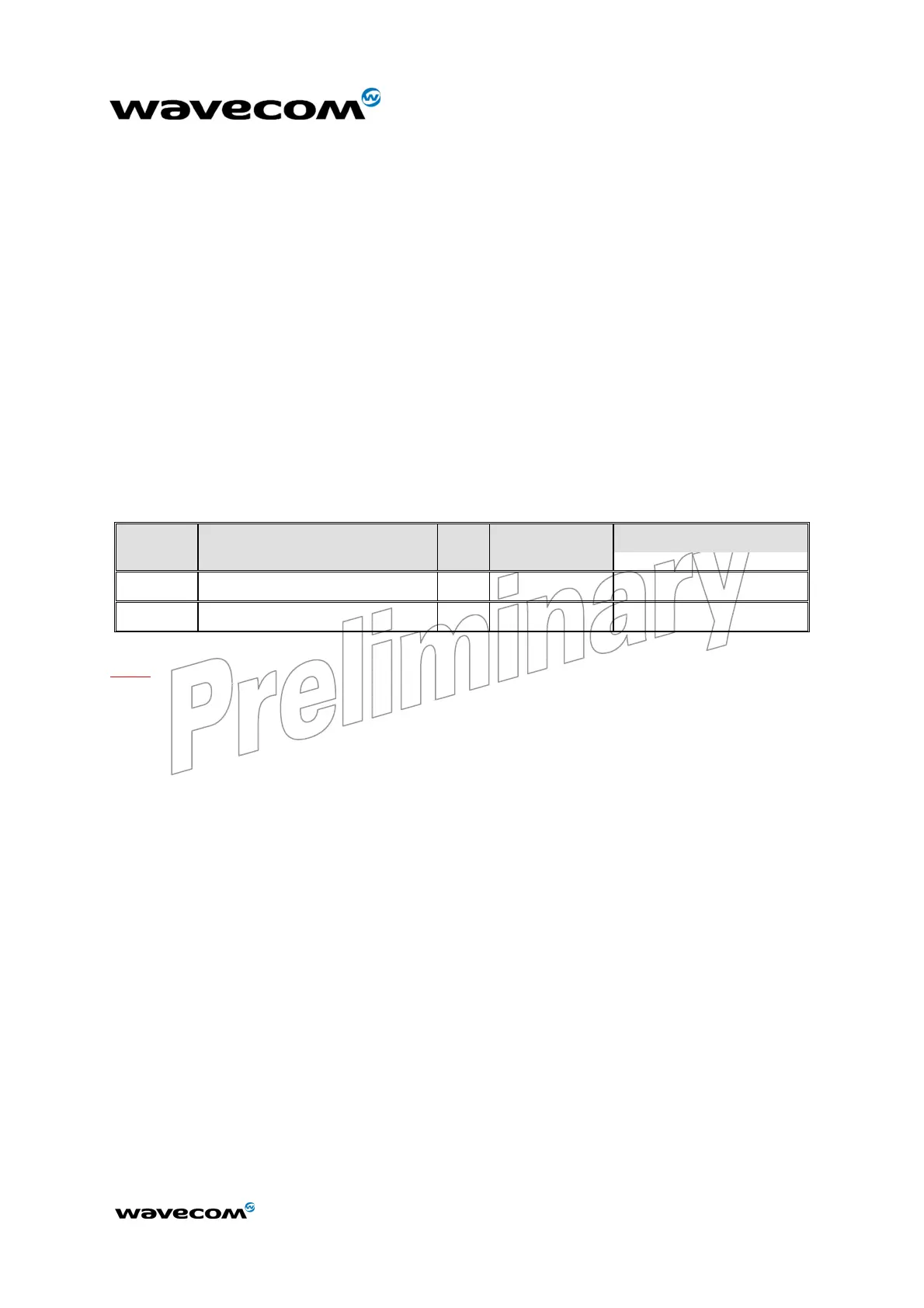WM_PRJ_M13_UGD_001 - 001
20th July 2004
© 2004
All rights reserved
Wavecom Confidential & Proprietary Information
Page: 39 / 55
This document is the sole and exclusive property of WAVECOM. Not to be distributed or divulged
without prior written agreement.
7.4 General Purpose Input/Output (GPIO)
The FASTRACK modem M1306B provides two General Purpose Input / Output
lines available for external use: GPIO4 and GPIO5.
These GPIOs can be controlled by AT commands:
!
AT+WIOW
for a write access to the GPIO value when the GPIO is
used as an output,
!
AT+WIOR
for a read access to the GPIO value when the GPIO is used
as an input.
Refer to document [1] for further information about AT commands.
After reset, both GPIOs are configured as inputs. The
AT +WIOM
command has
to be used to change this configuration (refer to document [1] for further details).
Pin description
Signal Power Supply connector
(4-pin Micro-Fit)
I/O I/O type Description
GPIO4 3 I/O CMOS / 2X General Purpose I/O
GPIO5 4 I/O CMOS / 2X General Purpose I/O
Note
: the power supply cable may need to be modified due to the GPIO signals
(GPIO4 & GPIO5) available on the 4-pin Micro-FIT connector of the modem.
7.5 BOOT
This signal must not be connected. Its use is strictly reserved to WAVECOM or
competent retailers.