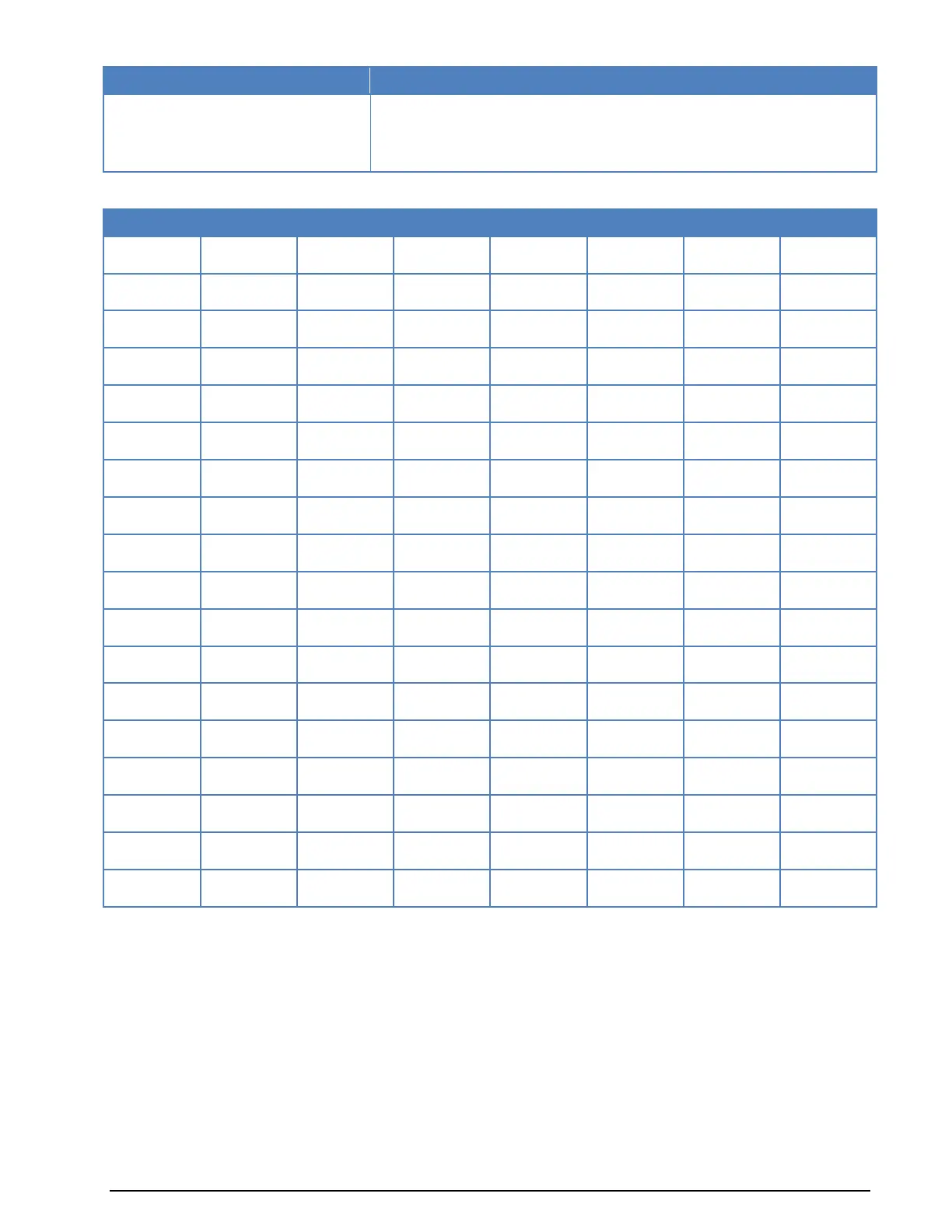218
Transmission Modes WAVECOM Decoder W74PC, W-PCI/e, W-CODE, W-CLOUD Manual V9.1.0
ITA-5 with block coding
14.106 MHz, 21.112 MHz
Optional Mode
Tone numbers (TN) and respective frequencies (TF) in Hz as well as modulation types (B = DBPSK, Q =
DQPSK) for the 6 Speed Levels (SL).
As propagation conditions change, PACTOR-III is able to select the most suitable speed level. Under very
poor conditions PACTOR-III changes to speed level 1, whereas, under optimum conditions, speed level 6 is
used. As in the previous PACTOR standards, the frame durations are still 1.25 seconds (short cycle) and
3.75 seconds (long cycle for data mode). Again, a long path option is available to enable contacts up to
40.000 km. In such a case, the duration of the short and long cycle is extended to 1.4 and 4.2 seconds,
respectively.
Initial link establishment is achieved using the frequency shift-keying (FSK) protocol of PACTOR-I, corre-
sponding to the lowest protocol level. If both calling and called stations are capable of PACTOR-III, auto-
matic switching to this protocol is done.
For data transmission, which is robust against all kinds of disturbances, a decision must be made, whether
a short or a long frame-length should be used. Each frame consists of the user data, a status byte, and