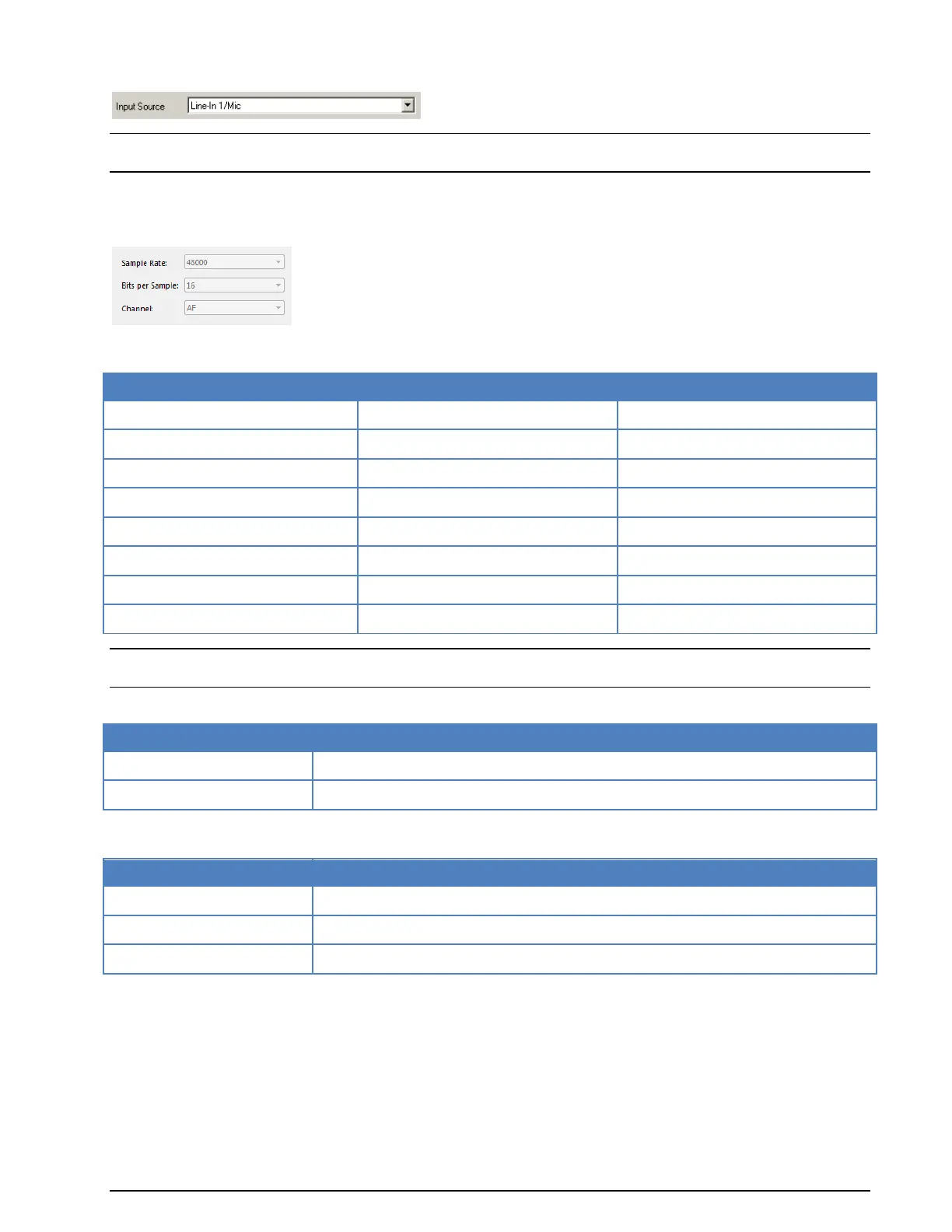30
First start WAVECOM Decoder W74PC, W-PCI/e, W-CODE, W-CLOUD Manual V9.1.0
To select the source use the Input Source control:
Note: On Windows Vista and later, all input sources from all sound cards are listed under the 'Input De-
vice' control, and the 'Input Source' control is not available.
Various combinations of sampling rate and bits per sample can be chosen when recording WAV files, and
the output file can be either mono or stereo. To set the WAV file recording format use the following con-
trols:
Sample Rate needs to be set to twice the required signal bandwidth. The following sample rates are sup-
ported:
Note: Not all sound cards will support all of these sample rates. For further details see the documentation
provided by your host sound card manufacturer.
Bits per Sample can be set to either 8 bits or 16 bits depending on the required dynamic range:
Audio can be recorded in stereo or mono. When recording in mono, either the left or right channel can be
recorded. The Channel control provides the following options:
Records left channel only
Records right channel only
On sound cards that are not capable of stereo sound, only one option (namely 'AF') is available.