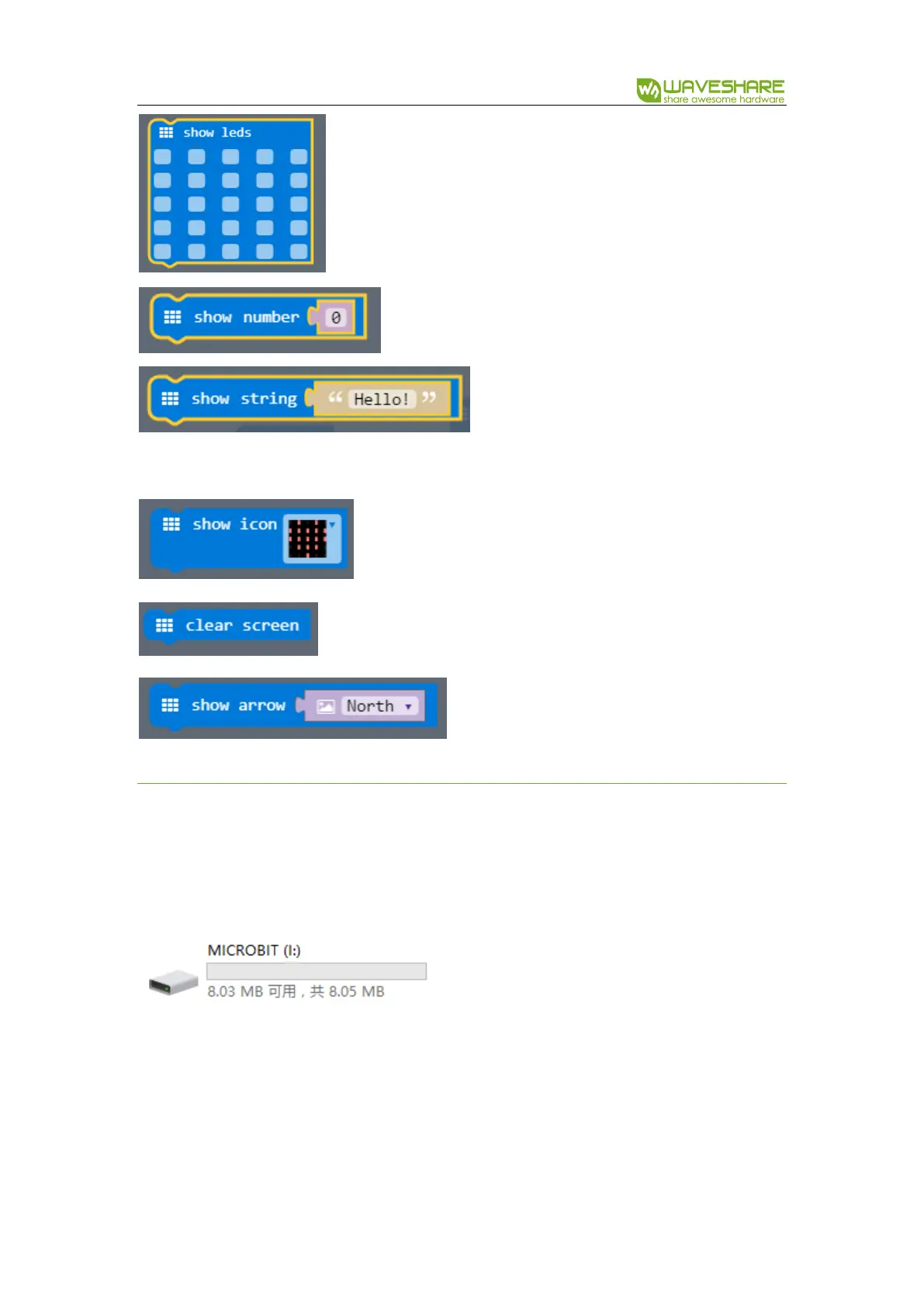Alphabot2 for micro:bit User Manual
10 / 76
: Draw an image on the LED screen (LEDs)
: Scroll a number on the LEDs
: Display text on the LEDs, display one
character at a time.
: Draw selected icon on the LEDs
: Turn off all LEDs
: Draw an arrow on the LEDs
LIGHTING LEDS
Connecting the micro:bit to computer via a micro USB cable, the micro:bit will show
up on your computer as a drive called “MICROBIT”.
Now let’s start our first code that to light the LEDs with the blocks we describe
above. Just as below:
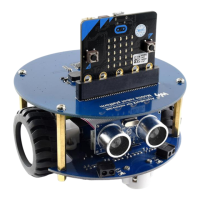