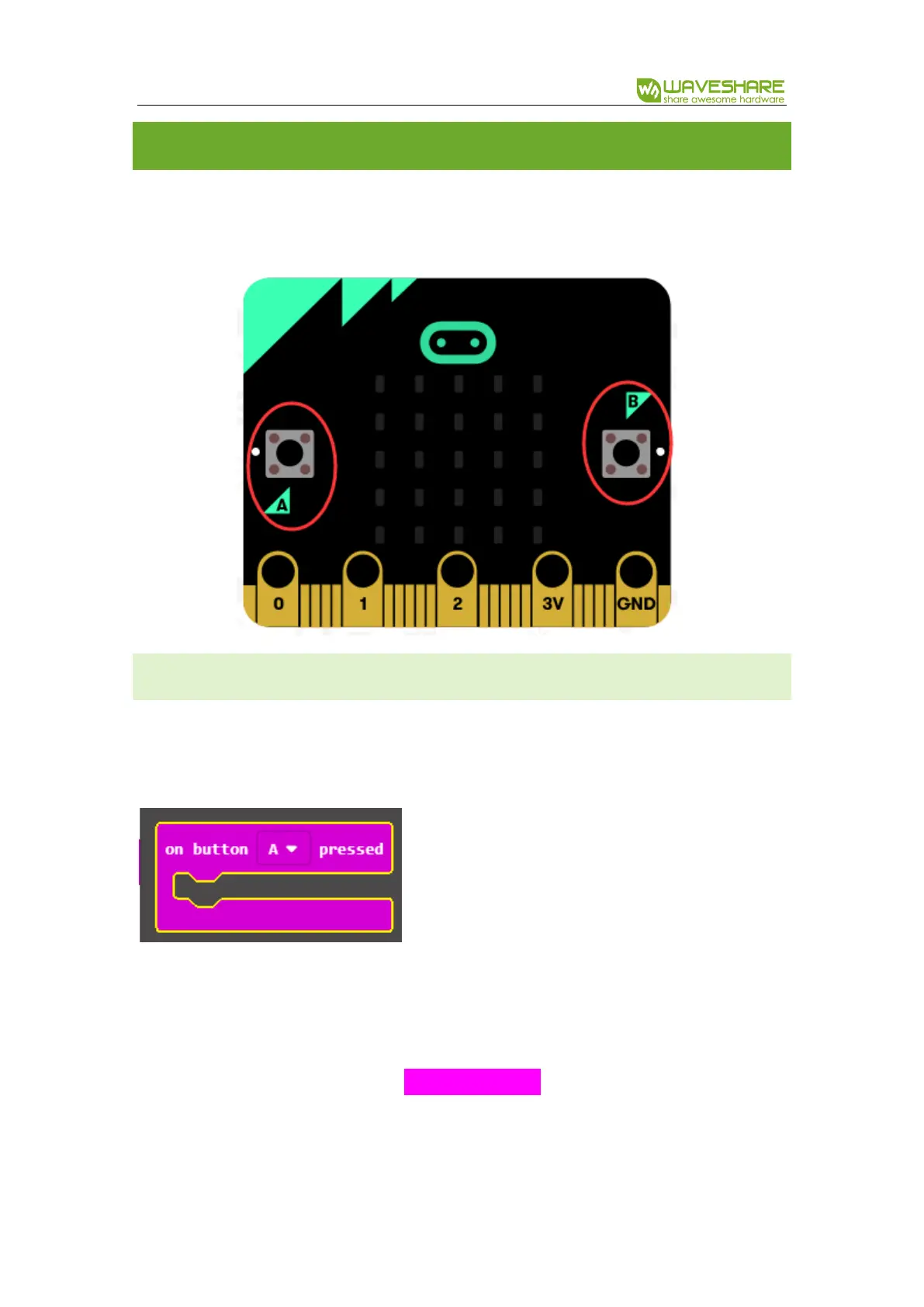Alphabot2 for micro:bit User Manual
15 / 76
CHAPTER 2 BUTTONS
There are two programmable buttons on the front of the micro:bit, which are labelled
A and B. In this chapter, we will code with these buttons.
PRESSING
Blocks we use in this section are included in Input package. With this block, if A or B
buttons on your micro:bit are pressed, codes are executed.
Coding the buttons to display characters, A when button A is pressed, B when button
B is pressed, and C when both buttons are pressed.
1. We create a new project, place on button pressed block to run codes when button
A, button B or buttons A+B are pressed separately.
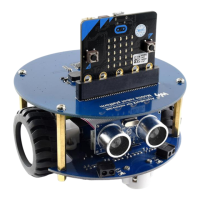