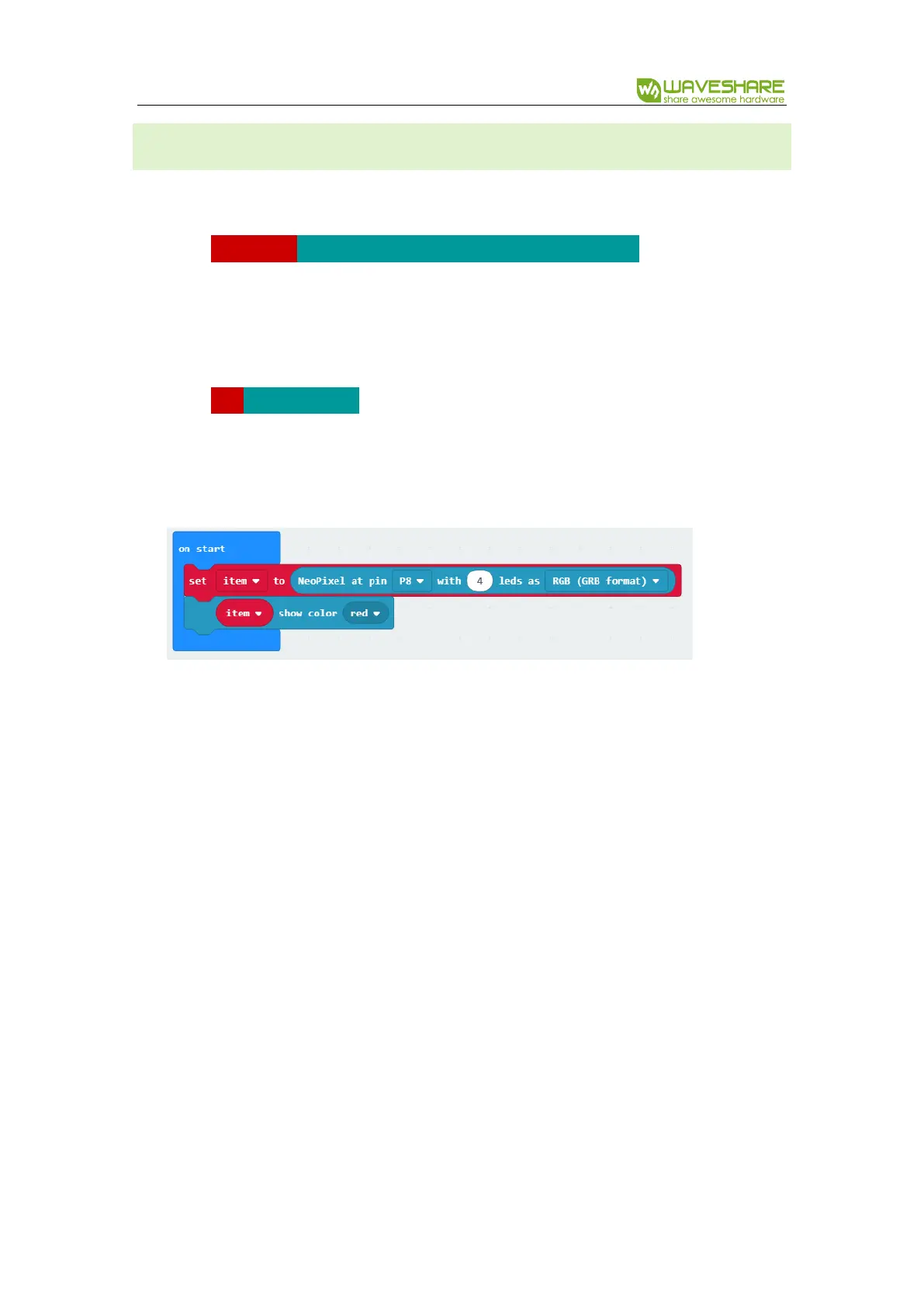Alphabot2 for micro:bit User Manual
31 / 76
LIGHTING
We create a new project, and code to light all the RGB LED
1. Place Set item to NeoPixel at pin P8 with 4 leds as (GRB format) block to on start
-Variable item can be renamed
-Pin P8 is selectable and P8 is the default pin of Alpahbot2’s RGB LED
2. Place item show color red
-item should be same as the last block
-color red is changeable
3. Download the script to micro:bit to test
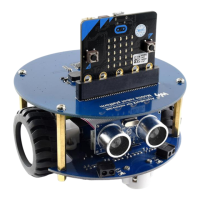