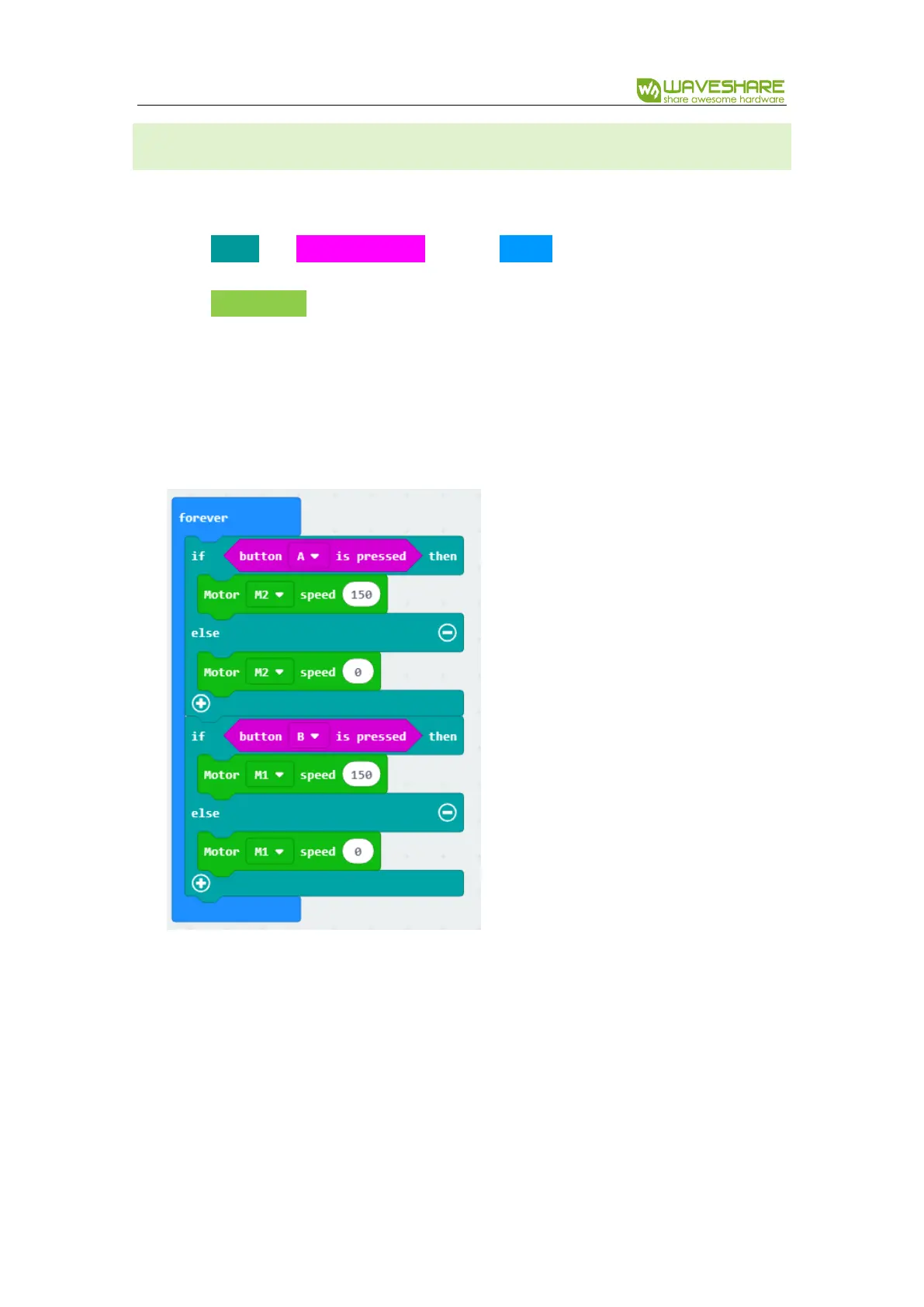Alphabot2 for micro:bit User Manual
37 / 76
MOTORS
We create a new project to control the motors of Alphabot2 by buttons.
1. Place If then and button is pressed blocks in forever
2. Place Motor speed block after then
- This block is used to control one motor, the range of speed is -255 to 255, bigger
the number, fast the speed. Positive to forward, and negative to backward.
3. Duplicate and complete the script
4. Download the script to micro:bit and test
5. Expected result is that: press A, motor M1 moving and stop when release, press B,
motor M2 moving and stop when release
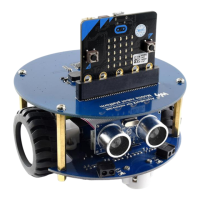