Alphabot2 for micro:bit User Manual
46 / 76
BLUETOOTH CONNETION
Before programming, you need to install the Bluetooth APP to your phone. (This app
only support Android)
⚫ Bluetooth App for Android
1. Place bluetooth *** service blocks in on start
- This there are several services can be used
2. Place on Bluetooth connected and show string “C” blocks
- Make micro:bit show “C” if Bluetooth is connected
3. Place Bluetooth disconnected and show string “D” blocks
- Make micro:bit show “D” if Bluetooth is disconnected
4. Download the script to micro:bit and test
5. After downloading, you need to hold buttons A and B of micro:bit at the same
time, and then press reset button, after Bluetooth icon is showed on LEDs matrix,
release buttons. This step is to set the micro:bit to pairing mode.
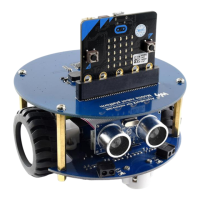
