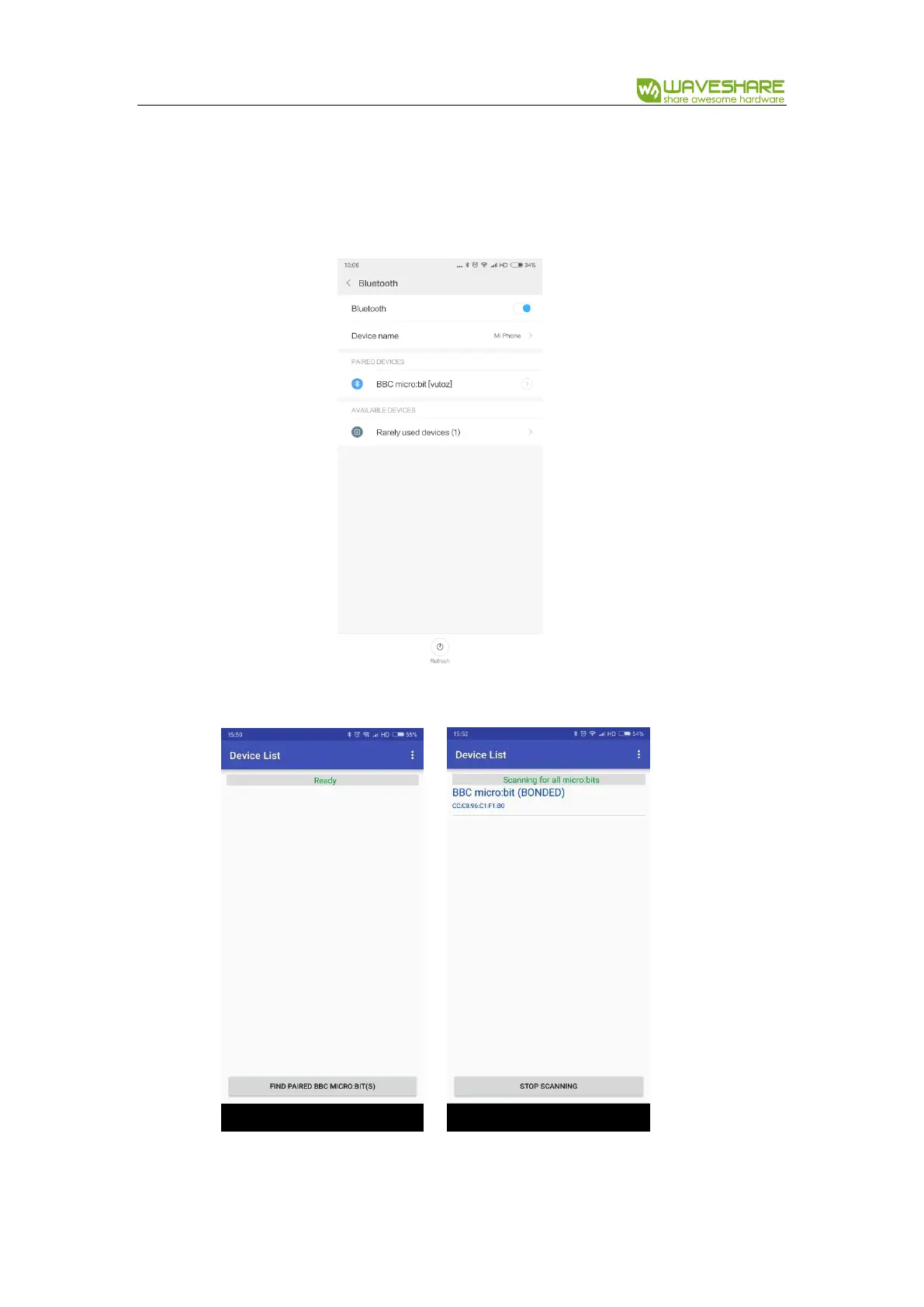Alphabot2 for micro:bit User Manual
47 / 76
6. Open Bluetooth service of your phone, scanning and find the BBC micro:bit device,
pair with it and connect. After paring, icon “√” is displayed. Note that you
should delete paired micro:bit device before a new pairing.
7. Open the Bluetooth App, click “FIND PAIRED BBC MICRO:BIT(S)”
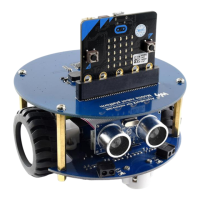