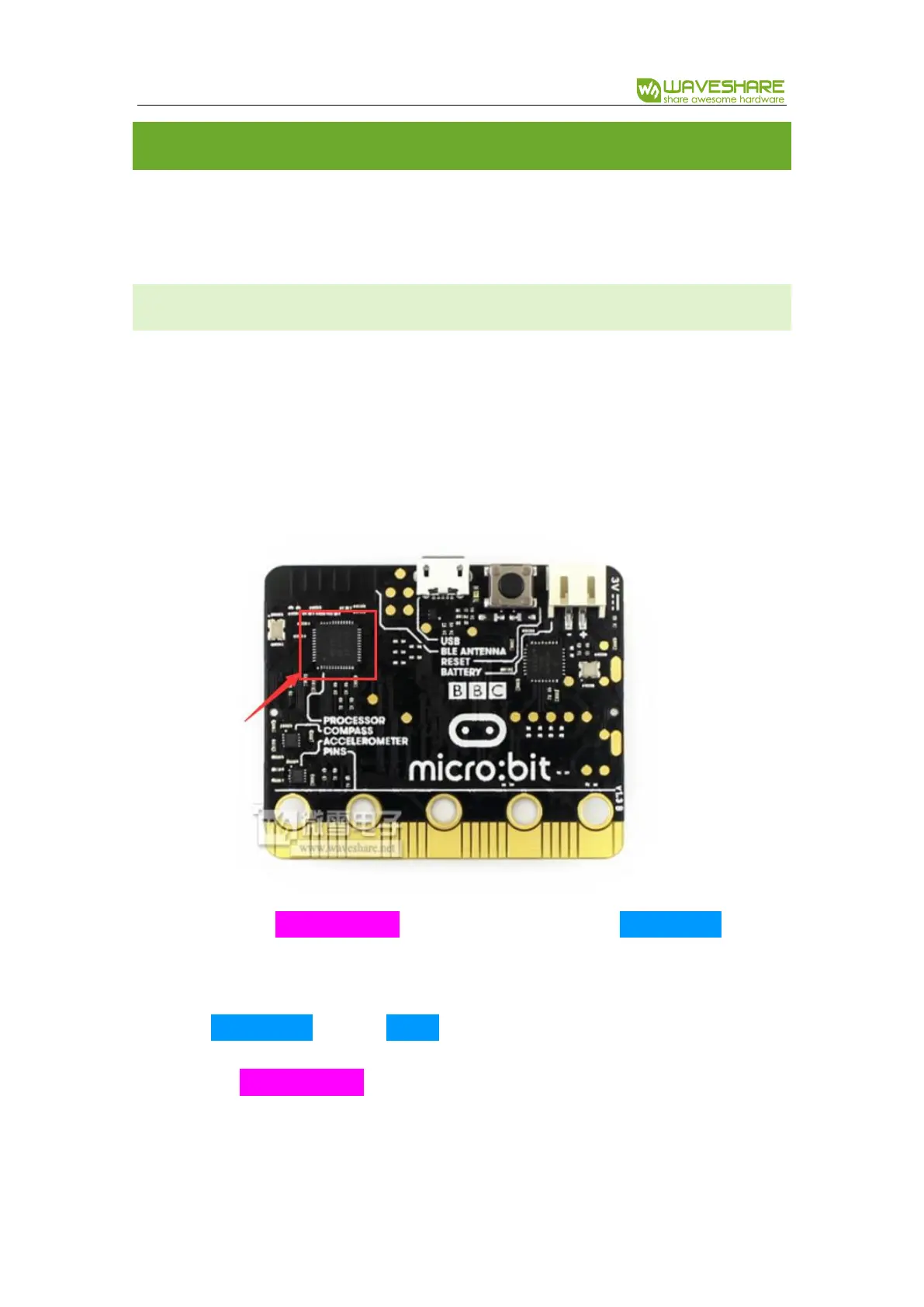Alphabot2 for micro:bit User Manual
18 / 76
CHAPTER 3 SENSORS
Micro:bit integrates Temperature sensor, Accelerometer, Compass and so on. In this
chapter, we learn to use these sensors.
TEMPERATURE SENSOR
This sensor allows the micro:bit to detect the current ambient temperature in degree
Celsius. It is embedded in the main chip nrf51822, which is used to detect the
temperature of chip in fact. Even temperature of chip is a little different with ambient
temperature, but we can use it to get an approximate value.
In Input package, temperature (°C) block is there. Combine with show number block,
we can show the ambient temperature in your room on LEDs display.
1. Place show number block on forever.
2. Place the temperature (°C) blocks
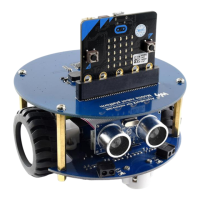