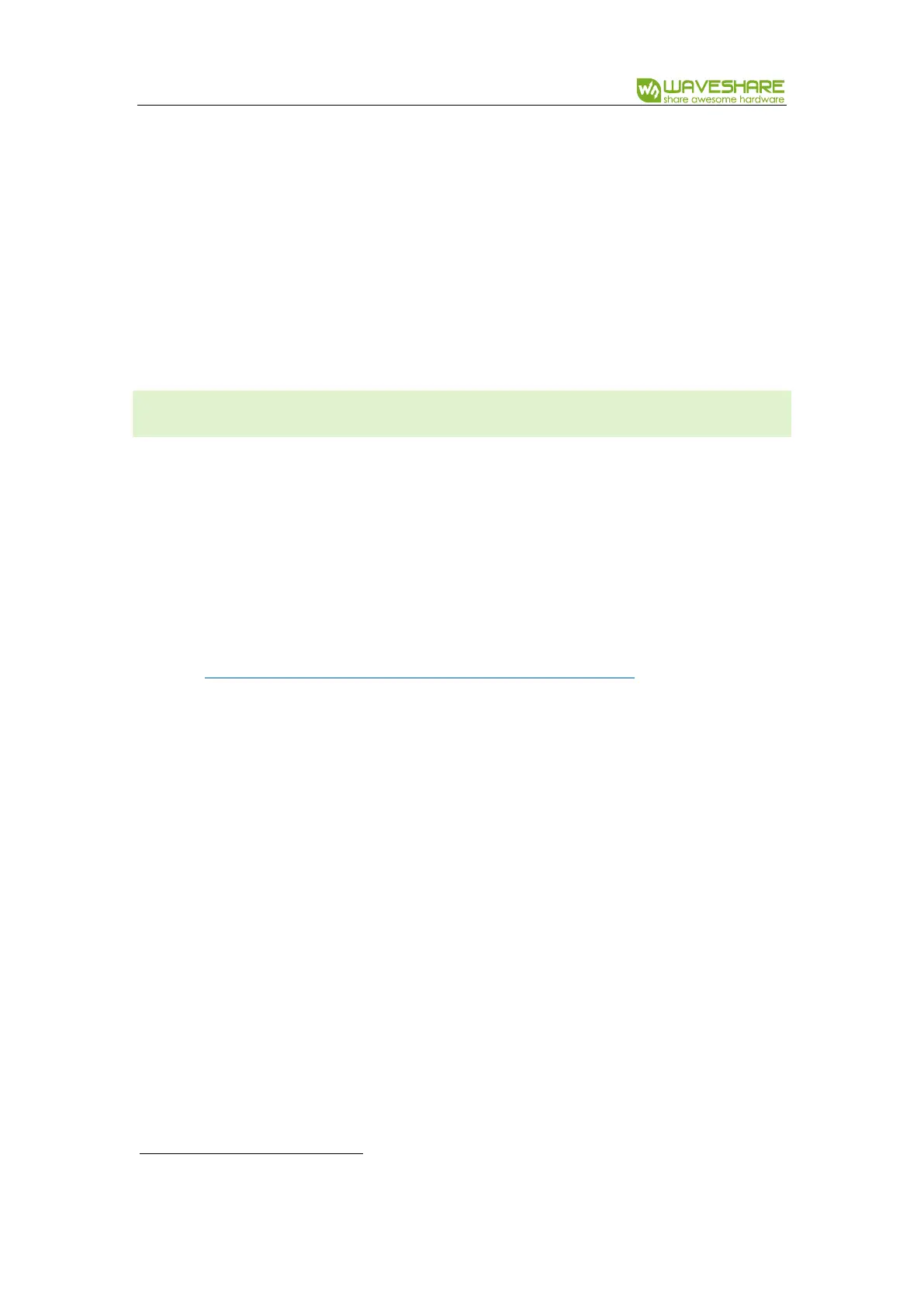Alphabot2 for micro:bit User Manual
6 / 76
⚫ 5x5 LED display – 5x5 LED grid
⚫ Button A/B – programmable buttons
⚫ I/O connection pins – 5 I/O rings and 20-pin edge connector, including SPI,
UART, I2C, Analog, PWM, etc.
⚫ Dimensions – 5cm x 4cm
NOTES
1. Components in different package will be different. In this guide, we describe all
components, and some of them may not be included in the package you buy.
2. The use manual, schematic, demo code and datasheet, all these resources can be
downloaded in Wiki.
➢ https://www.waveshare.com/wiki/AlphaBot2_for_micro:bit
3. There may be mistakes in this guide due to the limit of time. If you find them,
please kindly contact Waveshare Team.
4. To avoid of destroying the Alphabot2, we recommend you read this manual and
following it if you are the first time receive your parcel.
5. Please check your parcel when you receive to check if all the components your
bought are included. We recommend you to first learn how to use the micro: bit
by following Chapter 1 to Chapter 3 if you are the beginner.
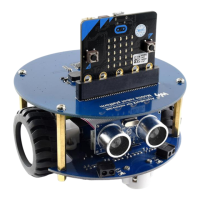