Alphabot2 for micro:bit User Manual
7 / 76
6. You must turn on the power switch and make sure the battery supplies power
normally before you connect USB cable to micro:bit for programming. You cannot
power Alphabot2 by micro:bit, otherwise the power LED's light is very slight and
Alphabot2 will work improperly.
7. You must turn off power before you plug/pull micro:bit, to avoid of destroying
micro:bit. And please keep the LED matrix of micro:bit towards to outside.
8. All the demo codes mentioned here are provided in Wiki. Demo codes are based
on make code programming environment of Microsoft. The makecode tool
supports Graphic programming and JavaScript. The demo codes are all hex files,
can be copied to micro:bit directly and run. (The micro:bit is recognized as a
potable drive when connected to PC. Flashing demo code to micro:bit by copied
hex file to this drive). You can also import demo code to miscode website for
modifying and flashing.
9. All specifications and demo codes supplied herein are subject to change without
notice at any time.
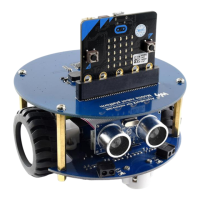
