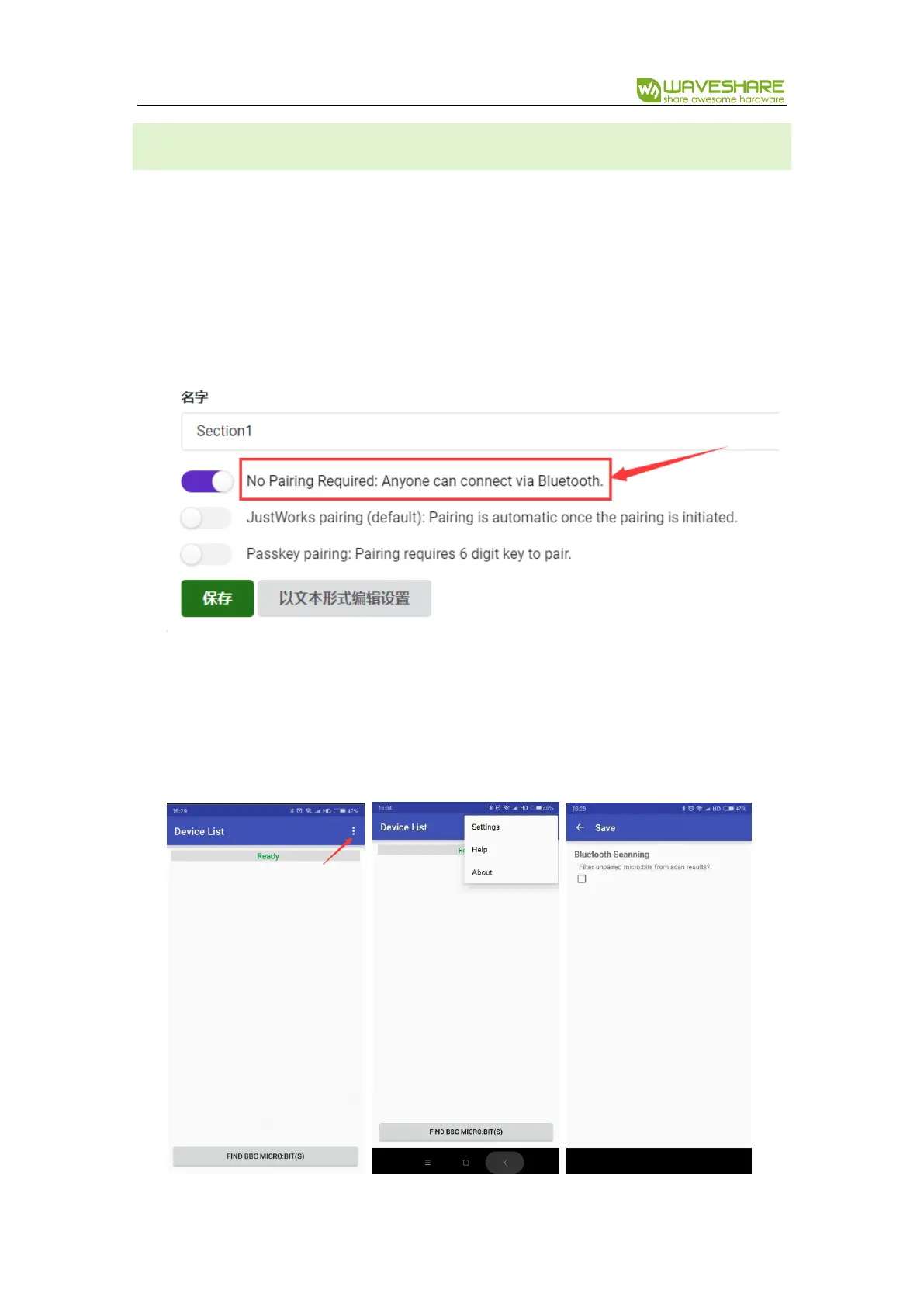Alphabot2 for micro:bit User Manual
51 / 76
BLUETOOTH CONNECTING 2
To connect with micro:bit, we should first pair then connect, there are two much steps.
Here we modify the last script to make it simpler.
1. Click the icon on the top right: More… ->Project Setting, check the first option
“No Pairing Required: Anyone can connect via Bluetooth”
2. Download the script to micro:bit
3. Open App, and change its setting, clock the three-dots icon on the top right,
choose settings, then uncheck option “Filter unpaired micro:bit from scan results
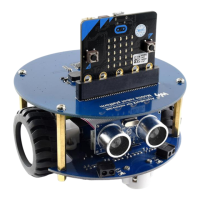