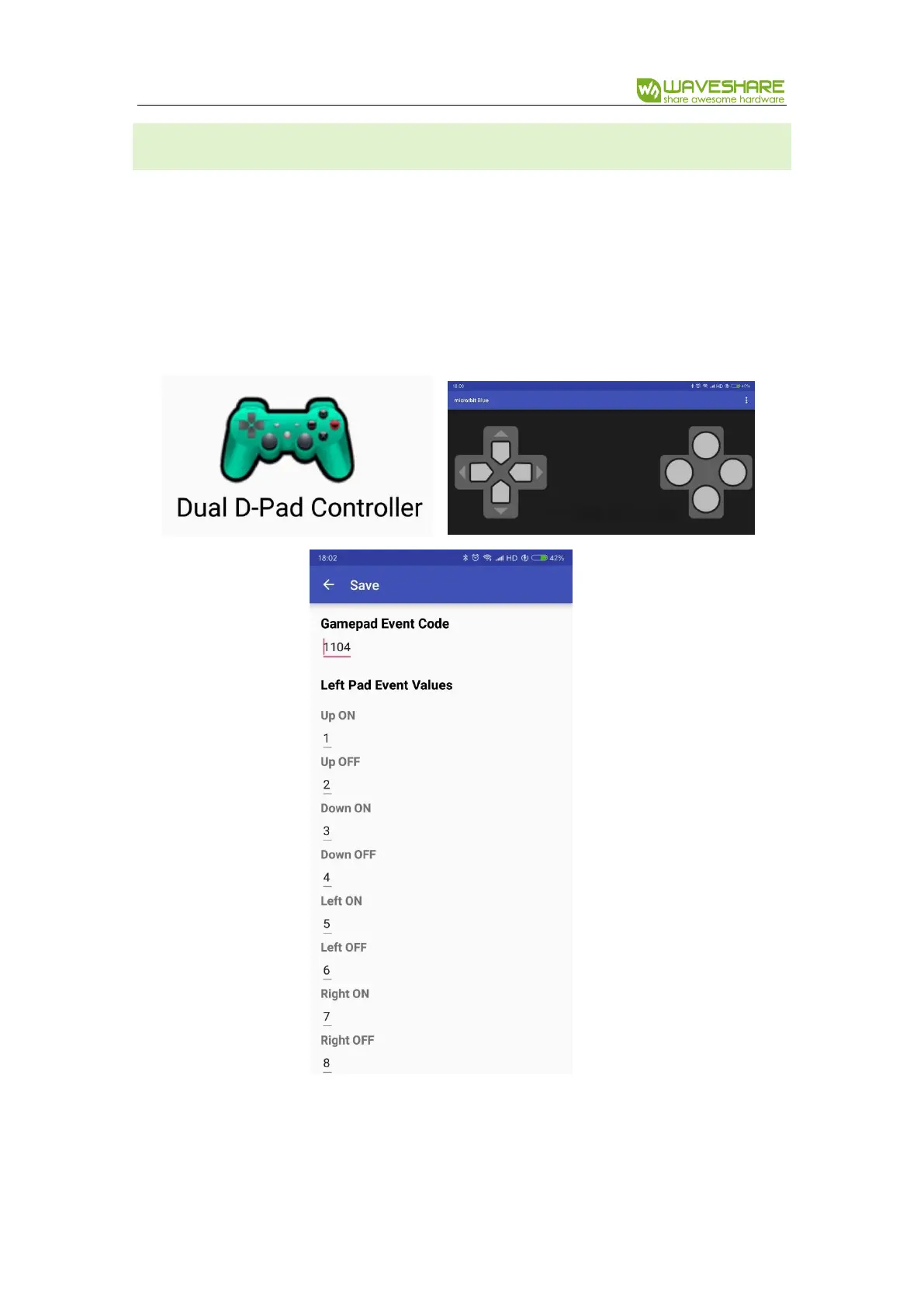Alphabot2 for micro:bit User Manual
53 / 76
D-PAD CONTROLLER
In the App, you can find an option named Dual D-Pad Controller. Click it to enter a
control page with dual D-pad (eight buttons). Click the top right three-dots icon you
can change the settings. Every time virtual buttons are pressed, related signals are sent
to micro:bit via Bluetooth. Gamepad events are triggered by these signals on micro:bit.
Let’s do the script.
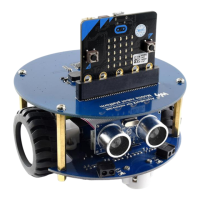