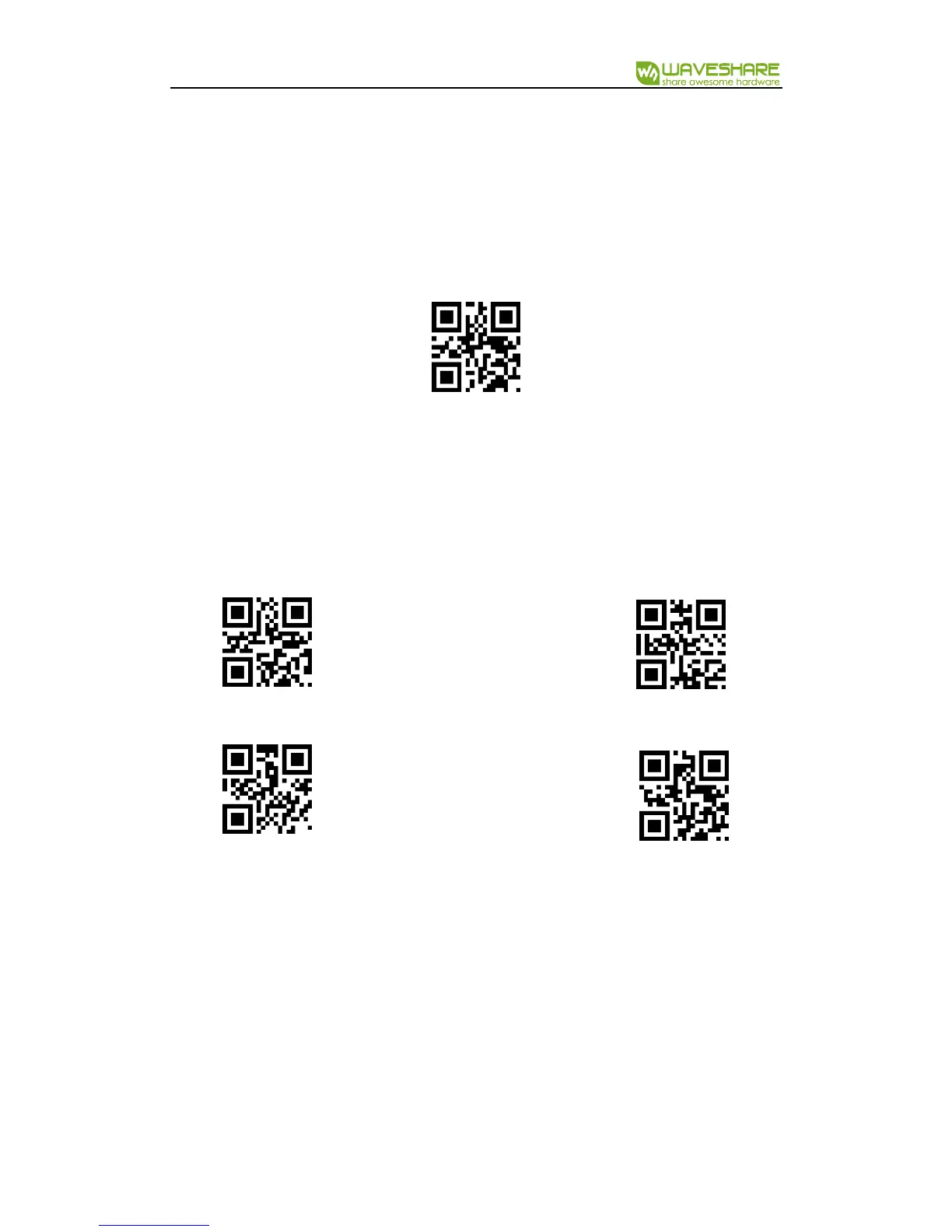Barcode Scanner Module User Manual
14 / 57 Rev1.0 Date:180621
In Continuous Mode, the module will keep scanning automatically. After it success
scanning and output result, or reach the timeout of scanning time, the module will
begin its next scan after a certain time (configurable). User should single press the
button to stop the scanning and single press again to continue.
Single Scanning Time
In Continuous Mode, this parameter set the max scanning time for per scanning
behavior. If the module success scanning or the its scanning time reach the max
single scanning time, module will enter the non-scanning interval. The range of
single scanning time should be 0.1~25.5s. If it is set to 0, it means that scanning
time is infinite. It is 5.0s by default.