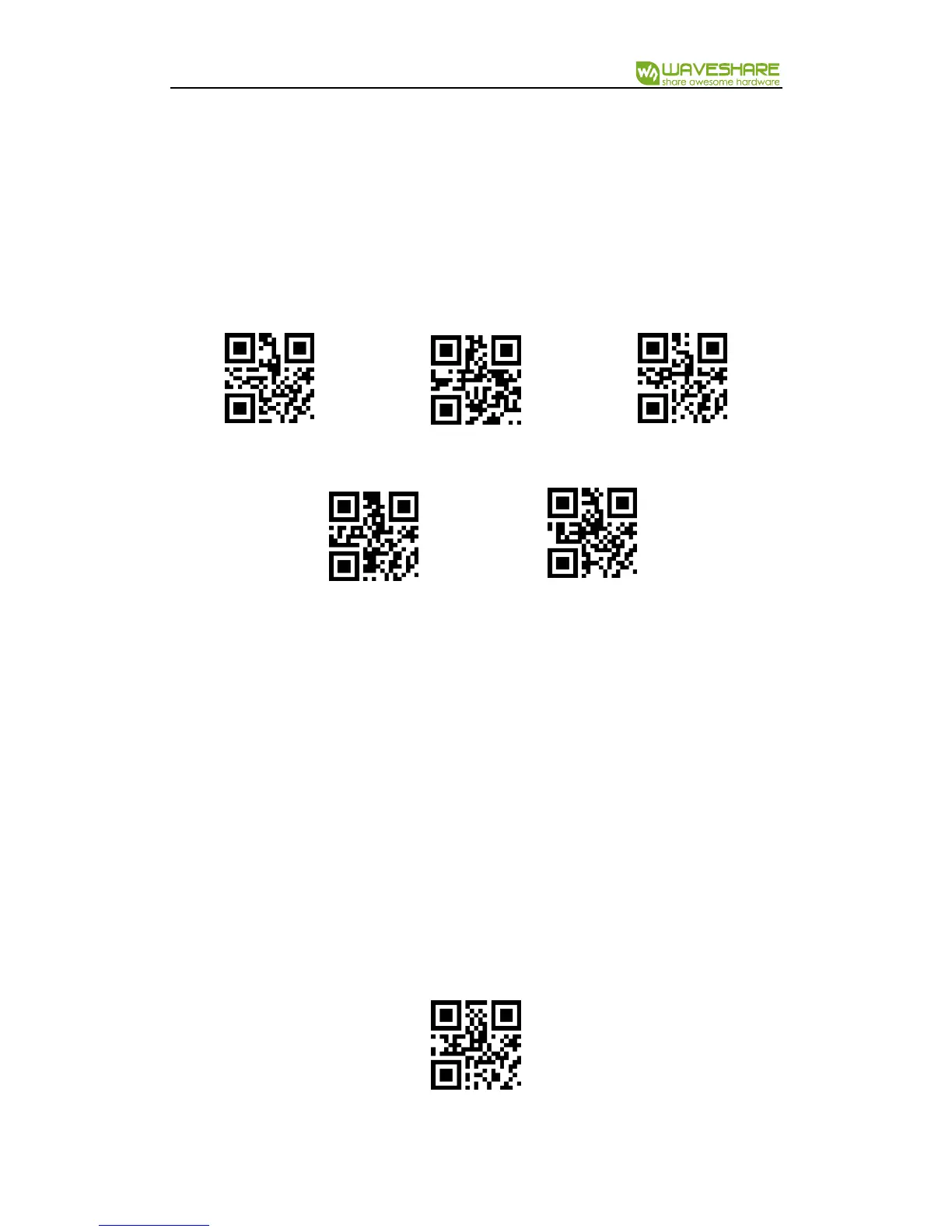Barcode Scanner Module User Manual
15 / 57 Rev1.0 Date:180621
Non-Scanning Interval
It is the interval between two scanning behaviors. That is module will scan nothing
after last scanning for this interval time before and begin its next scanning. The
setting range of this interval is 0~25.5s. It is 1.0s by default.
3. Sensing Mode
In Sensing Mode, the module will detect the ambient brightness, if the brightness
change, module will begin scanning after an image stabilization time (configurable).
After one scanning (success or timeout), module will enter detecting state again after
a certain time (configurable). Module will keep this cycle unless: If timeout, module
will stop scanning and in detecting state automatically. In Sensing Mode, user could
also press the button to scan and module will back to detecting after success scanning
or button release.