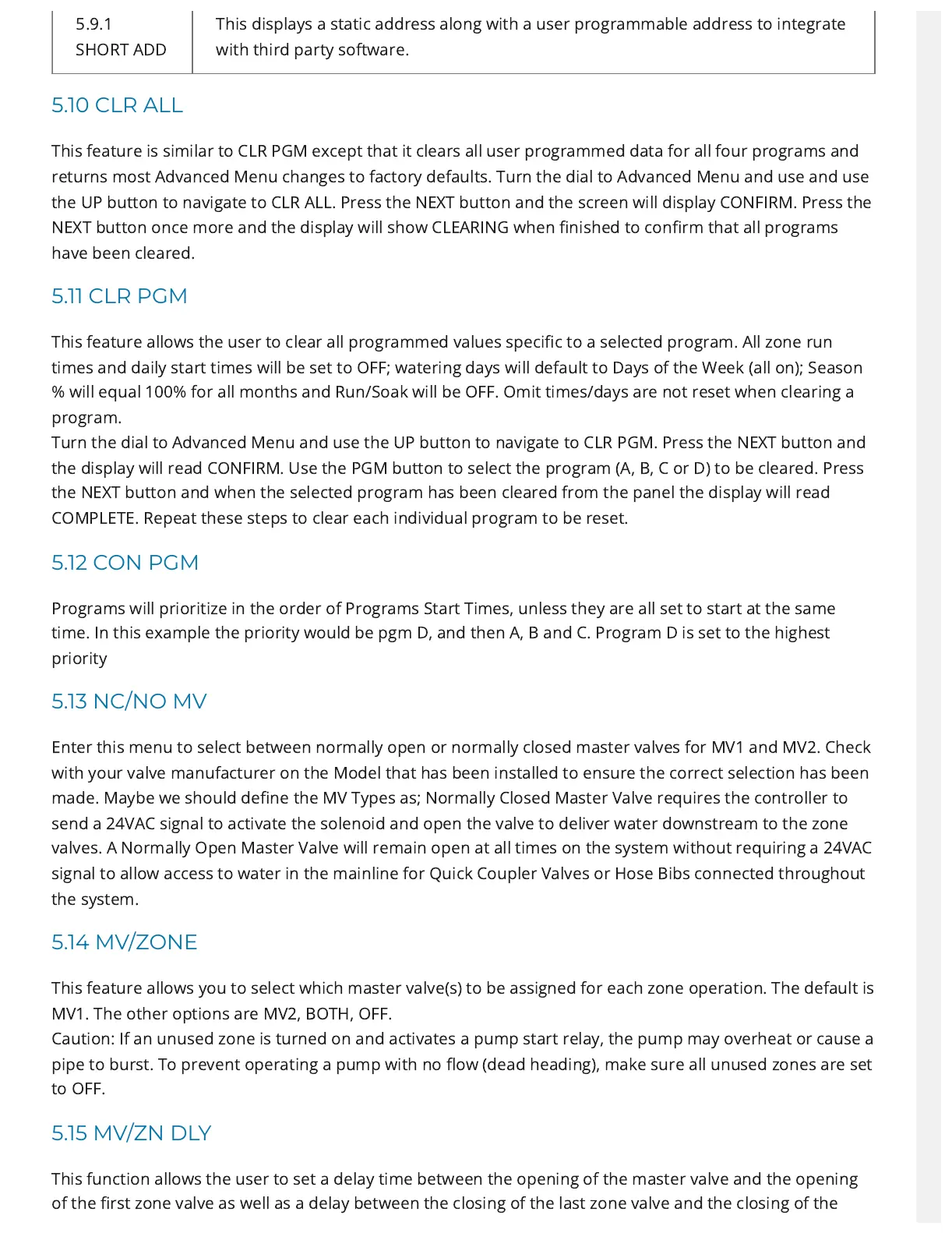5.10 CLR ALL
This feature is similar to CLR PGM except that it clears all user programmed data for all four programs and
returns most Advanced Menu changes to factory defaults. Turn the dial to Advanced Menu and use and use
the UP button to navigate to CLR ALL. Press the NEXT button and the screen will display CONFIRM. Press the
NEXT button once more and the display will show CLEARING when nished to conrm that all programs
have been cleared.
5.11 CLR PGM
This feature allows the user to clear all programmed values specic to a selected program. All zone run
times and daily start times will be set to OFF; watering days will default to Days of the Week (all on); Season
% will equal 100% for all months and Run/Soak will be OFF. Omit times/days are not reset when clearing a
program.
Turn the dial to Advanced Menu and use the UP button to navigate to CLR PGM. Press the NEXT button and
the display will read CONFIRM. Use the PGM button to select the program (A, B, C or D) to be cleared. Press
the NEXT button and when the selected program has been cleared from the panel the display will read
COMPLETE. Repeat these steps to clear each individual program to be reset.
5.12 CON PGM
Programs will prioritize in the order of Programs Start Times, unless they are all set to start at the same
time. In this example the priority would be pgm D, and then A, B and C. Program D is set to the highest
priority
5.13 NC/NO MV
Enter this menu to select between normally open or normally closed master valves for MV1 and MV2. Check
with your valve manufacturer on the Model that has been installed to ensure the correct selection has been
made. Maybe we should dene the MV Types as; Normally Closed Master Valve requires the controller to
send a 24VAC signal to activate the solenoid and open the valve to deliver water downstream to the zone
valves. A Normally Open Master Valve will remain open at all times on the system without requiring a 24VAC
signal to allow access to water in the mainline for Quick Coupler Valves or Hose Bibs connected throughout
the system.
5.14 MV/ZONE
This feature allows you to select which master valve(s) to be assigned for each zone operation. The default is
MV1. The other options are MV2, BOTH, OFF.
Caution: If an unused zone is turned on and activates a pump start relay, the pump may overheat or cause a
pipe to burst. To prevent operating a pump with no ow (dead heading), make sure all unused zones are set
to OFF.
5.15 MV/ZN DLY
This function allows the user to set a delay time between the opening of the master valve and the opening
of the rst zone valve as well as a delay between the closing of the last zone valve and the closing of the
