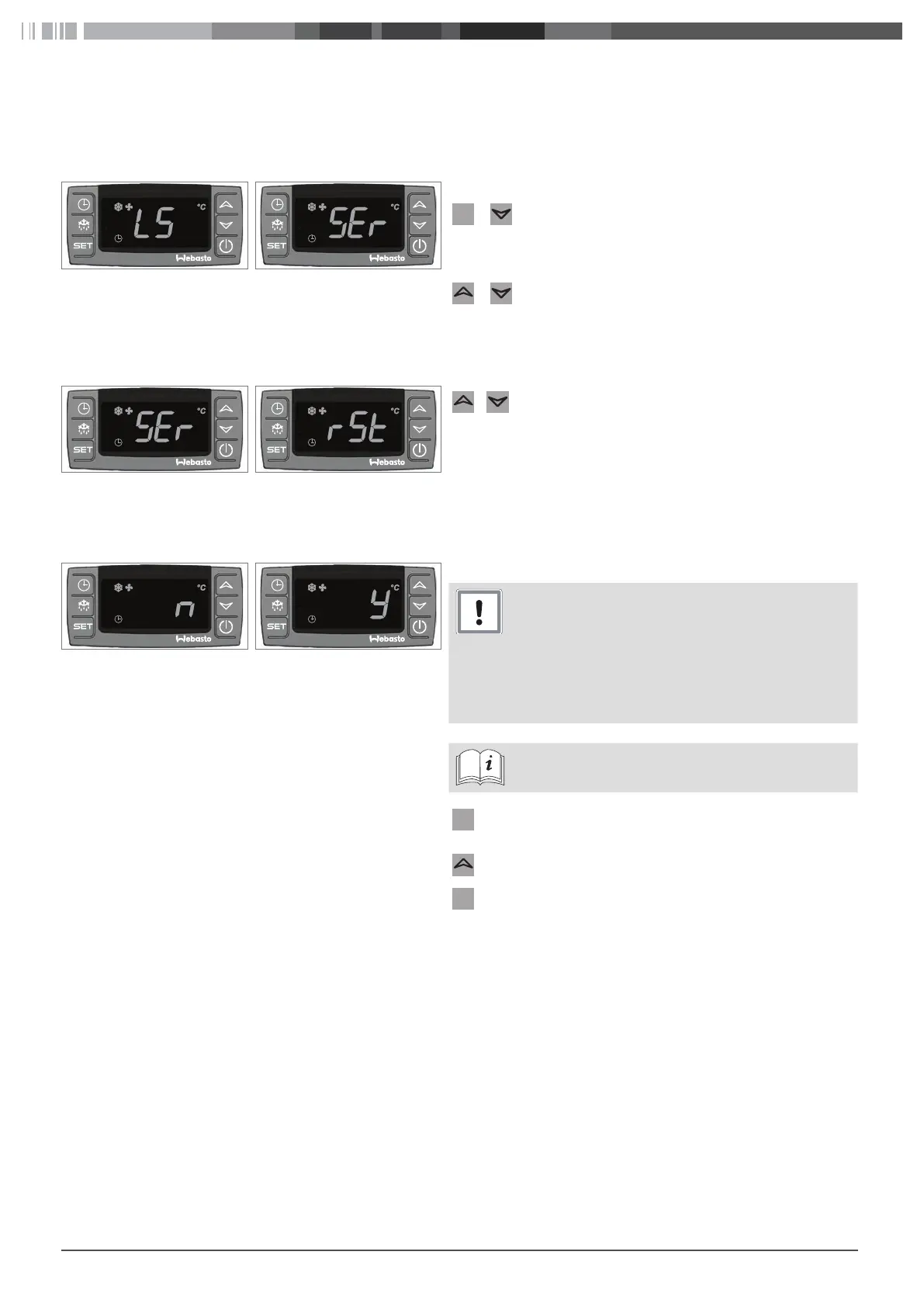Frigo Top 10 - 43 | Pordoi 2000 - 4000 7
5 Set and reset the service interval
5.1 Enter the service interval menu
Fig. 10: 1
st
level Fig. 11: Service menu
The instructions below describe how to change the settings via the
control element.
+
XPress “Set” + “Down” and hold for 3 seconds.
–
The menu shows “LS” (1
st
service level).
–
The degree symbol starts blinking.
+
XPress “Up” + “Down” and hold for 7 seconds.
–
The menu shows “SEr” (Service menu).
5.2 Switch between reset interval and change interval
Fig. 12: SEr: Change interval Fig. 13: rSt: Reset interval
/ XPress “Up” or “Down” to switch between:
–
“SEr” change interval
–
“rSt” reset interval
5.3 Reset the service interval
Fig. 14: Reset interval, No Fig. 15: Reset interval, Yes
3
Make sure that the screen shows “rSt”
ATTENTION
Do not reset the service interval without servicing
the refrigeration system.
Result: System failure could occur due to insufficient
maintenance.
XReset of the service interval is only allowed after ser-
vice has been carried out.
More information about service is available in “Service
handbook and system data” supplied with the system.
XPress “Set”.
–
The screen shows “n”.
XPress “Up” to switch to “y”.
XPress “Set” to reset the service interval.
–
“rSt” starts blinking.
–
The clock symbol disappears.
–
Screen shows “SEr”.
–
After approx. 10 s the display turns back to the
operating menu.
SE
SE
SE
