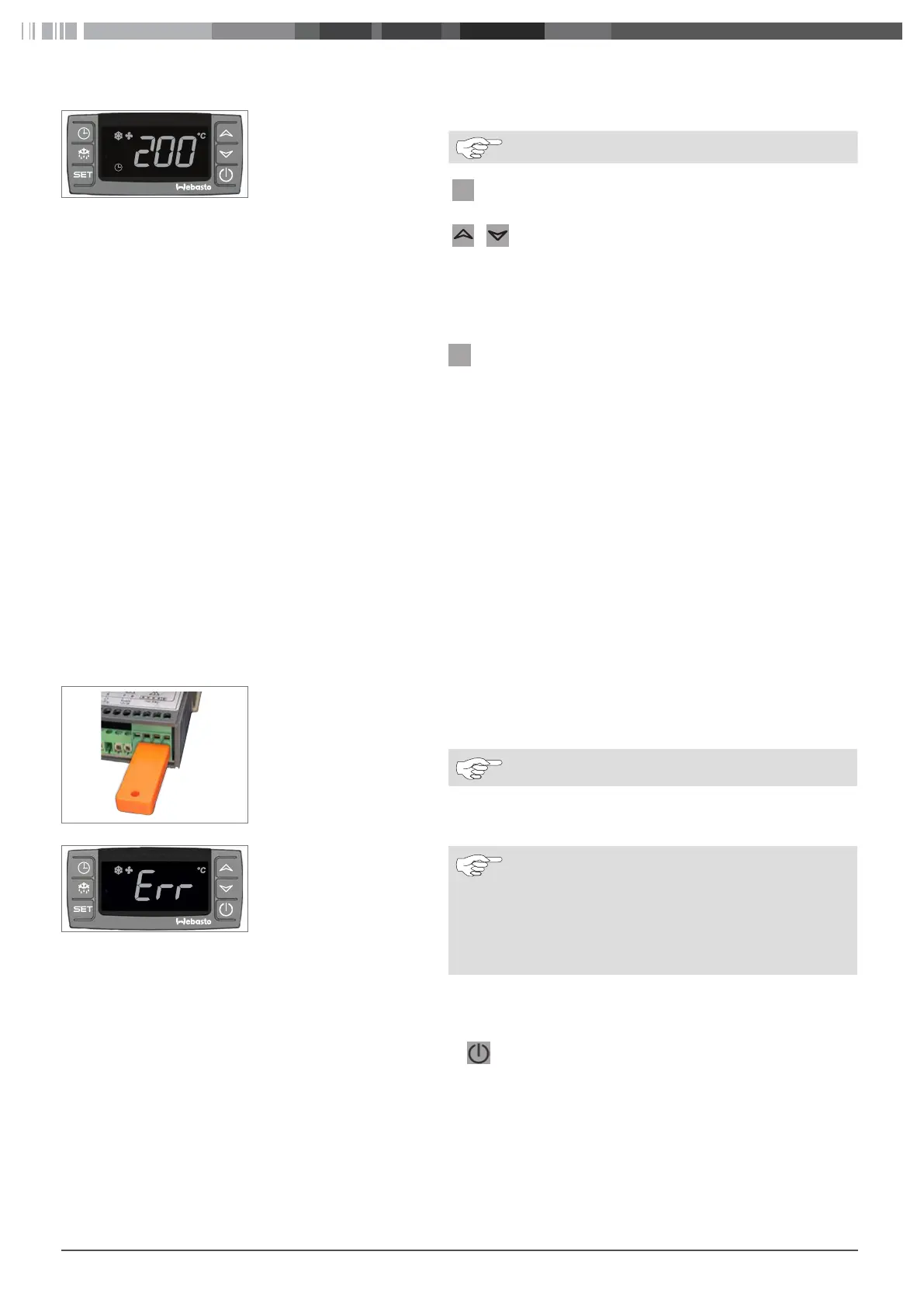Frigo Top 10 - 43 | Pordoi 2000 - 4000 8
5.4 Change the service interval
Fig. 16: Interval setting at 2.000 hr
3
Make sure that the screen shows “SEr”
The standard service interval is 2.000 hr.
XPress “Set”
–
The screen shows the actual service interval
/
XPress “Up” or “Down” to increase or decrease the
service interval value:
0=Service indicator is disabled
100=1.000hr;
150=1.500hr;
200=2.000hr;
250=2.500hr;
300=3.000hr.
XPress “Set” to confirm a service interval.
–
“SEr” starts blinking.
–
Screen shows “SEr”.
–
After approx. 10 s the display turns back to the
operating menu.
6 The programming tool or “hot key”
You can program the control element quickly or restore parameter with help of a programming tool, called the “hot key. The hot key
has 2 functions:
■
Download parameters from the hot key into the control element.
■
Upload parameters from the control element into the hot key.
Uploading parameters from the control element into the hot key provides a back up for eventual restoring parameter settings or to pro-
gram other control elements with the same set of parameters quickly.
6.1 General
Fig. 17: Slot hot key
3
Provide access to the backside of the control element or remove
the control element from its mounting panel.
XYou insert a hot key in the slot at the back of the control element.
Mind the right position of the hot key!
Fig. 18: Upload / download error in-
dication
The control element shows “Err” in case the download
or upload failed.
■
Switch the control element off and on again to
restart the download or upload.
or
■
Remove the hot key to stop operation.
6.2 Download parameters to the control element
XSwitch off the control element.
XInsert a hot key in the slot at the back of the control
element.
SE
T
