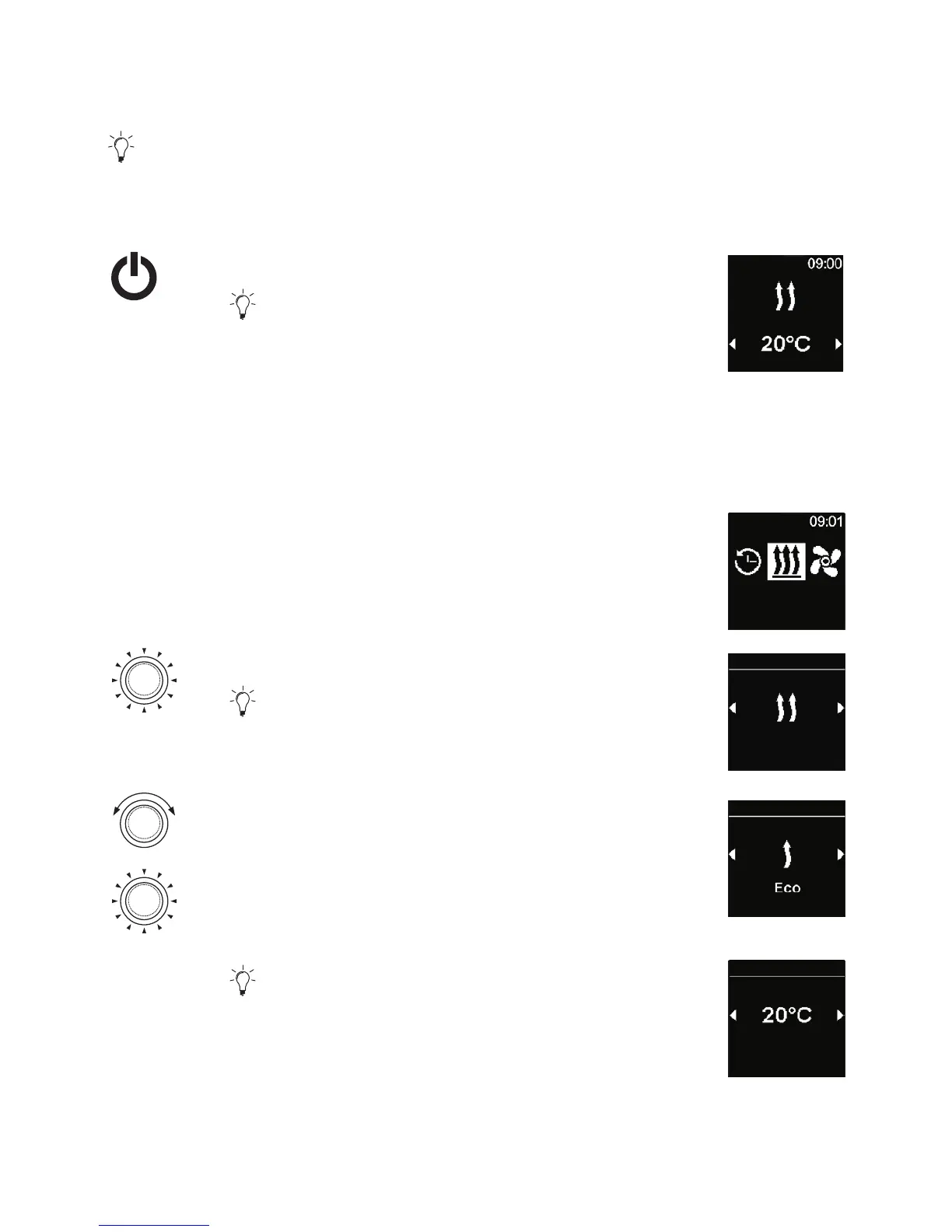15
In delivery condition this function is preset with the standard values.
3
Quick start button is programmed for heating.
Press quick start button.
Heating starts functioning.
Heating symbol is shown in the display as well as
initially set heating temperature.
Quick start button shows green light.
4.3.2 Switching on the heater through heating menu
3
Heating symbol has been selected in the main menu.
Heating
Press the control knob.
Heating mode is shown in the display. If only
one heating mode is available then this menu item is
not displayed.
Normal
Heating
Turn the control knob in order to choose the
desired heating mode.
Press the control knob in order to confirm
selection.
Heating
Heating temperature is shown in the display.
Temperature
Heating