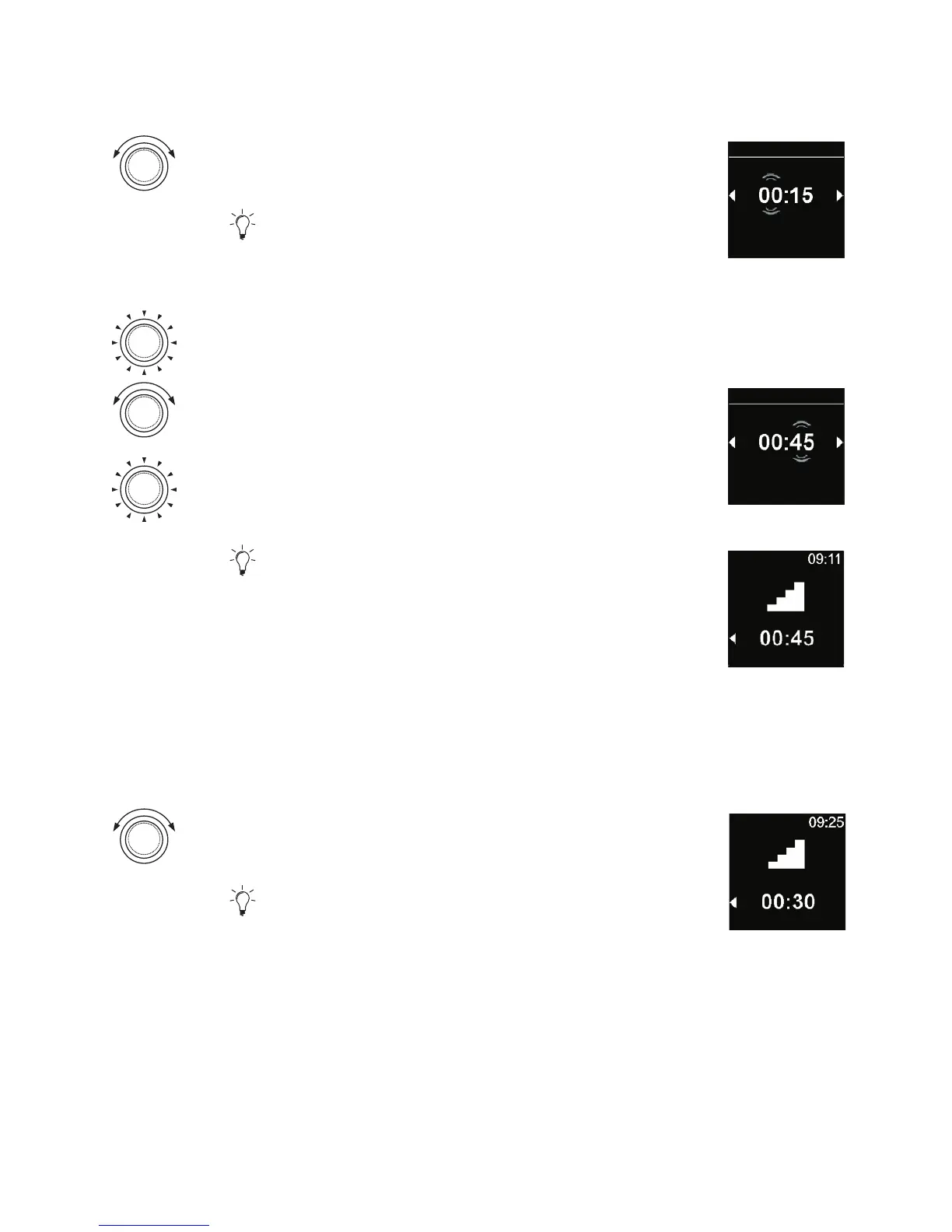20
Turn the control knob in order to choose the
desired duration of “an hour”.
By means of turning the control knob in clock-
wise direction one can select and activate maximum
duration.
Press the control knob in order to confirm
selection.
Duration
Ventilation
Turn the control knob in order to choose
duration of “a minute”.
Press the control knob in order to confirm
selection.
Duration
Ventilation
Ventilation starts functioning.
Fan speed and selected duration are shown in the
display.
Quick start button shows blue light.
4.4.3 Adjusting the remaining operation time during functioning
3
The heater is in the ventilating mode.
Turn the control knob in order to adjust the
desired remaining operation time.
By means of turning the control knob in
anticlockwise direction one can shorten remaining
operation time. If the longer remaining operation
time is desired then the longer operation time must
be reset.