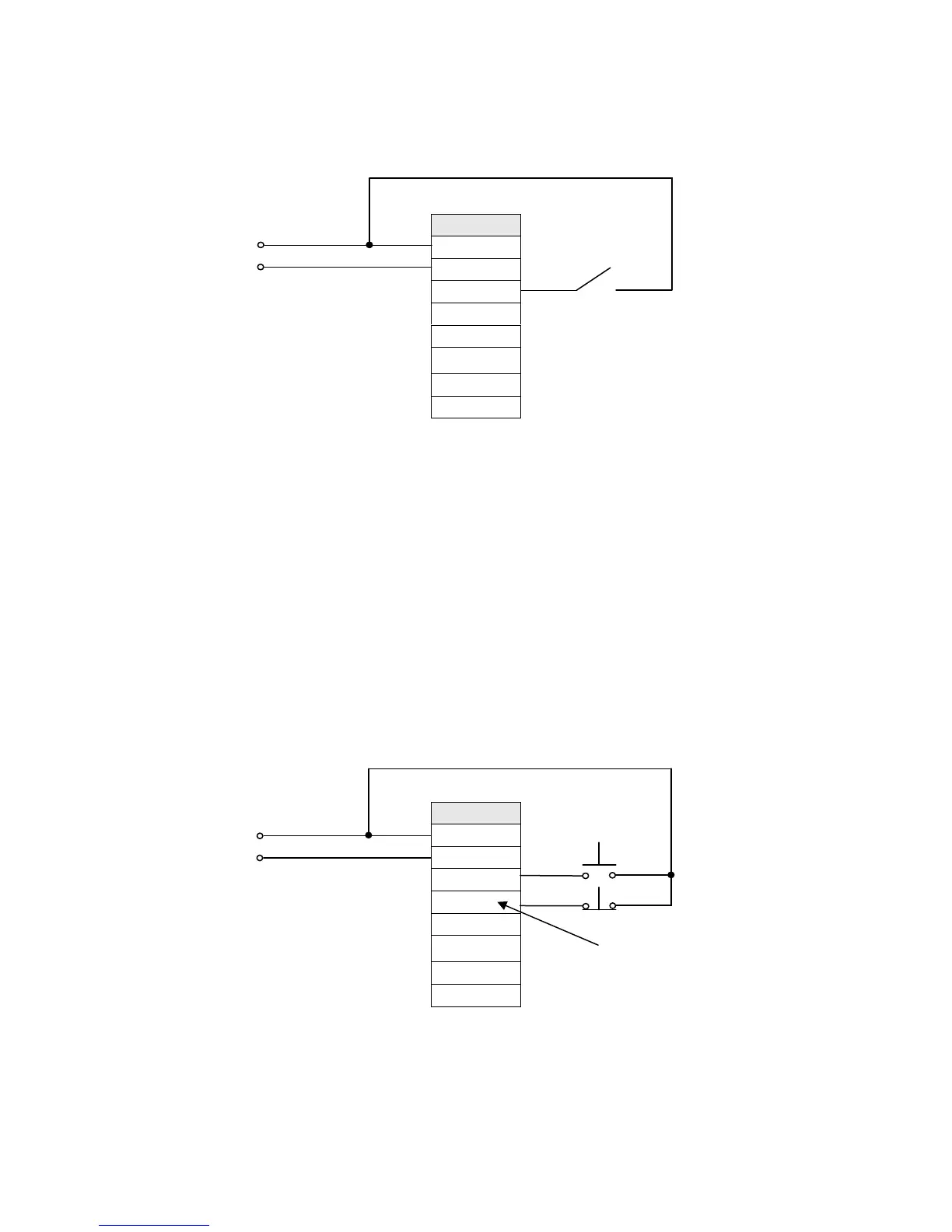6
Control via 2-Wire Start/Stop (Remote Mode):
Figure 3 – Control via 2-Wire Start/Stop
Control Wiring:
Start/Stop switch is N.O. (normally open) and is wired as shown in Figure 3.
Parameters (Optional HMI):
1. Set P220 = 1 Always Remote
2. Set P230 = 1 Digital Inputs
3. Set P263 = 1 DI1 Enable/Disable
Control via 3-Wire Start/Stop (Remote Mode):
Terminal
A1
A2
DI1
DI2
DI3
13
14/23
24
Figure 4 – Control via 3-Wire Start/Stop
Control Wiring: “Start” and “Stop” are momentary push button switches and are connected as shown in Figure 4. “Start”
is a N.O. (normally open) contact and “Stop” is a N.C. (normally closed) contact.
Terminal
A1
A2
DI1
DI2
DI3
13
14/23
24
Start/Stop
Line
Neutral
Start
Stop
DI2 will need to be
programmed for 3-Wire
control.
Line
Neutral
