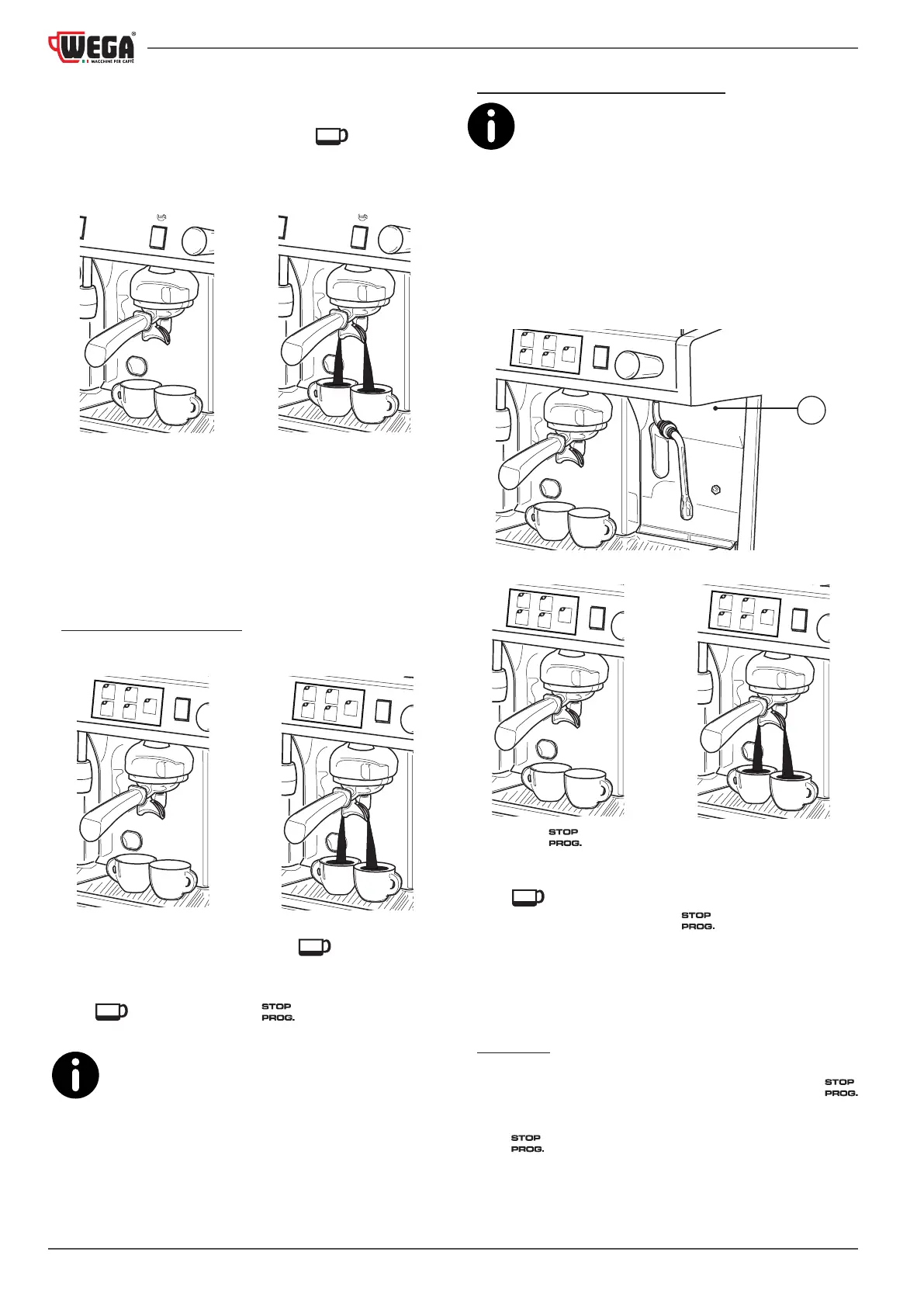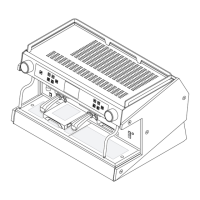TECHNICIANS' manual36 of 100
6.8.4 “EPU“ version
• Place a cup/demitasse under the group’s dispensing spout.
• Press the desired dispensing button
: the machine
will start dispensing coffee; when the desired amount of
coffee has been dispensed into the cup, press the switch
again to stop dispensing.
6.8.5 “EVD” version
DISPENSING COFFEE
• Place a cup/demitasse under the group’s dispensing spout.
• Press the desired dose button, e.g. and wait for the
coffee to be dispensed (LED will switch on).
• To stop the coffee from dispensing ahead of time, press
the button again or the button.
Should an anomaly occur or the pushbutton panel
freeze, use the manual switch (see the "EPU" ver-
sion).
PROGRAMMING THE COFFEE
Each dose must be programmed with freshly
ground coffee and not with previously-used cof-
fee grounds.
The machine is programmed by default. Should the coffee
dosesneedtobemodied,proceedasfollows:
• Always programme the pushbutton panel of the right-
mostgrouprst.Thisway,allthepushbuttonpanelswill
be automatically programmed. If necessary, subsequently
programme the others.
• Move the programming lever (X) - see note (*) - located be-
neath the body’s right-hand front panel, to the ON position.
X
• Place a cup/demitasse under the group’s dispensing spout.
• Press the button for at least 5 seconds, until all the
dose button LEDs are lit.
• Press the dose button that you would like to programme,
e.g.
.
• Toconrmthedose,pressthe
button.
• If desired, repeat this operation for the other dose but-
tons.
• Once the programming is complete, return the program-
ming lever (X) - see note (*) - to the OFF position.
NOTE (*)
• InsomemodelstheprogrammingleverXisnottted;to
enter the programming mode, press and hold the
button for at least 5 seconds and all the pushbutton panel
LEDsshouldlightup.Toconrmthedosepresseitherbut-
ton or the same dose button selected.
• In other models, to access programming it is necessary to
use a special key switch.
• To exit the programming mode, simply wait a few seconds.