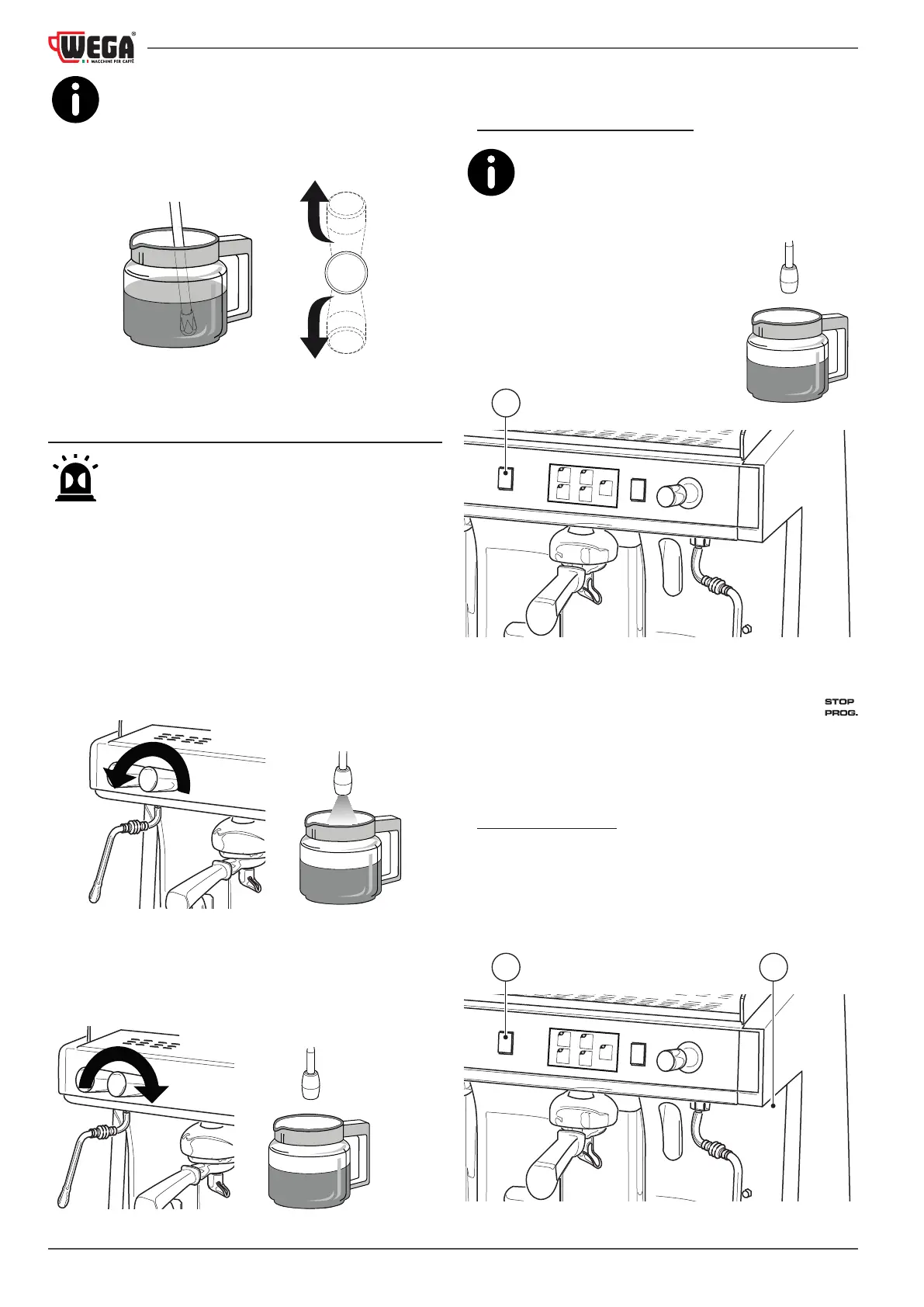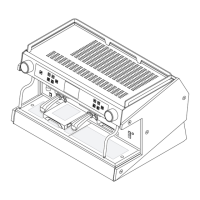TECHNICIANS' manual38 of 100
To continuously dispense steam, move the lever
in a vertical direction until it reaches the locked
position, by hooking it in the constantly open po-
sition (it can be moved in either vertical direction, as
shown in the gure).
Stop
Stop
OFF
Move the knob back to its central position to stop dispensing.
6.10 Dispensing hot water
Danger of scalding. Do not direct hot water to-
wards hands or other parts of the body. Do not
touch the hot water nozzle with bare hands; use
the appropriate PPE.
The hot water dispensing method is different for each ma-
chine type; therefore, theinstructions specic to the model
being used must be followed.
6.10.1 "ALE - EMA - EPU” versions
• Place the pot under the hot water spout.
• Rotate the valve knob anticlockwise.
• The quantity of hot water dispensed will be proportional
to how open the valve is.
• When the desired quantity of water has been dispensed,
turn the valve knob clockwise to stop dispensing.
6.10.2 “EVD” versions
DISPENSING HOT WATER
The button indicated to complement the instructions
for dispensing hot water is purely indicative. You
must press the relevant water button on the machine
you possess, whose shape and position can vary, depending on
the model.
• Place the pot under the hot water
spout.
• Press the water button (Y) and wait
for the hot water to be dispensed.
Y
• The machine dispenses a programmed quantity of hot
water; to stop it from dispensing ahead of time, press the
hot water dispensing button (Y) again or press the
button.
PROGRAMMING
The machine is programmed by default. Should the hot water
dosesneedtobemodied,proceedasfollows:
• Move the programming lever (X) - see note (*) - located
beneath the body’s right-hand front panel, to the ON po-
sition.
Y X