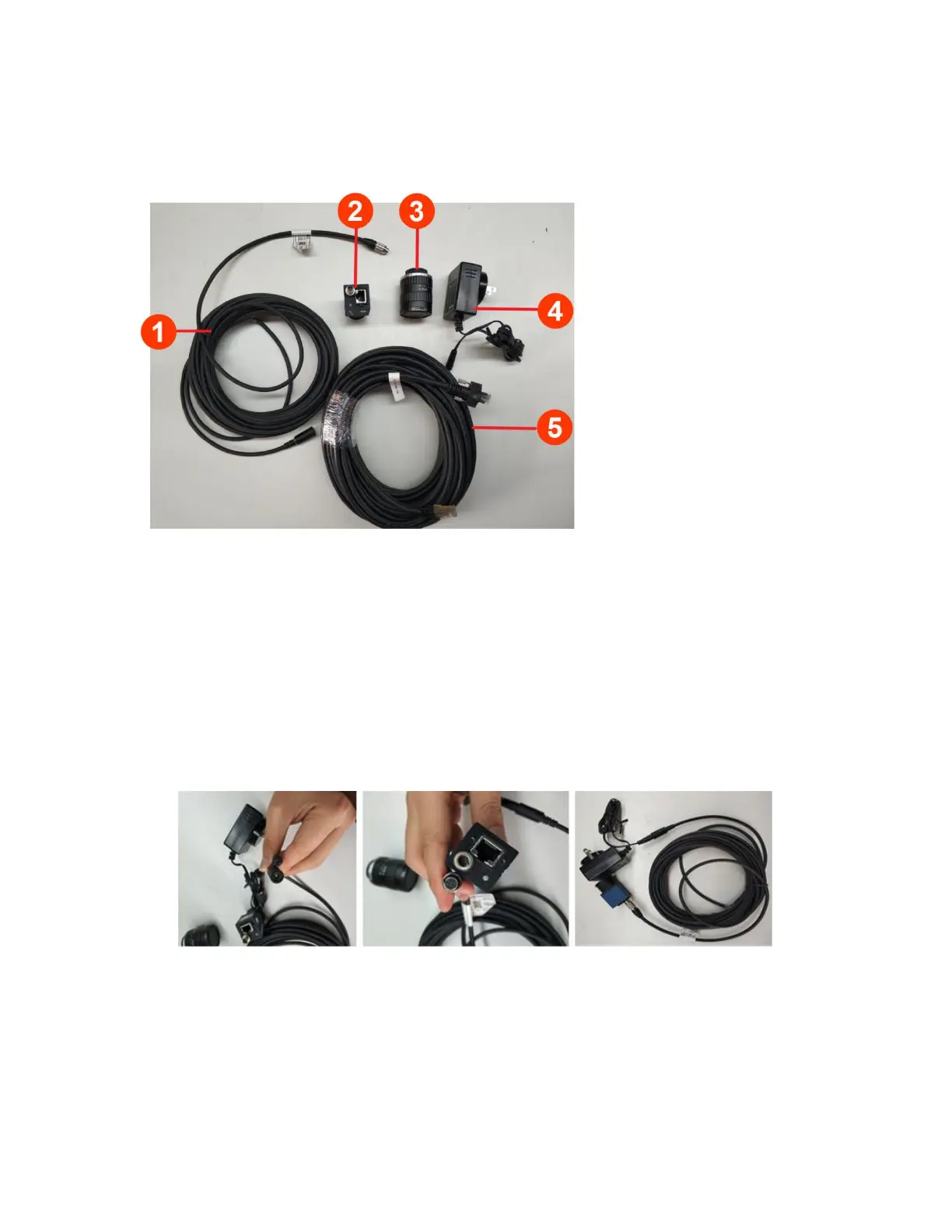Connecting the Camera
Before connecting the camera, prepare the following products:
1. Power extension cord
2. Industrial camera
3. Industrial lens
4. DC stabilized power adapter 12V
5. Industrial gigabit cable
Attention: Please ensure your computer supports gigabit network.
To connect the camera, do the following:
1. Connect the camera to power extension cord:
2. Remove protective cover of camera and industrial lens.
3. Connect the industrial lens to the camera:
WEIHONG ELECTRONIC TECHNOLOGY CO., LTD.