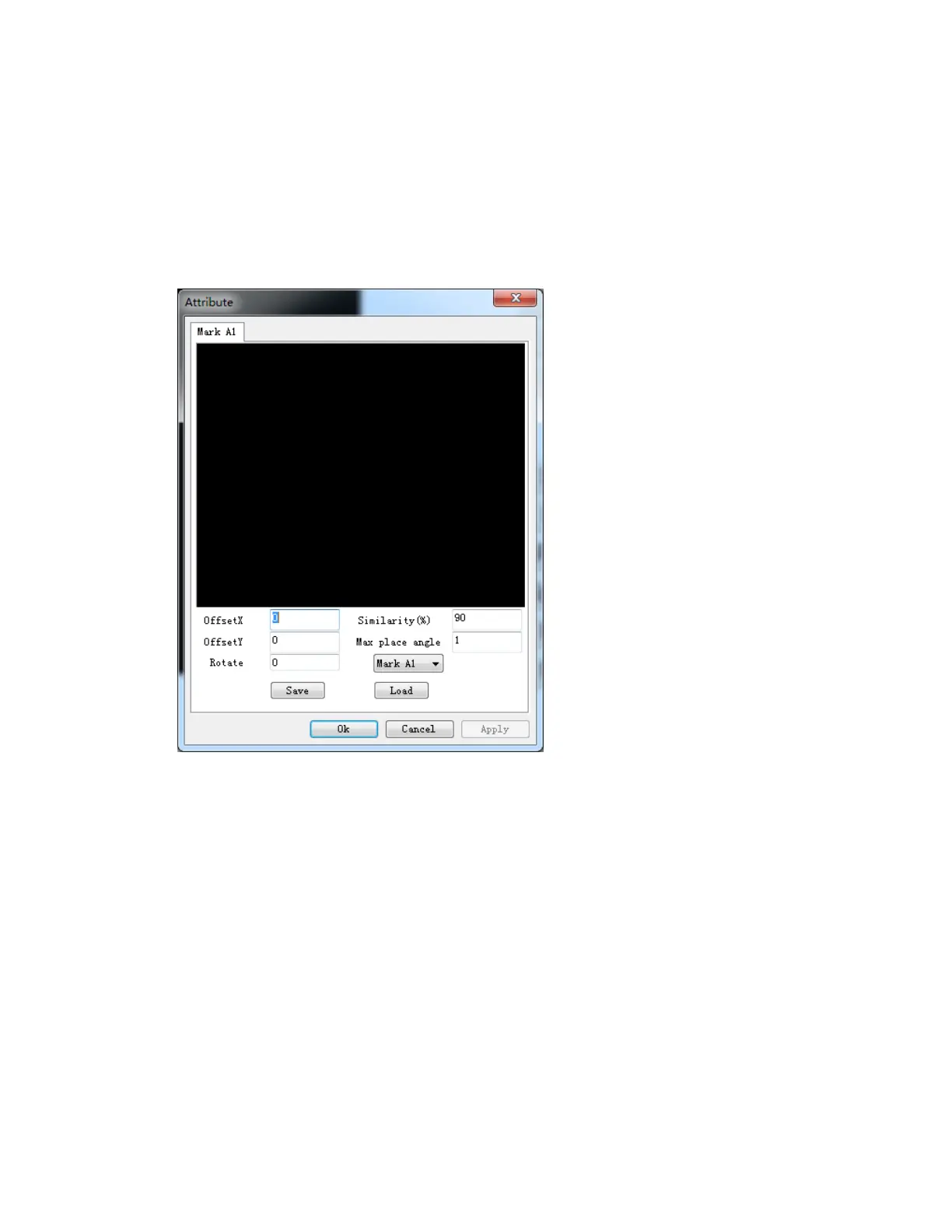Setting Machining Attributes
Prerequisite
You have successfully picked out marking points.
Steps
1. Click Mach Attr. to open a dialog box named “Attribute”.
2. Click Mark A1. Set parameters.
Offset X/Y
Offsets in X-axis and Y-axis, which decide the position of picking template.
Offset value can be obtained by Measure function or trial cutting.
Rotate
It refers to the plate placing angle of the position of picking template.
Similarity
Default value is 90%.
If the image is relatively clear, set the parameter to a relatively high value.
Max. place angle
Default value is 1 degree.
WEIHONG ELECTRONIC TECHNOLOGY CO., LTD.