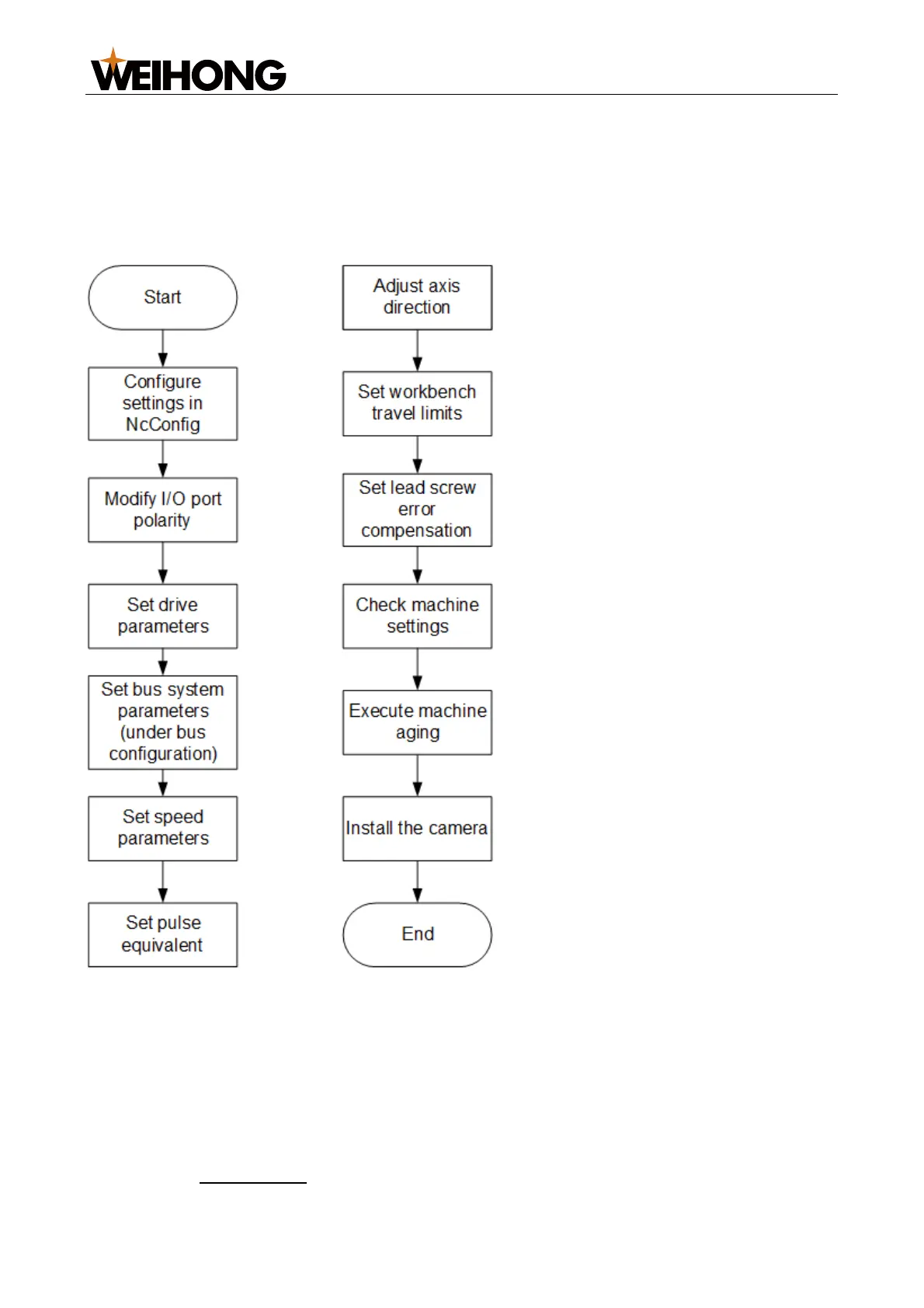上海维宏电子科技股份有限公司
SHANGHAI WEIHONG ELECTRONIC TECHNOLOGY CO., LTD.
7 / 116
3 System Debugging
3.1 Overview
This section gives an overview of the debugging process for the NcStudio V15 laser
cutting control system:
3.2 Configure Settings in NcConfig
The offline configuration tool NcConfig can be used to backup/restore data, configure
devices, and map/protect the ports to improve project development efficiency.
Follow the steps below the configure settings in NcConfig:
1. Open the Ncstudio installation path C:\Program
Files\Weihong\NcStudio\NcConfig\Bin. Find and double-click NcConfig.exe.
2. Use the following functions based on your needs:
o Data Backup