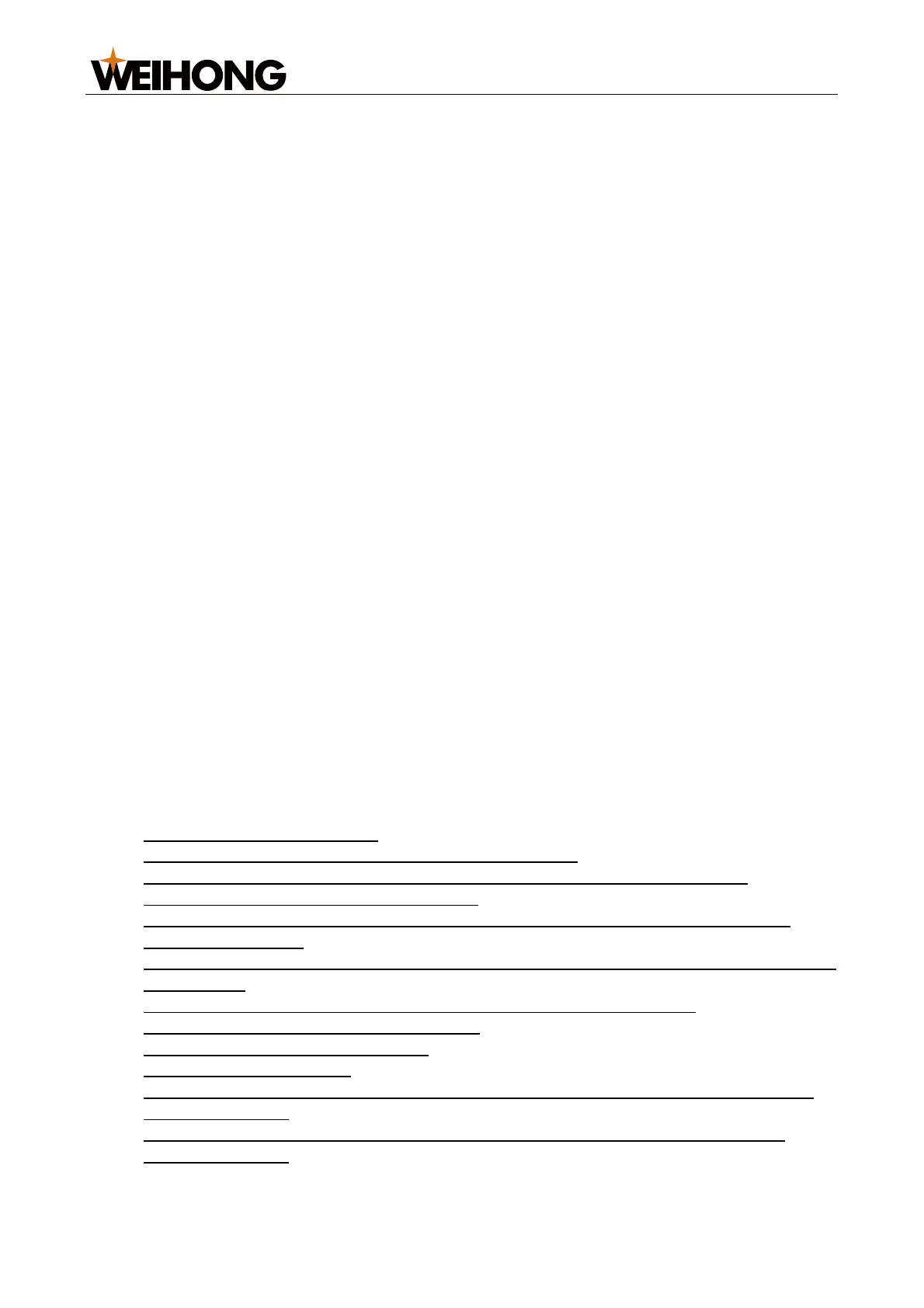上海维宏电子科技股份有限公司
SHANGHAI WEIHONG ELECTRONIC TECHNOLOGY CO., LTD.
54 / 116
o Value: 6000
4.3.6 Real-time State Check
Includes the following parameters:
Detect Out-margin
o Description: Indicates whether to enable out-of-edge detection during
following. Axis movement will be stopped if the system detects that it has
exceeded the edge.
o Range
Yes: Enable
No: Disable
o Value: Enable
Empty Leapfrog Detection Tolerance
o Description: The tolerance of empty leapfrog detection.
o Range: 0 mm–225 mm
o Value: 3
4.3.7 Manual Speed
Includes the following parameters:
Manual Acceleration(Z)
o Description: The Z-axis acceleration in manual mode.
o Range: 0 mm/s
2
–100000 mm/s
2
o Value: 5000
Rapid Manual Feedrate(Z)
o Description: The Z-axis speed in rapid manual mode.
o Range: 1200 mm/min–30000 mm/min
o Value: 1800
Manual Feedrate(Z)
o Description: The default Z-axis speed in manual mode.
o Range: 0.1 mm/min–1800 mm/min
o Value: 1200
4.4 Common Problems
This section introduces troubleshooting methods for the following common problems:
Serious Electric Interference
Capacitance is Not Zero when Touching the Material
Cutter Continues Lowering After Touching the Material During Calibration
Actual Follow Height Differs from Setting
Cutter Stops Working Frequently when Capacitance Feedback and Calibration
Results are Normal
Cutter Has Severe Jitters When Cutting Thin Plates and Causing Workpiece Outline
Deformation
System Reports Follow Error when Moving Z axis or Enable Follow
Encoder Direction or Axis Direction Error
Follow In-position Waiting Timeout
Large Follow Error Alarm
System Reports Material Collision Alarm when Follow is Enabled in Idle Status or
During Machining
System Reports Material Collision Alarm when the System Has No Movement
Follow Overshoot