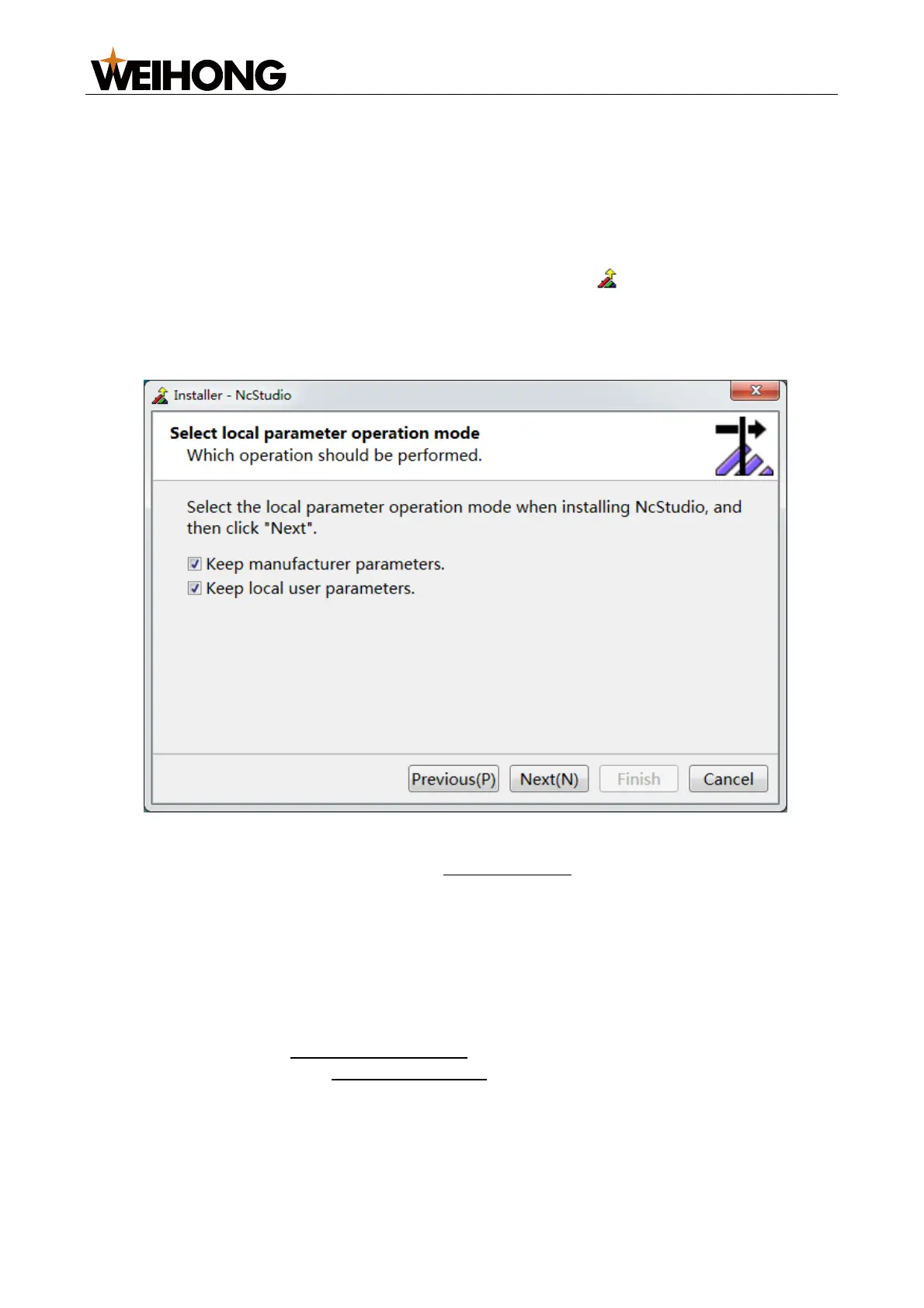上海维宏电子科技股份有限公司
SHANGHAI WEIHONG ELECTRONIC TECHNOLOGY CO., LTD.
5 / 116
Before installing the software, ensure that:
The computer has a disk D.
If it is the first time that you install the software on the computer, ensure that the
basic environment package PhoenixEnvironmentsBeta1.msi is already installed.
Copy the software installation package to the computer and follow the steps below to
install the software:
1. Decompress the installation package and double-click . An installation wizard
window will be displayed.
2. Select the installation language and click OK > Next.
3. Select the target configuration: bus or non-bus configuration. Click Next.
4. Select whether to keep certain parameter settings and click Next.
5. Finish the installation.
The installation program will prompt you to Install the Drive.
To uninstall the software, follow the steps below:
1. Delete the NcStudio folder under C:\Program Files\Weihong.
2. Delete the NcStudio shortcut on the desktop.
2.5 Install the Drive
The corresponding drive matching the software and hardware needs to be installed to
install the NcStudio V15 laser cutting control system.
The system will perform Automatic Installation during software installation process. If the
automation fails, you need to Manual Installation.
2.5.1 Automatic Installation
Taking a Win7 system as an example, after the software is installed, the system will
display a Windows security dialog box, asking whether you would like to install the device
software. Continue installation.