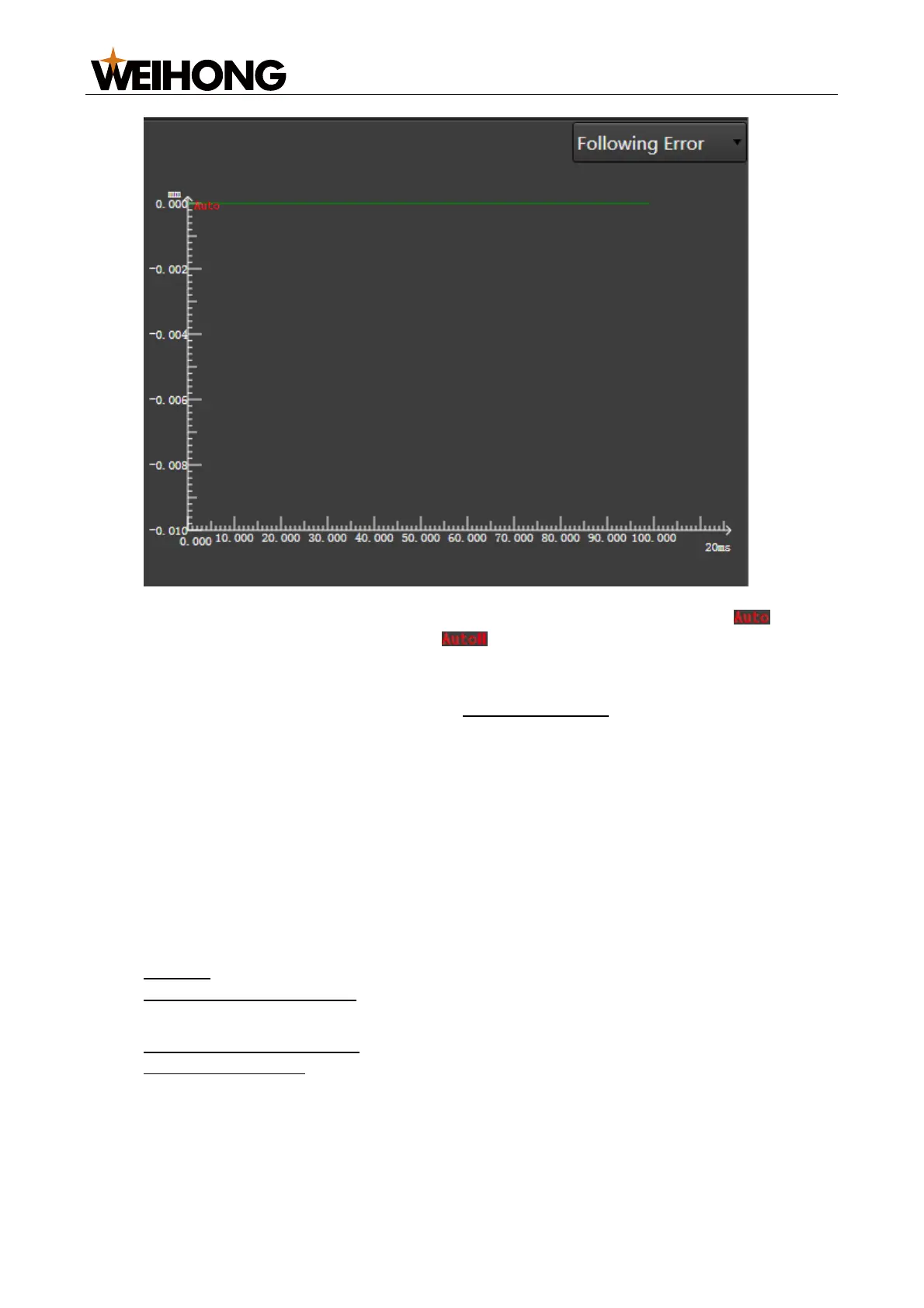上海维宏电子科技股份有限公司
SHANGHAI WEIHONG ELECTRONIC TECHNOLOGY CO., LTD.
47 / 116
To pause the wave movement, double-click any point on the chart. The icon
beside the Y axis top side becomes .
4.1.5.3 Follow Parameter Setting Area
On the Follow window, click the Param tab to access this area. It displays all parameters
related to the follow function. For details, see Follow Parameter.
The parameters are divided into Operator parameters and Manufacturer parameters
based on the user identity and permission. Operator parameters are displayed by default.
Select one from the following methods to modify a parameter value:
Double-click the target parameter row.
Press the ↑ and ↓ keys to select the target parameter row and press Enter.
To view or modify Manufacturer parameters, check Manufacturer in the area bottom and
enter the password.
4.2 Operations
Before starting to debug:
1. Prepare
2. Measure the Capacitance
Follow the steps below to debug:
1. Execute Servo Calibration
2. Execute Calibration
After performing the steps above, perform Check the Follow Function.
4.2.1 Prepare
Follow the steps below:
1. Ensure that the hardware is installed properly.