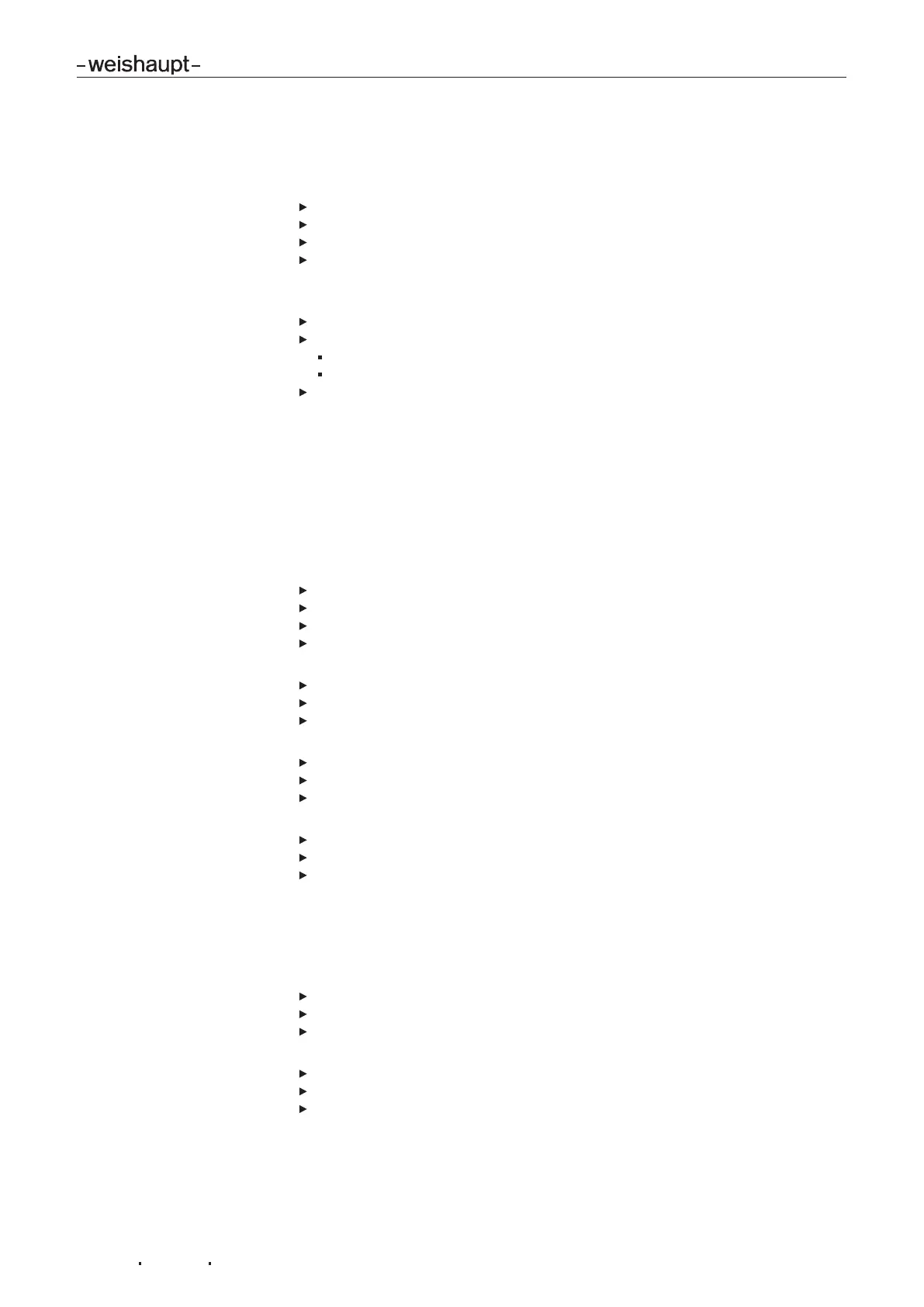Installation and operating instruction
Combustion manager W-FM 100 und W-FM 200
7 Commissioning
83054802 1/2018-07 La
179-228
3. Edit controller parameters
The PID parameters can be edited individually and the control behaviour can be
optimised [ch.6.12.8].
Observe control behaviour over a longer period and optimise if necessary.
Select P-, I- or D-Part.
Change values using the dial knob and confirm with [Enter] [ch.6.12.8].
Use [esc] to return to the display ContrlParamList.
4. Check fault signal suppression
Select SW_FilterTmeCon.
Check filter time [ch.6.12.10]:
Temperature sensor (Pt100): 2 … 4 seconds
pressure sensor (steam plant): 6 … 8 seconds
Use [esc] to return to the display ControlParam.
7.3.2.2 Modulating load control
1. Set switch differentials
The switch differentials determine the on and off switch points [ch.6.12.12.1].
The on and off switch points are given as a percentage value and relate to the cur-
rent setpoint.
Set switch-on point (controller ON):
Select ControlParam.
Select Sd_Stage1On .
Set switch differential using the dial knob and confirm with [Enter].
Use [esc] to return to the display Sd_Stage1On .
Set switch-off point stage 1 (controller OFF):
Select Sd_Stage1Off.
Set switch differential using the dial knob and confirm with [Enter].
Use [esc] to return to the display Sd_Stage1Off.
Set switch-off point stage 2:
Select Sd_Stage2Off.
Set switch differential using the dial knob and confirm with [Enter].
Use [esc] to return to the display Sd_Stage2Off.
Set switch-off point stage 3:
Select Sd_Stage3Off.
Set switch differential using the dial knob and confirm with [Enter].
Use [esc] to return to the display Sd_Stage3Off.
2. Set switch thresholds
The switch threshold specifies from which control deviation the W-FM activates the
next stage [ch.6.12.12.2].
Set switch threshold stage 2:
Select ThreshStage2On .
Set threshold using the dial knob and confirm with [Enter].
Use [esc] to return to the display ThreshStage2On .
Set switch threshold stage 3:
Select ThreshStage3On .
Set threshold using the dial knob and confirm with [Enter].
Use [esc] to return to the display ControlParam.
