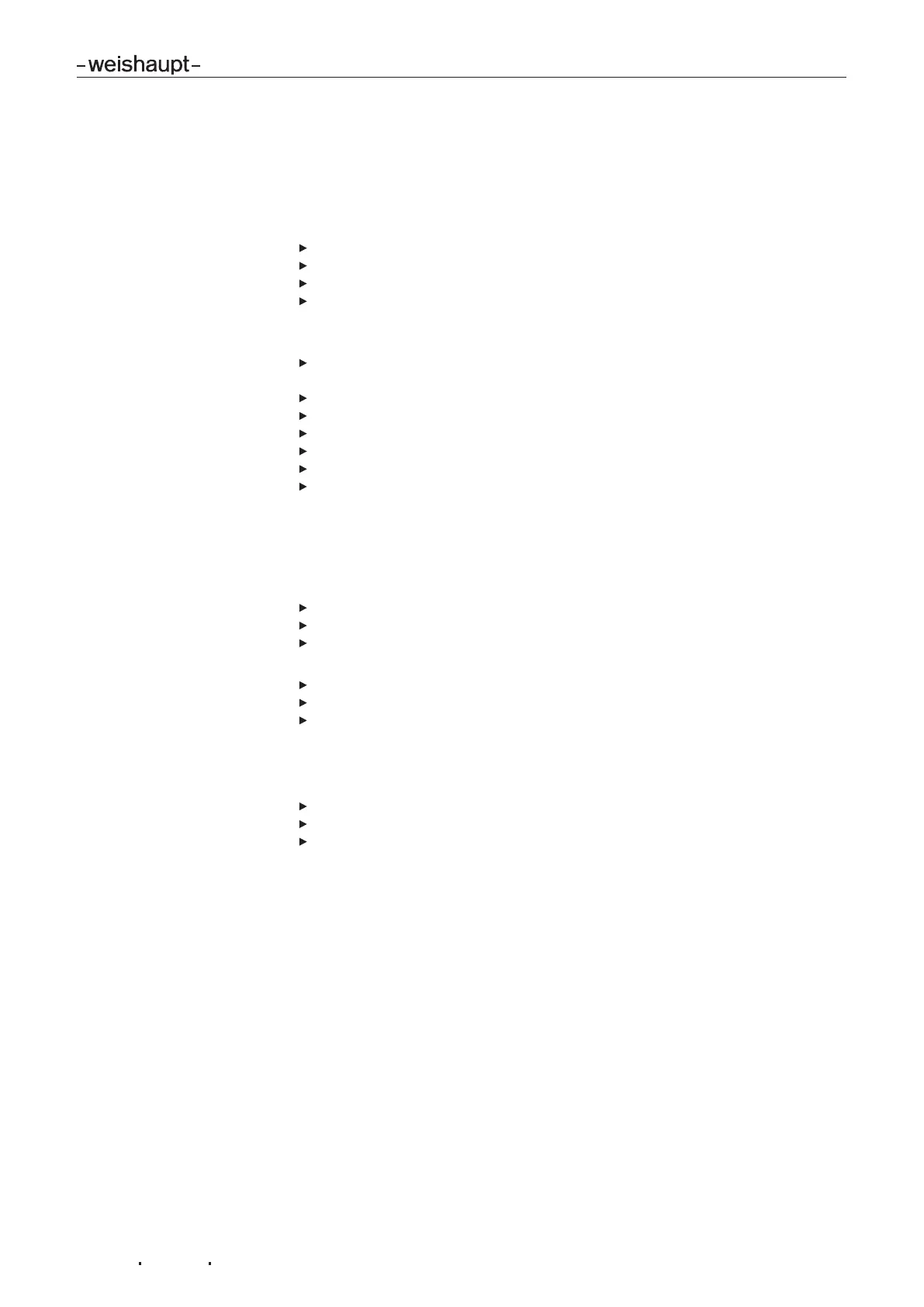Installation and operating instruction
Combustion manager W-FM 100 und W-FM 200
7 Commissioning
83054802 1/2018-07 La
180-228
7.3.2.3 Boiler cold start function
The boiler cold start function reduces the thermal load of the boiler during burner
start [ch.6.12.14].
1. Activate boiler cold start function
Select ColdStart.
Select ColdStartOn.
Select activated using the dial knob and confirm with [ENTER].
Use [esc] to return to the display ColdStartOn.
2. Define additional sensor
Only if an additional sensor for boiler cold start function is connected (e. g.
steam plant):
Select AdditionalSens.
Define the sensor connected with the dial knob and confirm with [Enter].
Use [esc] to return to the display AdditionalSens.
Select Setp AddSensor.
Set setpoint using the dial knob and confirm with [Enter].
Use [esc] to return to the display Setp AddSensor.
3. Set switch thresholds
The switch thresholds relate to the current setpoint or if an additional sensor is
connected to Setp AddSensor.
ON threshold:
Select ThresholdOn .
Set threshold using the dial knob and confirm with [Enter].
Use [esc] to return to the display ThresholdOn .
OFF threshold:
Select ThresholdOff.
Set threshold using the dial knob and confirm with [Enter].
Use [esc] to return to the display ThresholdOff.
4. Set StageLoad
Determines the load increase in modulating operation.
Select StageLoad.
Set StageLoad using the dial knob and confirm with [Enter].
Use [esc] to return to the display StageLoad.
