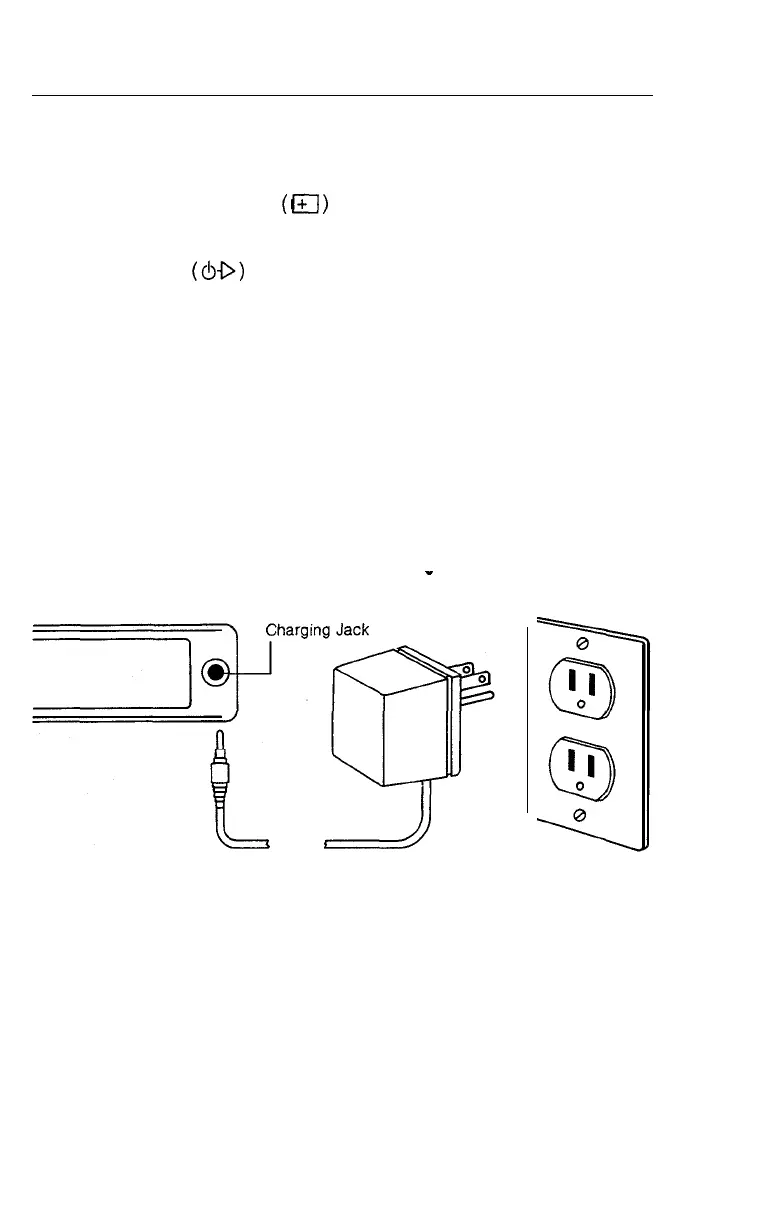Recharging
The
7.2V
nickel-cadmium battery used in the MicroTymp will provide
approximately 60 minutes of continuous operation. When the battery
is low, the LOW BATTERY
(
1+
)
symbol will appear on the
display.
The START/RUN
(bb)
button is automatically disabled under these
conditions to prevent inaccurate results due to inadequate battery
voltage. Results may be stored, recalled or printed when the battery
is low. The MicroTymp may be recharged by any of these three
methods:
1. CHARGING TRANSFORMER
Any of the Welch Allyn’s charging transformers (pg. 36) may be
used. To recharge:
1. Plug the transformer into a receptacle of appropriate
voltage, frequency and plug configuration.
2. Place
MicroTvmp
on its side and plug the output cord of the
transformer into’ the charging jack.
-
(71040 Charging Transformer shown)
2. MODEL 71123 AUDIOSCOPE CHARGING STAND
Follow directions included with stand.
3.
MODEL 71130 PRINTER/CHARGER
1. Place Printer/Charger on a flat horizontal surface or mount it
on a flat, vertical surface (pg. 21).
2. Connect the power plug to a receptacle of proper voltage,
frequency and plug type (pg. 46). The green power indicator
will become illuminated.
22
