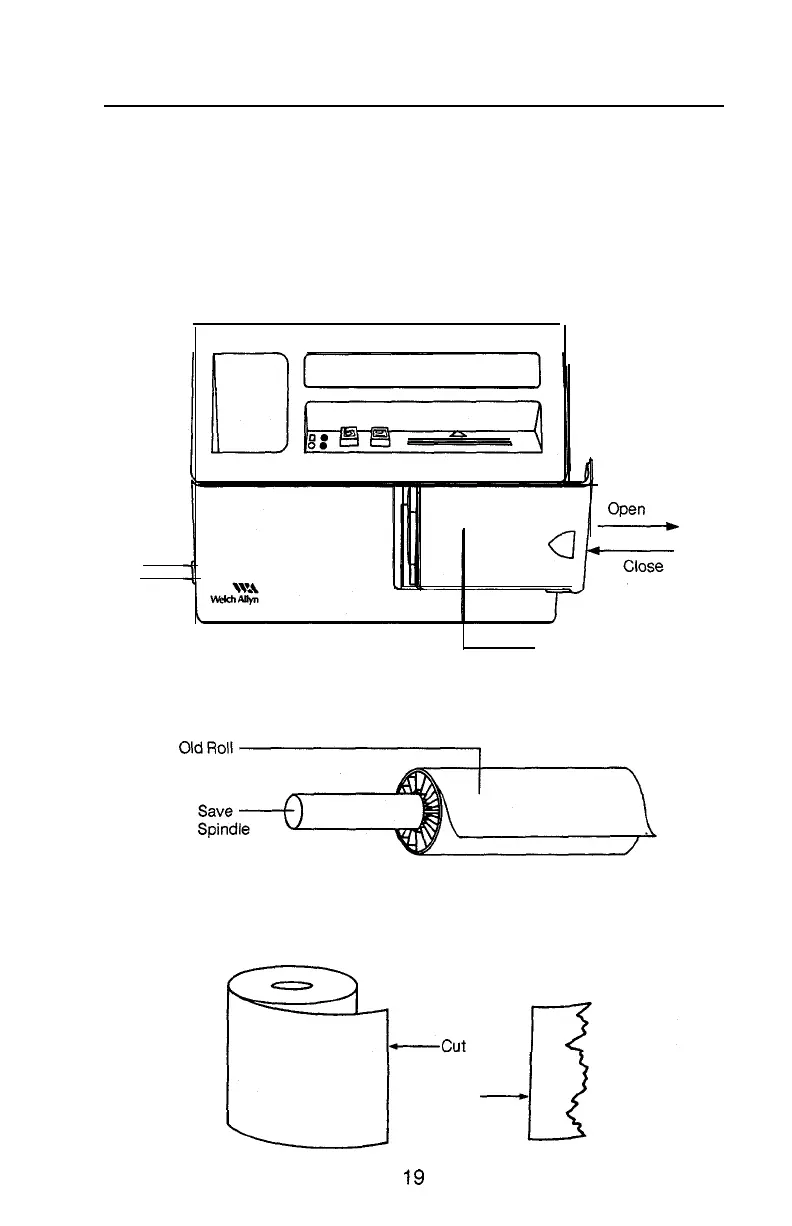Paper Replacement
Pink strip indicates need for immediate paper replacement.
CAUTION: Failure to change paper within
4
printouts after the
pink strip appears could result in damage to print mechanism.
1.
Remove paper access door by sliding it to the right.
Paper Access Door
2. Remove and discard old roll of paper, but save black plastic
spindle.
3.
Cut end of new roll squarely
and insert black plastic
spindle. Torn edge will prevent paper from feeding properly
and could cause paper jam.
Discard
End
