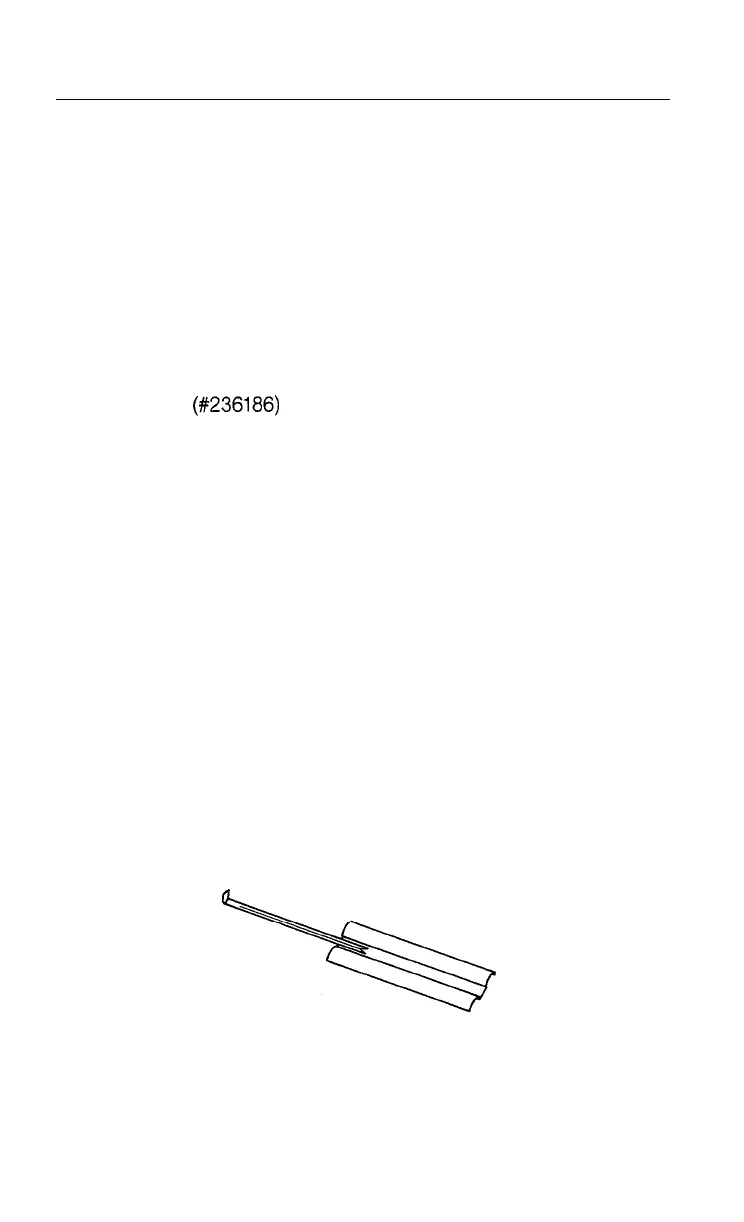Cleaning and Sterilization
MicroTymp
Do not sterilize. May be cleaned by wiping with a dry cloth or a
cloth that has been lightly dampened with 70% Isopropyl Alcohol.
Care should be taken to prevent seepage of liquid into instrument,
especially in the tip area. The probe tip opening and three inside
ports should be inspected for debris monthly. Any dust, cerumen or
other material in this area may effect the accuracy and/or functioning
of the instrument.
Cleaning Tool
A cleaning tool
(#236186)
has been provided with your Welch
Allyn
MicroTymp and is attached to this page.
Clean the MicroTymp probe once each month or when debris is visible.
1. Remove tip
2. Insert hooked end of cleaning tool and scoop out cerumen and
other debris, taking care not to push material into probe.
Printer/Charger
Do not sterilize. May be cleaned by wiping with a dry cloth. Care
should be taken to ensure that no material enters the Quick
Check orifices.
Charging Transformers
None of the charging transformers should be sterilized. All may be
cleaned by wiping with a dry cloth.
37
