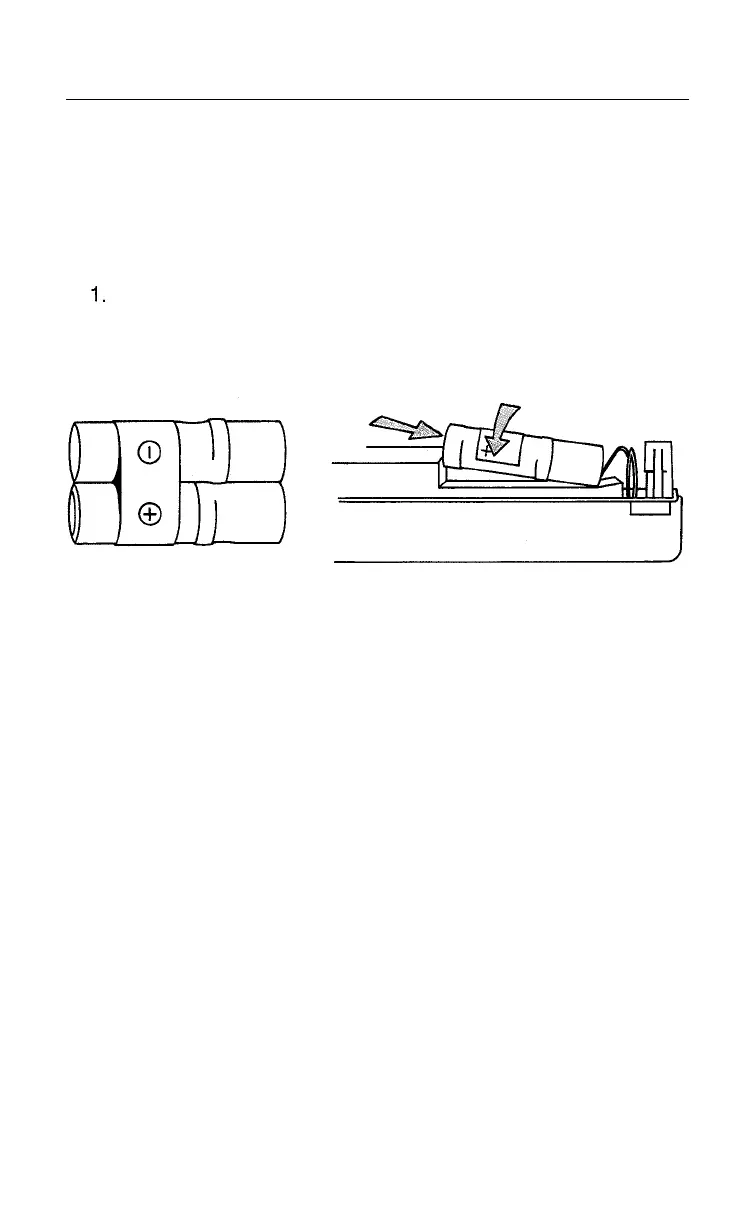5. Making sure that POLARITY marking on battery corresponds to
the marking on the instrument, insert new battery:
WARNING: insert battery only as shown. Failure to observe
correct polarity could cause damage to instrument.
1.
First lower unmarked end of battery into holder against spring.
2. Push battery lightly to compress spring, and lower battery into
compartment.
6. To replace cover, first insert tip end under front cover, then lower
opposite end and replace screw. To avoid stripping screw threads,
do not tighten excessively.
REPLACE WITH WELCH ALLYN NO. 72700 BATTERY ONLY.
RISK OF FIRE MAY OTHERWISE OCCUR.
CAUTION: The battery must be removed if the MicroTymp
is going to be stored or placed anywhere other than in the
Charging Stand (or Charging Transformer) for more than
one month. Failure to do this can result in damage to the
battery and the MicroTymp.
25
