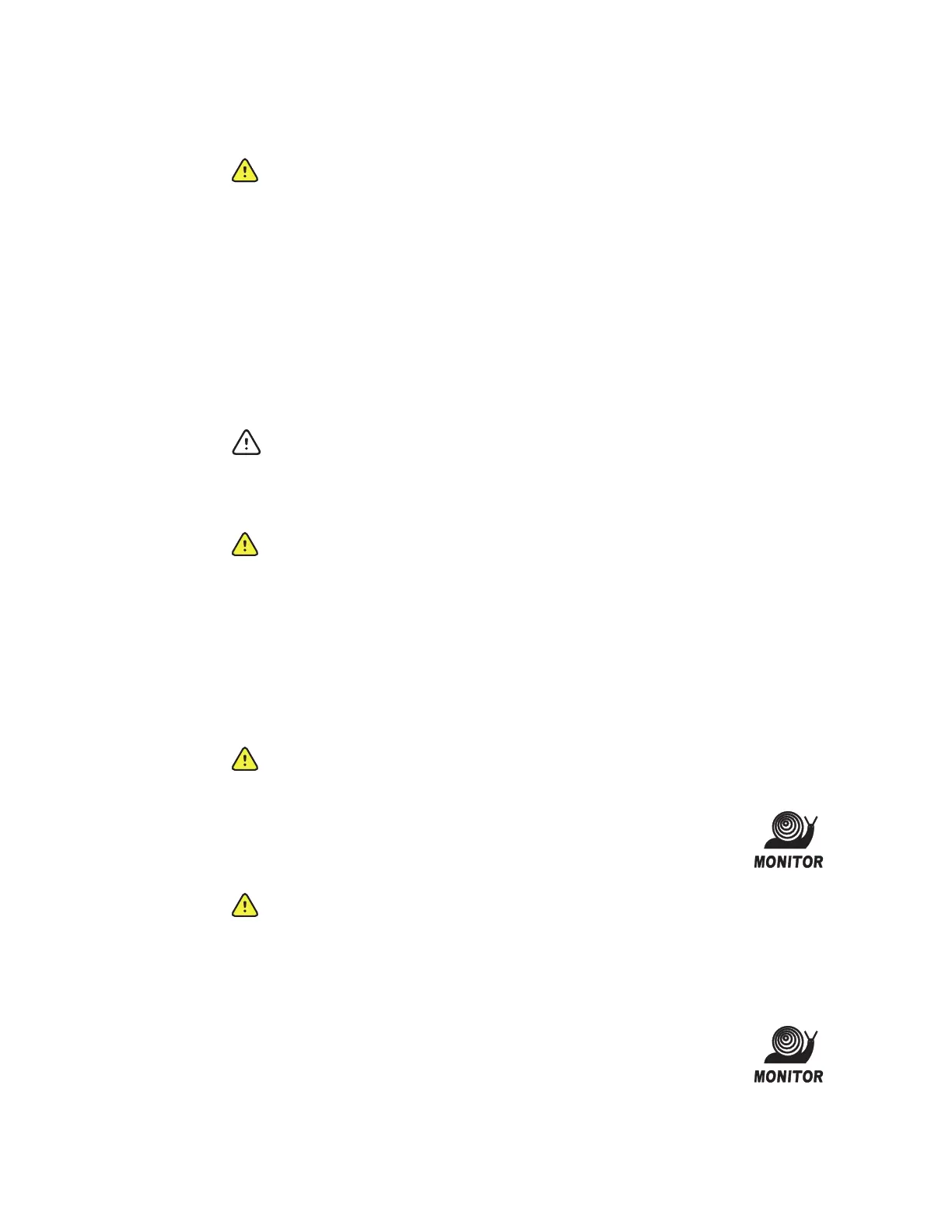16 Welch Allyn SureTemp Plus
10. Wash your hands.
Monitor Mode Temperature Measurement
Using Probe with Blue Ejection Button (Oral/Axillary) or Red Ejection Button
(Rectal)
Monitor Mode continuously displays the temperature of the probe for as long as the
probe remains in place at the measurement site and remains within the operating patient
temperature range. The patient’s oral and rectal temperature will reach final equilibrium in
approximately three minutes in the Monitor Mode. Axillary temperature will reach
equilibrium in approximately five minutes in the Monitor Mode.
TAKING A TEMPERATURE USING MONITOR MODE
1. Ensure that both the appropriately colored probe and matching probe well for the
intended measurement site (oral/axillary or rectal) are installed.
2. Holding the probe handle with your thumb and two fingers on the indentations of the
probe handle, withdraw the probe from the probe well.
3. Load a probe cover by inserting the probe into a probe cover and pressing the probe
handle down firmly. The probe handle will move slightly to engage the probe cover.
4. For Model 692, press and release the Pulse Timer / Monitor Mode
button after you have withdrawn the probe from the probe well to
switch the device into Monitor Mode. The Monitor Mode indicator
appears on the LCD.
5. For Model 690, take the patient’s temperature using the normal Oral, Rectal, Pediatric
Axillary, or Adult Axillary Mode as previously described.
a. Continue to hold the probe in position after the temperature is displayed.
b. Press the Mode Selection button until the Monitor Mode indicator
appears on the LCD.
WARNING Washing hands greatly reduces the risk of cross-contamination
and Nosocomial Infection.
Caution Monitored temperatures are not stored in memory for recall.
WARNING Do not take a patient’s temperature without using a Welch Allyn
disposable probe cover. Doing so can cause patient discomfort, patient
cross contamination, and erroneous temperature readings.
WARNING Use only Welch Allyn probe covers. The use of other
manufacturer’s probe covers or no probe cover may produce temperature
measurement errors and/or inaccuracy.
WARNING The unit will automatically enter Monitor Mode if the probe is
withdrawn from the probe well and is not replaced within 60 seconds of
inactivity.
