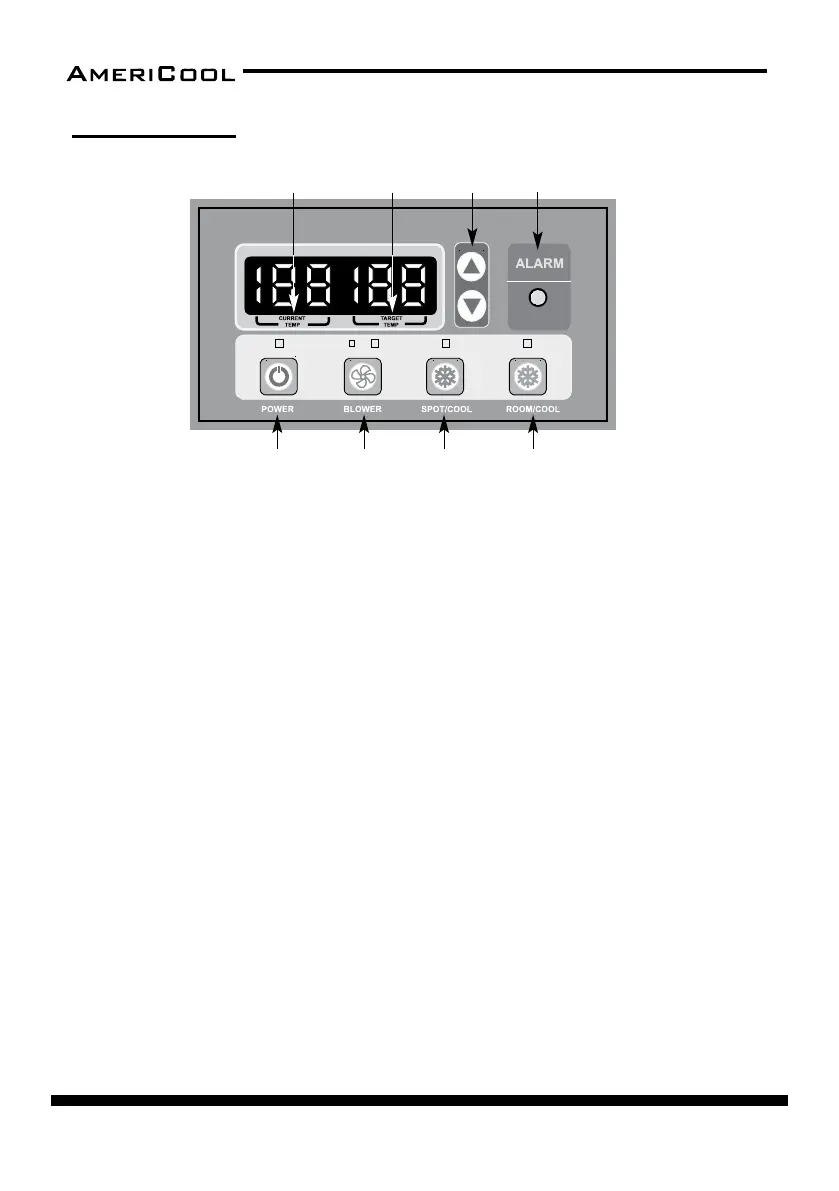page 14
Owner’s Manual
HPC-3000 / WPC-4000 /HPC-5000 / WPC-7000 / WPC-9000 / WPC-15000
1. POWER BUTTON
• Acvates unit when POWER BUTTON is pressed.
• Fan starts on low speed.
• If POWER BUTTON is pressed during operaon, unit stops.
2. BLOWER BUTTON
• Changes fan speed from LOW to HIGH when pressed.
3. SPOT / COOL BUTTON
• Acvates compressor and begins producing cool air 5 seconds aer buon
is pressed.
• Regulates temperature based on outlet cool air temperature.
4. ROOM / COOL BUTTON
• Acvates compressor and produces cool air 5 seconds aer buon is
pressed.
• Regulates temperature based on inlet ambient air temperature.
5. SET TEMP BUTTON
• Change target temperature / data value by ± 1.
• Change data value by ± 10 by pressing connually.
• Press the SET TEMP BUTTONS to set temperature.
• Upper buon is to heighten temperature and lower buon is to lower tem
-
perature.
OPERATION
Control Panel
Figure 32 – Control Panel
1 2
3 4
