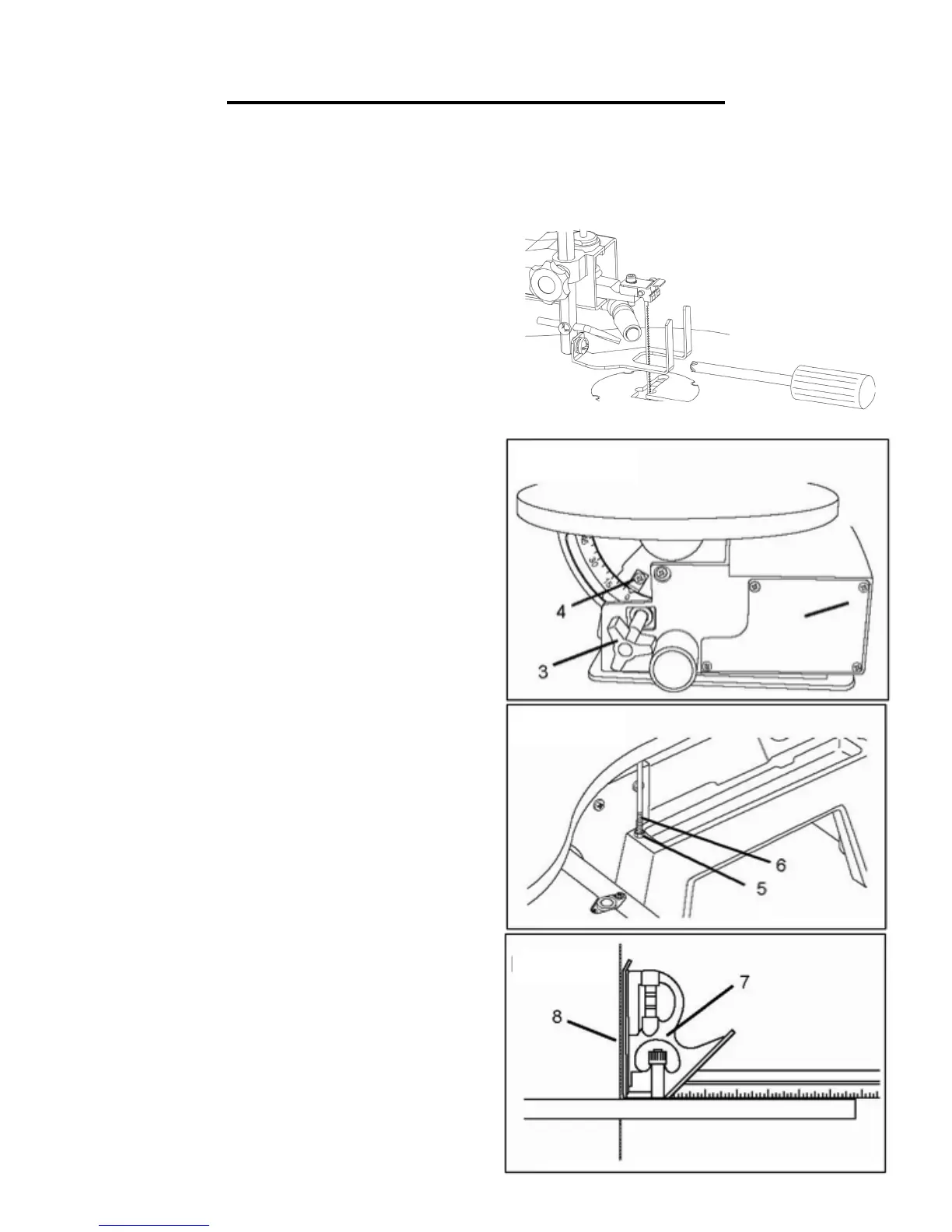10
ASSEMBLY AND ADJUSTMENTS
Prior to making adjustments, mount the scroll saw on
a stable surface. See “Bench mounting the saw.”
ADJUSTMENTS
ALIGN THE BEVEL INDICATOR (Fig. 3-6)
The bevel indicator has been factory adjusted. It
should be rechecked prior to use for best operation.
1. Remove the blade guard foot (1) using the hex key
(2) to loosen the screw.
2. Loosen the table bevel lock knob (3) and move
the table until it is approximately at a right angle to
the blade.
3. Loosen the locking nut (5) on the table adjusting
screw (6) under the table by turning it counter-clock-
wise. Lower the table adjusting screw by turning it
clockwise.
4. Use a combination square (7) to set the table ex-
actly 90° to the blade (8). If there is space between
the square and blade, adjust the table angle until the
space is closed.
5. Lock the table bevel lock knob under the table (3)
to prevent movement.
6. Tighten the adjusting screw under the table until
the tip of the screw touches the table. Tighten the
lock nut.
7. Loosen the screw (4) holding the bevel scale point-
er and position pointer to 0°. Tighten the screw.
8. Attach the blade guard foot (1) using the hex key
(2) so the foot rests flat against the table. Tighten the
screw.
Note: Avoid setting the edge of the table against the
top of the motor. This can cause excess noise when
the saw is running.
FIGURE 4
FIGURE 5
FIGURE 6
FIGURE 3
