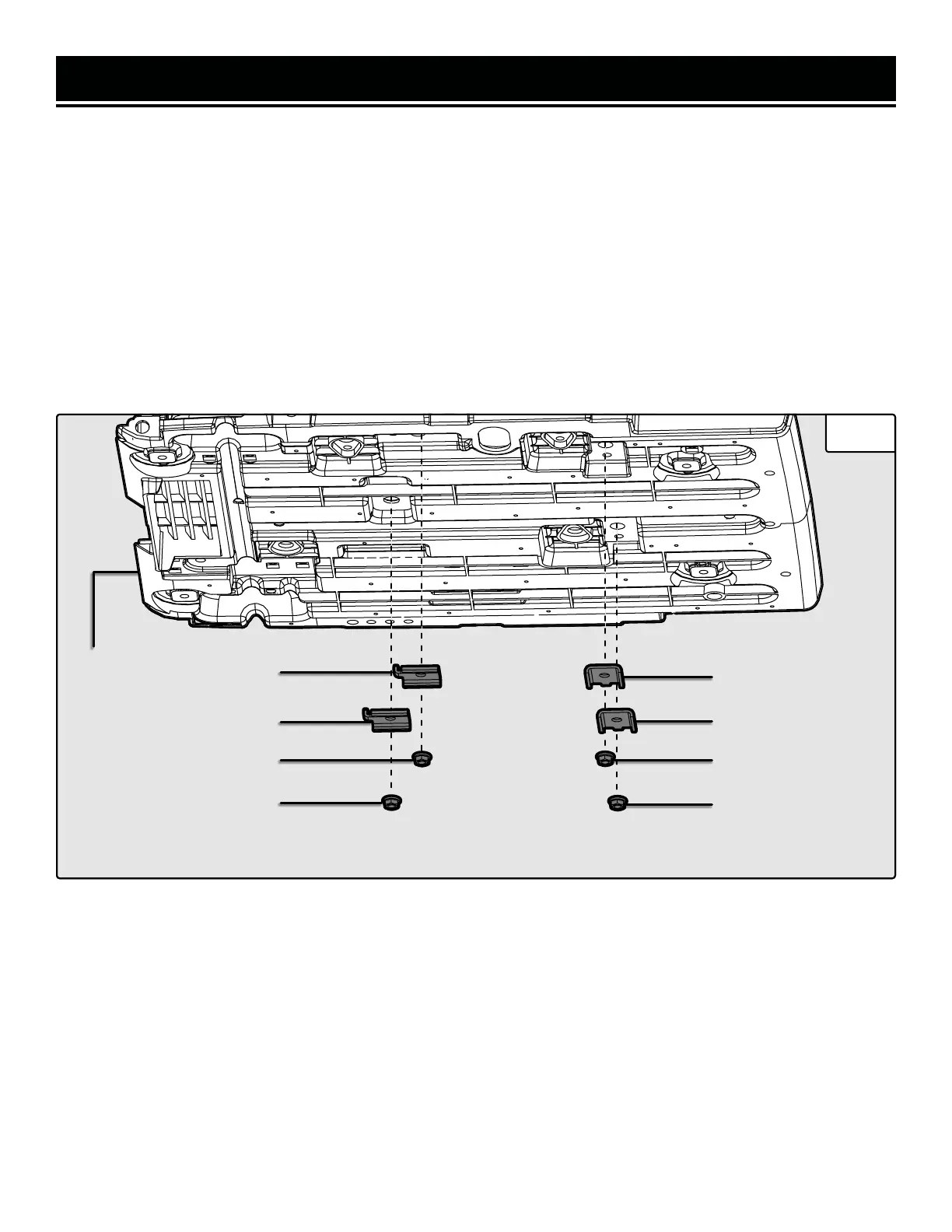GENERATOR PREPARATION
REMOVING THE MOUNTING PLATES
Your generator is shipped with four mounting plates that secure the engine to the generator housing in order to
prevent machine damage during shipping. Make sure to remove the four mounting plates before operating your
generator.
To remove the mounting plates:
1. With the help of another person, place generator on an elevated platform such as table or workbench. Make sure
the generator is stable. Do not to tilt the generator as there may be remaining oil inside the crankcase from testing.
2. Remove the four nuts (Fig. 1 - 3) and mounting plates (Fig. 1 - 2) from the generator's baseplate (Fig. 1 - 1).
3. Follow the instructions in the following pages to prepare your generator for starting.
Fig. 1
1
2
2
3
3
2
2
3
3
12
