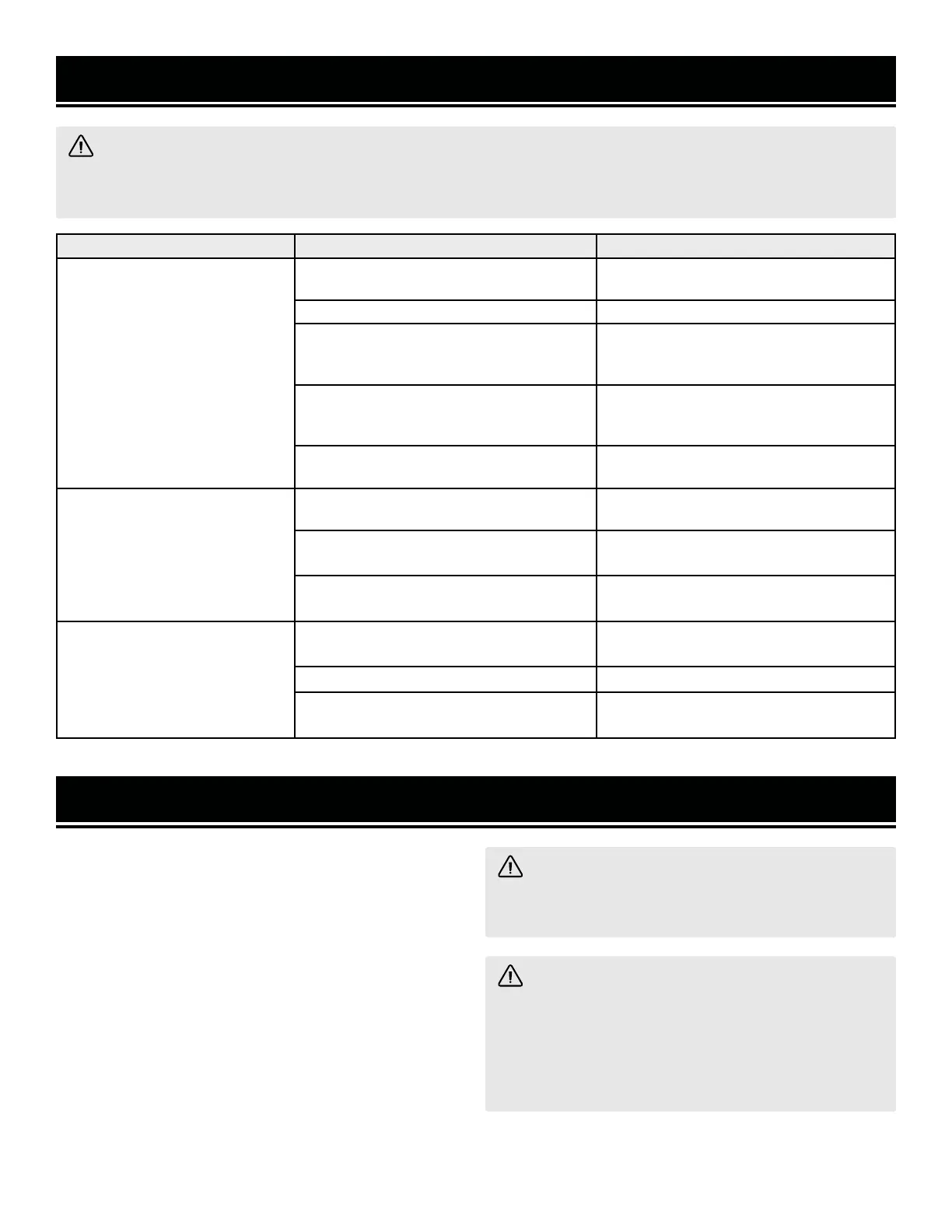ROUTINE INSPECTION
Before each use, inspect the general condition of the
tool. If any of these following conditions exist, do not
use until parts are replaced or the saw is properly re-
paired.
Check for:
• Loose hardware,
• Misalignment or binding of moving parts,
• Damaged cord/electrical wiring,
• Cracked or broken parts, and
• Any other condition that may affect its safe operation
Maintenance information continues on the next page.
PROBLEM CAUSE SOLUTION
Excessive noise or vibration
1. Blade is installed improperly.
1. Ensure blade is installed in correct orienta-
tion.
2. Blade is damaged. 2. Replace blade.
3. Blade is not secure.
3. Make sure the blade flanges are flush against
the blade and arbor bolt is tightened complete-
ly.
4. Cutting too fast.
4. Do not force the tool. Let it work at its own
pace. Ensure blade selection is appropriate for
cut type and workpiece.
5. Worn bearings.
5. Stop using the tool and call 1-800-232-1195
for customer service.
Blade will not turn
1. Spindle lock engaged.
1. Disengage the spindle lock; move blade
back and forth to ensure it is disengaged.
2. Worn bearings.
2. Stop using the tool and call 1-800-232-
1195 for customer service.
3. Defective gears.
3. Stop using the tool and call 1-800-232-
1195 for customer service.
Ineffective cutting performance
1. Plunge button not pressed, or not pressed
all the way.
1. Ensure plunge button is fully pressed before
beginning plunge.
2. Incorrect plunge mode selected. 2. Select correct plunge mode (see page 13).
3. Broken plunge linkage.
3. Stop using the tool and call 1-800-232-
1195 for customer service.
TROUBLESHOOTING GUIDE
WARNING! Stop using the tool immediately if any of the following problems occur. Repairs and replace-
ments should only be performed by an authorized technician. For any questions, please contact our customer
service at 1-(800) 232-1195, M-F 8-5 CST or email us at techsupport@wenproducts.com.
MAINTENANCE
WARNING! To avoid accidents, turn OFF and un-
plug the tool from the electrical outlet before clean-
ing, adjusting, or performing any maintenance work.
WARNING! Any attempt to repair or replace
electrical parts on this tool may be hazardous. Ser-
vicing of the tool must be performed by a qualified
technician. When servicing, use only identical WEN
replacement parts. Use of other parts may be hazard-
ous or induce product failure.
24
