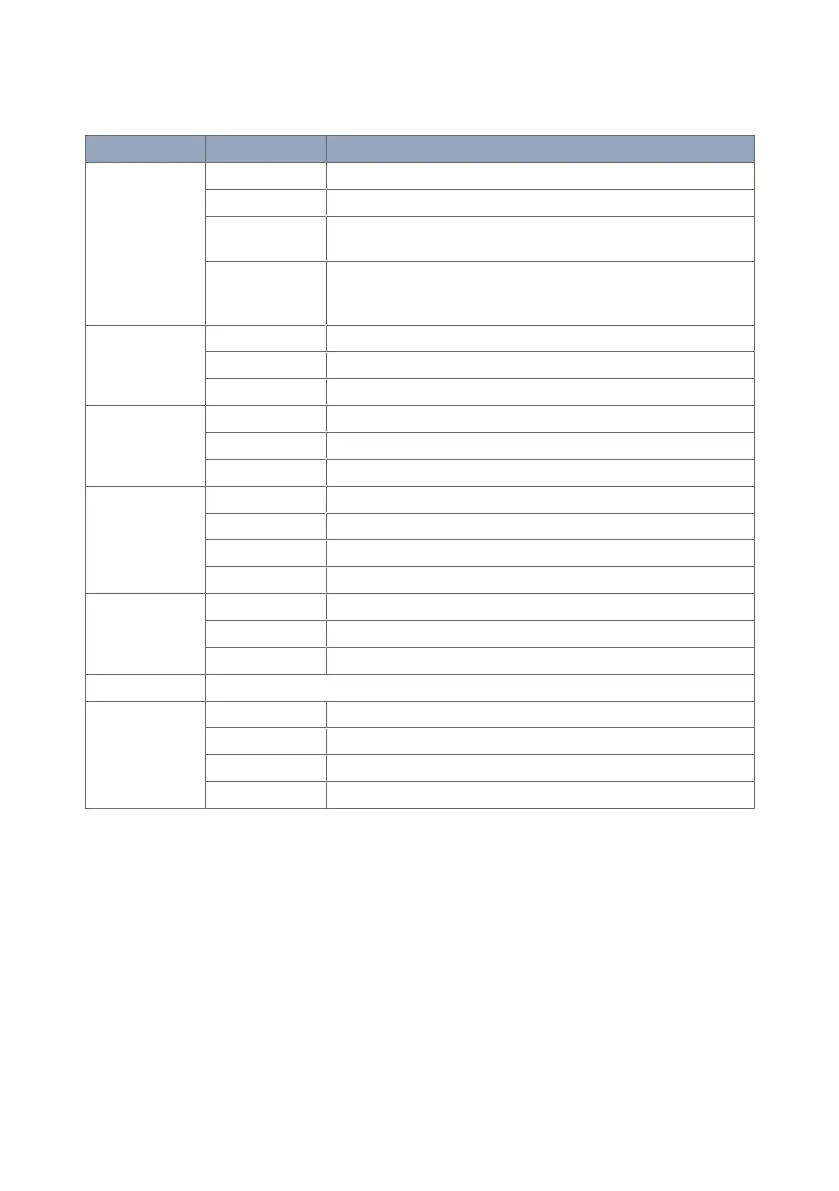3.5. LED Indicators
LED Status Description
ON OFF Product has no power
GREEN All OK, no alarm condition
RED Alarm condition, or until product has started up. (Alarm conditions
are configurable, see WeOS Management Guide)
BLINK Location indicator ("Here I am!"). Activated when connected to
WeConfig tool, or upon request from web or/and CLI. RED BLINK
during boot indicates pending cable factory reset.
DC1 OFF Product has no power
GREEN Voltage present on DC1
a
RED Power failure on +DC1
DC2 OFF Product has no power
GREEN Voltage present on DC2
a
RED Power failure on +DC2
FRNT OFF FRNT disabled
GREEN FRNT OK
RED FRNT error
BLINK Product configured as FRNT focal point
RSTP OFF RSTP disabled
GREEN RSTP enabled
BLINK Product selected as RSTP/STP root switch
USR1 Configurable, see WeOS Management Guide
1 to 10 OFF No link
GREEN Link established
GREEN FLASH Data traffic indication
YELLOW Port alarm and no link. Or if FRNT or RSTP mode, port is blocked.
a
Supply voltage levels must be ensured externally. A green LED indicator may not guarantee a valid operating
voltage level
Table 10. LED indicators
3.6. SFP Transceivers
The product supports UL and IEC certified transceivers only. See Westermo's modular
transceivers datasheets 100 Mbit and 1 Gbit for supported SFP transceivers, which can be
downloaded from the product support pages at www.westermo.com/support/product-
support.
16 Lynx L110-F2G & L210-F2G
